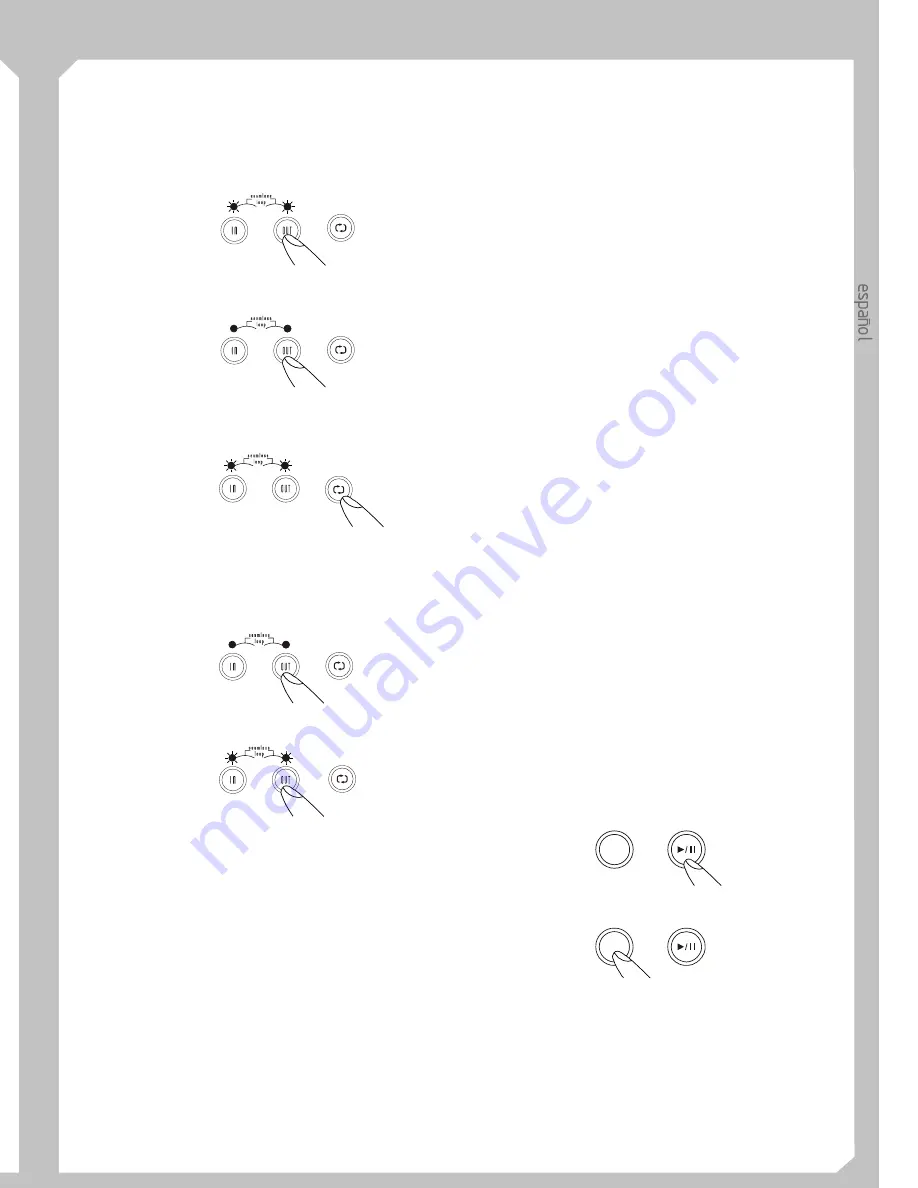
6
9
cdx-mp300
cdx-mp300
cdx-mp300
c-
Presione el botón OUT para seleccionar el punto final del Loop.
Sabemos que estamos en modo Seamless Loop porque el LED de
LOOP IN y LOOP OUT se enciende y parpadea. En el Display
16. “Llamar” un punto Cue memorizado.
Presione el botón
parpadeará el indicador LOOP. El sonido continuará sin interrupción
MEMMORY para entrar en modo Memmory (el Led se enciende). A
(SEAMLESS LOOP)(fig. 3).
17. MEMORY BACKUP.
Memoriza su ltima configuración (SGL,
d-
Para salir del Loop presionar
LOOP OUT. El LED permanecerá
CTN) aunque apague y desenchufe el equipo.
Permite la posibilidad de
iluminado pero no parpadeará. La reproducción continuará
18. Fader start (arranque remoto).
iniciar la reproducción del CD desde el mezclador. Asegúrese de
normalmente (fig. 4).
conectar correctamente los conectores. Adicionalmente el conector
Audio out debe conectarse con el conector Line-Input de su
mezclador. La función Fader-Start sólo funcionará con los
mezcladores que tengan esta función.
19. Relay Play (usando dos reproductores)
Insertar los CD's en sus
respectivas bandejas.
Ambos reproductores de CD deben
Para volver a escuchar el Loop presione RELOOP. Los LED de
Como activar la función Relay:
e-
estar interconectados entre si mediante los conectores de Control. A
LOOP IN y LOOP OUT y el indicador LOOP del Display comenzarán
continuación se explica como realizar la función Relay.
a parpadear (fig. 5).
·
Presione el botón SINGLE en ambos reproductores (el Display
indicará SINGLE).
·
Comience la reproducción en el CD1.
·
Tan pronto como termine la pista, automáticamente comenzará la
reproducción en CD2.
12. SEAMLESS LOOP PLAY (CONT.)
·
CD1 entrará en modo pausa.
a-
(Debe haber creado un LOOP previamente). Para crear un Loop
·
Al repetirse esta operación ambos reproductores trabajan en modo
siga las instrucciones en esta página. Si ya hemos editado un Loop
Relay (relevo) continuamente.
presionamos el botón RELOOP para volver a la reproducción del
·
Reemplazando el disco en la unidad que está en reposo podrá crear
Loop.
un programa continuo usando las pistas de su elección.
b-
A continuación presione LOOP OUT para volver al modo de
·
Editando un punto Cue en el reproductor en reposo, dicho
reproducción normal (fig. 6).
reproductor comenzará su reproducción desde el punto Cue
editado.
NOTA:
La función RELAY no se realizará correctamente en caso de que
los reproductores estén conectados a distintos amplificadores.
c-
Presione LOOP OUT otra vez para seleccionar un nuevo punto de
fin de Loop (fig. 7).
d-
Mantenga presionado el botón RELOOP hasta que el tiempo final
del Loop aparezca en pantalla, el botón OUT parpadeará. Gire la rueda
para editar le loop más corto o largo.
13. Time Display (Indicador de tiempo).
Durante la reproducción al
presionar TIME cambiamos entre los distintos modos Tiempo
reproducido/Tiempo restante de pista/Tiempo restante total.
14. Pitch Bending.
La velocidad de reproducción disminuirá o
aumentará automáticamente cuando presionemos el botón “ - “ o “+”
y volverá a la velocidad de reproducción original cuando dejemos de
presionar el botón. El grado en el que el Pitch es modificado es
proporcional al tiempo que mantenemos presionado el botón, siempre
dentro de los márgenes establecidos.
En modo PLAY al actuar sobre la rueda modificamos temporalmente
el valor del PITCH hasta valores de +/-16%. El grado del cambio de
PITCH lo determina la velocidad a la que rotamos la rueda.
15. Memory Cueing (memorizando un punto Cue).
Presione el
botón MEMMORY para entrar en modo Cue Memmory (se enciende
el LED), a continuación presione el botón BANK (banco de memoria)
deseado para memorizar el punto Cue El nuevo punto Cue habrá sido
memorizado.
-
ó
El número en el Display parpadeará dos veces y se mantendrá
encendido para indicar que el punto Cue ha sido creado.
continuación presione el botón BANK deseado. Durante la
reproducción o en modo Pausa, al acceder a un punto Cue
memorizado el lector retomará la reproducción desde el punto Cue sin
interrupción en la música. El último punto Cue “llamado” aparecerá
parpadeando en el Display para indicar que ha sido el último
manipulado.
ú
20. Efecto STUTTER
Crea un sonido similar al de un CD cuando
“salta”. El efecto Sttuter puede crearse de dos maneras.
(1) Presionando repetidamente el botón CUE
A. Presione el botón PLAY/PAUSE, estamos en modo reproducción y
el LED se encenderá (fig. 8).
(2) Presionando repetidamente BANK1 o BANK2 o BANK3 o
BANK4.
21. Ajuste de Sensibilidad
Mantenga presionado el botón PITCH
ON/OFF. Utilice los botones (potenciómetro) de Parámetro para
ajustar la sensibilidad de la rueda entre -20 y +20. Vea el valor
establecido manteniendo presionado el botón PITCH y a
continuación presionando cada botón de Parámetro.
22. SLEEP MODE
Estando en modo Pausa o CUE el equipo
desconectará el mecanismo de lectura Láser con el propósito de
alargar la vida útil del motor y el Láser. Para volver a activar presione
PLAY/PAUSE.
Recuerde que hemos memorizado el último punto Cue seleccionado.
La función Memmory no crea puntos Cue, s lo los memoriza.
Fig.8
CUE
Fig.3
Fig.4
Fig.5
Fig.6
Fig.7
Fig.9
CUE
h
Allow for sufficient heat dispersion when installed on a rack.
h
Do not obstruct the ventilation holes. (For units with ventilation
holes)
h
Handle the power cord carefully.
h
Do not drop foreign objects into the unit.
h
Hold the plug when unplugging the cord.
h
Do not let insecticides, benzene, and thinner come in contact with
h
Keep the appliance free from moisture, water, and dust.
the set.
h
Unplug the power cord when not using the appliance for long
h
Never disassemble or modify the set in any way.
periods of time.
NOTE ON USAGE
FEATURES
1.Checking the Contents
humidity.
Check that the carton contains the following items:
3. Try to place the unit as far as possible from TVs and tuners, as the
unit may cause undesirable interference.
1. Main unit
2. Operating instructions
CAUTION:
3. A RCA pin cord.
The player will work normally when the main unit is mounted with
4. A AC power cord.
the front panel at within 15 degrees of the vertical plane. If the unit is
tilted excessively, discs may not be loaded or unloaded properly.
2. Installing the Unit
1. Place your unit on a flat surface.
2. Be sure the player is mounted in a well ventilated area where it
will not be exposed to direct sunlight, high temperatures, or high
The unit panel's LCD's is designed to be clearly visible with in the
angles shown in Figure 1. Mount the unit panel so that the visual
angle is within this range.
PREPARATIONS
CAUTION:
3. Connections
- Be sure to use the supplied cables. Using other types of cable may
1) Turn off the POWER switch.
result in unit damage.
2) Connect the RCA pin cord to the input on your mixer.
- To avoid sever damage to the unit, be sure the power is off when
connections to the unit.
*
10 seconds of anti-shock memory
10ms~9990ms)
*
Instant start
*
Trans effect (Trans time 0ms +/-1ms~500ms +/-5ms~/-
10ms~9990ms)
*
Seamless loop
*
4 banks for Sampler and Cue memory, <5 sec. Each bank
*
Pitch range: +/-100% +/-0.1%
*
Volume balance between music and sampler
*
Scratch play
*
Mixer between music and sampler, can adjust pitches separately
*
Reverse play
*
Auto cue function (-48dB)
*
Auto/manual BPM
*
500 *4 sampler (cues) can be memoried
*
Echo effect (Echo time 0ms~/-1ms)
*
Selectable elapsed, remain and total remaining time display
*
Filter effect (Span time 0ms +/-1ms~500ms +/-5ms~/-
10ms~9990ms)
*
Single/continuous play
*
Break effect (Span time 0ms +/-1ms~500ms +/-5ms~/-
*
Relay play allows consecutive playback during two players
10ms~9990ms)
*
S/PDIF digital audio RCA coaxial
*
Flanger effect (Flanger time 10ms +/-1ms~1000ms +/-
*
LCD display
10ms~9990ms).
*
Music Master Tempo
*
Phase effect (span time 0ms +/-1ms~500ms +/-5ms~/-
*
6 effect-sync parameter sets: 1/4,1/2,3/4,1/1,2/1 and 4/1
10ms~9990ms)
*
Pan effect (Pan time 0ms +/-1ms~500ms +/-5ms~1000ms +/-
10
45
Sight point
















