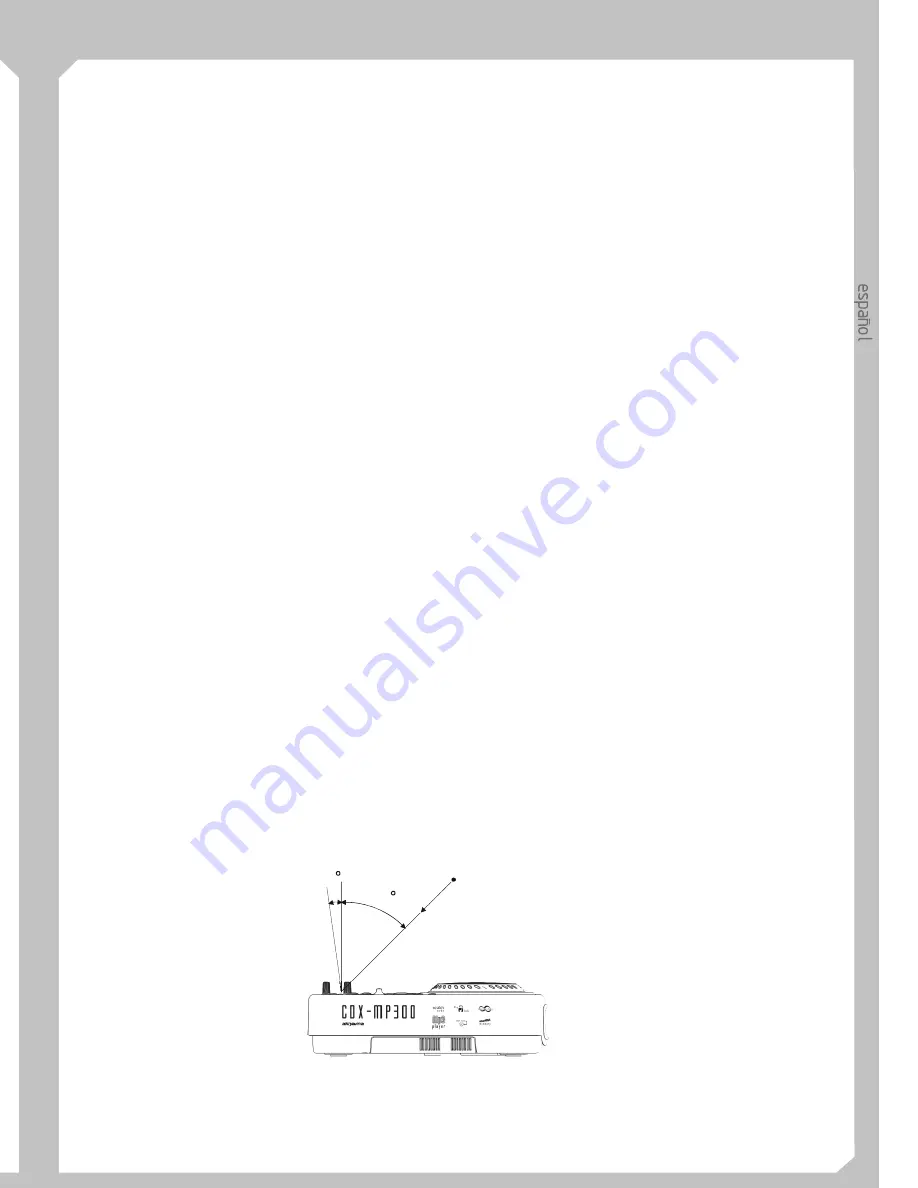
2
13
cdx-mp300
cdx-mp300
cdx-mp300
b-
Press IN button . This sets the starting point of the SEAMLESS
display will flash twice then lit steadily to indicate the cue memory
LOOP. The IN button LED will light (figure 2).
has been set.
16. Recall Cue Point
Press the MEMORY button to make the unit enter cue Recall mode
(LED off), then press the desired BANK button to recall the desired
cue memory point, during playback or pause mode accessing a stored
cue point will cue to that point and instantly start without any music
interruption. The last cue that was stored or recalled will flash in the
c-
Press OUT button to set desired ending point of the SEAMLESS
LCD screen to let you know it was last cued
LOOP. You will know you are in SEAMLESS LOOP mode because
17. Memory Backup
IN and OUT LED will light and flash. LOOP INDICATOR in LCD
This will automatically keep your last setting (SGL, CTN) even if you
DISPLAY will also flash. Sound will continue with no interruption
unplug AC current.
(SEAMLESS LOOP)(figure 3).
18. Fader Start Playback
Both player’s CONTROL jack are connected to Mixer’s CROSS
FADER signal output CH1 or CH2; when the jack are connected, the
operation for both player as following:
Left player will return to standby mode at CUE point automatically
when move CROSS FADER from left to right to start playback on
right player. Right player will return to standby mode at CUE point
d-
To exit SEAMLESS LOOP, press OUT button . LED will
stay on
automatically when move CROSS FADER from right to left to start
but not flash. Music will resume normal play
playback on left player.
(figure 4).
19. Relay Play Using Two Players
How to set the Relay function:
When the both players’ CONTROL jacks are connected to each other,
the relay-play FX can be produced. The relay play is explained as
below.
Set both players to single play mode (the SINGLE indicators will lit
e-
To replay loop, press the RELOOP button. IN and OUT
LED and
in the displays). Begin playback on the first player. When the
LOOP INDICATOR in LCD DISPLAY will all
begin flashing again
currently playing track ends, playback will begin automatically on
(figure 5).
the standby player. The first player will enter standby mode at the
beginning of the next track on its disc. By repeating this operation, the
two players can be used to perform continuous relay play. By loading
new discs on the standby player, you can construct a continuous
program of whatever tracks you wish. By setting a cue point on the
standby player, you can perform relay to any desired cue point on the
selected track.
12. Seamless Loop Play (Cont.)
NOTE:
a-
(Must be in SEAMLESS LOOP mode). If a SEAMLESS
LOOP
Relay play may not work properly if the audio out jacks on the two
has not been created, follow instructions on this
page for creating a
players are not connected to the same audio amplifier.
SEAMLESS LOOP. If a SEAMLESS
LOOP has already been
20. Stutter Effect
created, press RELOOP
BUTTON to reenter the SEMALESS LOOP
It can create a sound similar to a CD skipping. The STUTTER Effect
mode.
can be created in 2 ways.
b-
Next, press OUT BUTTON to return to normal play
(figure 6).
(1) By rapidly pressing the CUE button
This disengages the SEAMLESS LOOP
mode.
a. Press PLAY/PAUSE button so that music is playing.
PLAY/PAUSE LED will light (figure 8).
b. Next, rapidly press the CUE button in sync with the music (figure
c-
Press OUT button again for new desired ending point of
the loop
9).
(figure 7).
(2) By rapidly pressing the BANK1 or BANK 2 or BANK 3 or BANK
4 buttons
21. Sensitivity Adjustment
Press and hold the pitch on/off button, then turn each parameter knob
d-
To press and hold the RELOOP button until the end time
of the
to adjust jog wheel sensitivity, range is -20 ~ +20. To view the setting
loop is disp ayed to edit a loop and the OUT
button LED will light and
value, press and hold the pitch on/off button, then press each
flash, turn the JOG WHEEL to
edit loop shooter or longer.
parameter knob.
13. Time Display
22. Sleep Mode
During normal play, each time you press TIME button, the display
The CD player automatically shuts off the transport and laser after 15
changes as following information of elapsed, remain and total
minutes (when in pause or cue mode). This will lengthen the life of
remaining time.
your motor drive and laser. To restart player, just press cue,
15. Memory Cueing (setting a cue point)
PLAY/PAUSE buttons.
Press the MEMORY button to make the unit enter cue memory mode
(LED on), then press the desired BANK button at the desired cue
point to memorize. A new cue point will be set. The numeral on the
CUE
CUE
Fig.6
Fig.7
fig.2
Fig.3
Fig.4
Fig.5
Fig.8
CUE
Fig.9
CUE
Al instalarlo en un rack, permitir la salida de aire caliente del aparato.
No obstruir los agujeros de ventilación (en los equipos que tienen
agujeros de ventilación).
Manejar con cuidado el cable de la corriente.
No introducir objetos extraños en el equipo.
Sujetar el enchufe cuando se desconecta el equipo de la corriente.
No dejar insecticidas, gasolina… cerca del aparato.
Mantener el equipo alejado del agua, humedad y suciedad.
Nunca desmontar o modificar el equipo bajo ningún concepto.
Desconectar el equipo de la corriente cuando no se use por un periodo
largo de tiempo.
INSTALACIÓN
CARACTERÍSTICAS DEL EQUIPO
PREPARACI N DEL EQUIPO
Ó
10ms~9990ms)
·
10 segundos de memoria anti choque
·
Sampler con 4 bancos de memoria y memoria para la funci n
·
Comienzo instantáneo
CUE, <5 sec. por cada banco
·
Seamless loop
·
Balance entre la m sica reproducida y el sampler
·
Ajuste de Pitch: +/-100%, +/-0.1%
·
Mezcla entre la m sica reproducida y el sampler, los valores de
·
Scratch play, reproducci n en modo SCRATCH
Pitch pueden ajustarse separadamente
·
Reverse Playback, reproducci n en sentido inverso
·
Funci n Auto Cue (-48dB)
·
Contador de BPM Automático y Manual
·
500 *4 sampler (Cues) memorizables
·
Efecto Eco ( 0ms~/-1ms)
·
Selecci n entre tiempo reproducido, tiempo restante y tiempo
·
Efecto Filtro (0ms +/-1ms~500ms +/-5ms~1000ms +/-
total
10ms~9990ms)
·
Reproducci n simple y contínua
·
Efecto de Frenado (0ms +/-1ms~500ms +/-5ms~1000ms +/-
·
Relay Playback entre dos reproductores
10ms~9990ms)
·
S/PDIF digital audio RCA coaxial
·
Efecto Flanger (10ms +/-1ms~/-10ms~9990ms).
·
LCD display
·
Efecto Fase (0ms +/-1ms~500ms +/-5ms~1000ms +/-
·
Master Tempo
10ms~9990ms)
·
Par metros de sincron a para los efectos: 1/4, ½, 3/4, 1/1, 2/1 y
·
Efecto Panorama (0ms +/-1ms~500ms +/-5ms~1000ms +/-
4/1
10ms~9990ms)
·
Efecto Trans (0ms +/-1ms~500ms +/-5ms~1000ms +/-
ó
ú
ú
ó
ó
ó
ó
ó
á
í
1- Al revisar el contenido de la caja debemos encontrar:
c. Posicione el equipo lo mas lejos posible de televisores y
aparatos de radio.
·
Unidad Principal
·
Manual de Instrucciones
PRECAUCIÓN
·
Cable RCA y de corriente
El aparato funcionará correctamente cuando esté montado con el
panel frontal a 15 grados de la vertical. Si el equipo está
2- Para instalar el equipo.
excesivamente inclinado los discos pueden no funcionar
a. Instalar el equipo sobre una superficie horizontal.
correctamente.
b. Asegúrese de que el reproductor se instala en una zona
La unidad de control del LCD está diseñada para verse claramente
ventilada y no expuesta a rayos solares directos, extrema
con los ángulos que se muestran en la Figura.
humedad o alta temperatura.
Conexiones:
1) Desconectar el interruptor de encendido, “power”.
ATENCIÓN:
2) Conectar el cable RCA a la entrada del mezclador.
Asegúrese de usar los cables que le suministramos. Utilizar cualquier
otro cable puede dañar el equipo. Asegúrese de desconectar el equipo
antes de conectar los cables, de otro modo podría dañar el equipo.
10
45
Sight point
OPERATIONS
















