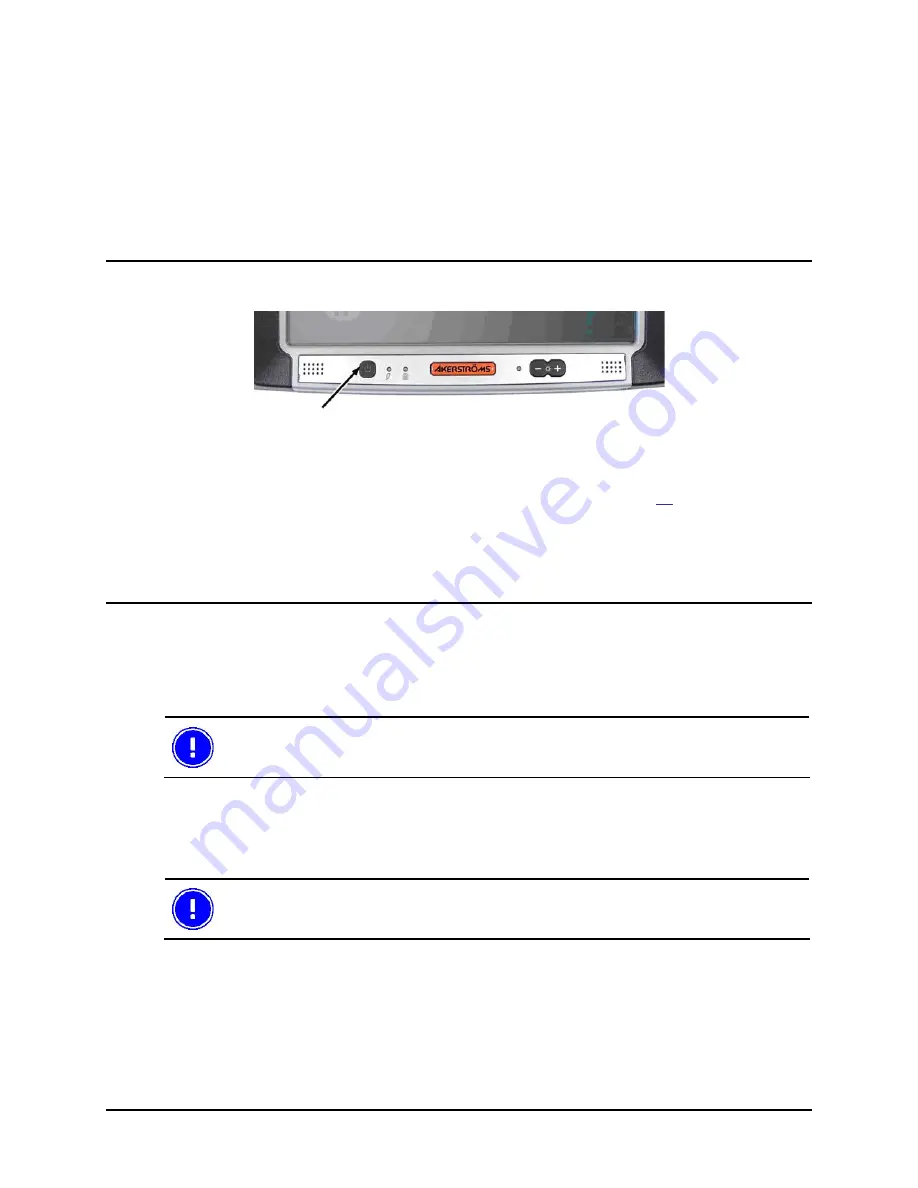
E-EQ-TX800OGWW-D-ARC 29
5 Using the Tx800
5.1 Operating
5.1.1 Starting the computer
Figure 13 On/Off button
To turn on the computer:
•
Press the on/off button on the computer’s front left side, see Fig. 11, or:
Depending on the settings in Trux Computer Manager, Tx800 also can be started by touching the
integrated touch screen, or when turning the external power source on. Please refer to the Trux
Configuration Guide, available on the documentation CD, for details on using the Trux Computer
Manager.
5.1.2 Turning off the computer
To turn off the computer:
•
Shut down using the operating system’s interface, or
•
Press the On/Off button on the computer’s left side.
The first hand choice is to shut down using the operating system. This provides better
protection against loss of data.
5.2 Touchscreen
The Tx800 is equipped with a pressure-sensitive touchscreen. Rather than using a mouse as pointing
device, users select objects by touching the screen with a stylus or a finger.
Always use the accompanying stylus to point, drag or tap the screen. Never use metallic
or sharp-pointed objects.
Содержание Tx800 Triton
Страница 1: ...User Manual Tx800 Triton...
Страница 6: ...Table of Contents User Manual Tx800 6 E EQ TX800OGWW D ARC...
Страница 10: ...Safety User Manual Tx800 10 E EQ TX800OGWW D ARC...
Страница 32: ...Using the Tx800 User Manual Tx800 32 E EQ TX800OGWW D ARC...
Страница 34: ...Maintenance User Manual Tx800 34 E EQ TX800OGWW D ARC...
Страница 57: ...User Manual Tx800 Appendix E EQ TX800OGWW D ARC 57...





































