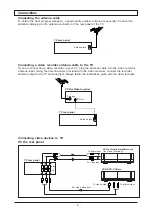- 9 -
Fine
With Fine Function, you can manually tune all the programs that you want.
Select the menu line Tuning with the cursor
button (up/down).
Press the OK button to enter the third menu.
Select the menu line Fine by pressing the
cursor button (up/down).
Hold the cursor button (left/right) to start tuning,
until you find satisfied program channel.
Note:
You can also change the program number
or band during the fine tuning.
Program No.
1
Fine ! ! ! ! ! ! . . . . . . .
Search
Off
Band
VHFL
APS
Ok
M
1
2
3
APS
Please Wait . . .
VHFL ! ! ! ! . . . . . . . . . .
Press the OK button, the TV will start to tune all
the available TV channels automatically.
When tuning is finished, the TV will return to the
normal TV mode at the first station which can be
received in your area.
4
5
Note:
1. You can stop tuning with the MENU button during APS.
2. If you do not connect the antenna with TV, when APS
is finished, the TV screen will appear
“
No antenna
”
.
Searching
With Searching Function, you can automatically search for TV program stations but allowing you to
skip unwanted programs and only save the programs that you want.
Select the menu line Tuning with the cursor
button (up/down).
Press the OK button to enter the third menu.
Select the menu line Band with the cursor
button (up/down) if need.
Press the cursor button (left/right) to select the
band.
Select the menu line Search with the cursor
button (up/down).
Press the cursor button right to start searching.
When searching is finished, the cursor will go
to the menu line Program No. automatically.
Enter the program number you want by using
the number buttons or cursor button (left/right).
Press the OK button, the menu will appear on
the screen.
Press the OK button to save the program.
4
1
2
3
5
6
Program No.
1
Fine ! ! ! ! ! ! . . . . . . .
Search
On
Band
VHFL
APS
Ok
M
Confirm Save To
Program No.
6
Confirm?
Yes
Ok
M
Program No.
1
Fine ! ! ! ! ! ! . . . . . . .
Search
Off
Band
VHFL
APS
Ok
M