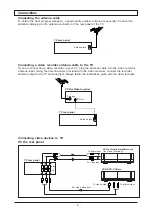- 10 -
Channel sorting
With the Sorting function, it is possible to arrange the channel numbers in your preferred order. After
you sort the program, the channel number will be automatically renumbered.
Select the menu line Sorting with the cursor
button (up/down).
Press the OK button to enter the third menu.
Select the menu line Move From with the
cursor button (up/down).
Enter the program number you want to change
by using the number buttons or cursor button
(left/right).
Select the menu line Move To by pressing the
cursor button (up/down).
Enter the program number you want to move to.
Press the OK button to start move.
Move From
9
Move To
Delete
Ok
M
System
Sorting
Tuning
Move From
9
Move To
14
Delete
Ok
M
Select the menu line Sorting with the cursor
button (up/down).
Press the OK button to enter the third menu.
Select the menu line Delete by pressing the
cursor button (up/down).
Enter the program number that you want to
delete by pressing the number buttons or
cursor button (left/right).
Press the OK button to delete the channel.
Deleting a channel
The channels which you do not require can be deleted in the Delete menu.
Move From
Move To
Delete
10
Ok
M
Move From
Move To
Delete
9
Ok
M
1
2
3
4
1
2
3
4