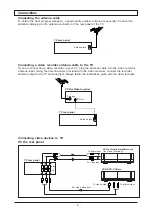- 5 -
Connections
Connecting the antenna cable
To obtain the best program reception, a good quality outdoor antenna is essential. Connect the
antenna cable plug to the antenna connector on the rear panel of the TV.
Connecting a video recorder antenna cable to the TV
If you are connecting a video recorder to your TV, plug the antenna cable into the video recorder
antenna input. Using the antenna cable provided with the video recorder, connect the recorder
antenna output to the TV antenna input. Always follow the instructions given with the video recorder.
Connecting video devices to TV
TV rear panel
VCR or Video recorder
Antenna
RF Out
Antenna jack
TV rear panel
Antenna jack
VCR or Audio Amplifiers etc.
(for video recording)
VCR, DVD, VCD etc.
TV rear panel
(for video playback)
To audio output
To video output
OUT
IN
To video input
To audio input
On the rear panel