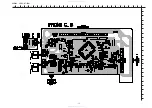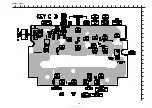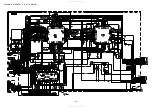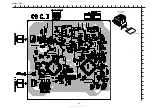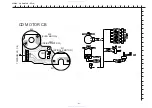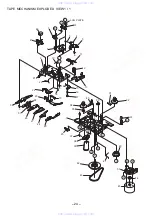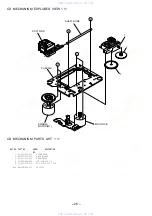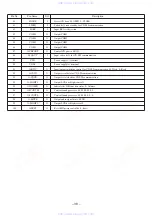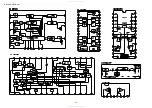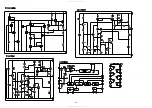– 30 –
2) Press "
s
" button to display
[
ALL SVOFF
]
after checking
• Checking the focus search and spendle kick 2
1) When "TUNER function" button is pressed in the "ALL SVOFF" state regardless disc existence, focus search and spindle kick are executed
continuously.
[
FOCUS CHK
]
is displayed and S curve can be checked if disc is loaded.
2) Press "
s
" button to display
[
ALL SVOFF
]
after checking.
• Checking Focus Servo
1) Insert a test disc.
2) Move pickup to center track by pressing "
g
" or "
f
" buttons.
3) Press "JOG MODE" button to set the servo mode according to the inserted disc as follows;
• MO disc (MO)----------------Indication on display
[
SEL GRV
]
.
• PIT disc (CD)-----------------Indication on display
[
SEL PIT
]
.
4) Press "
E
" button.
If focus servo is operating normally, the messge
[
FOCUS ON
]
is displayed after
[
FOCUS SCH
]
.
5) Press "
s
" button to display
[
ALL SVOFF
]
after checking.
• Checking all Servos are turned on.
1) Tracking and sled servos and turned on and all servos work when "ENTER" button is pressed in the
[
FOCUS ON!
]
state.
[
ALL SV ON
]
is
displayed if all servos are normal.
2) Press "
s
" button to display
[
ALL SVOFF
]
after checking.
www. xiaoyu163. com
QQ 376315150
9
9
2
8
9
4
2
9
8
TEL 13942296513
9
9
2
8
9
4
2
9
8
0
5
1
5
1
3
6
7
3
Q
Q
TEL 13942296513 QQ 376315150 892498299
TEL 13942296513 QQ 376315150 892498299