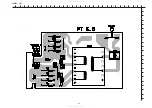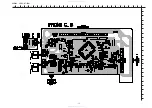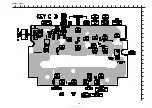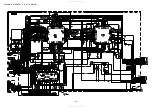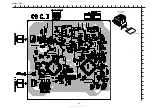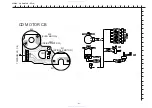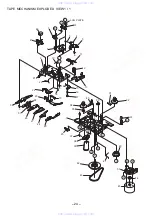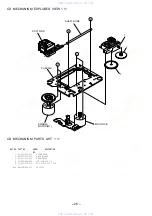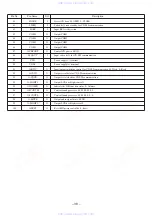– 28 –
TEST MODE
1-1 How to activate CD Test Mode
Insert the AC plug while pressing the "CD function" button.
Test mode will be activated and
[
CD TEST
]
will be appeared in the LCD display.
Note: Test mode can not be activated when CD door switch is opened.
1-2 CD Test Mode Functions
CD TEST MODE
* Note 1: There are cases when CD cannot be operated owing to the protection circuit being operated when heat builds up in the driver IC if the
focus search is operated continually for more than 10 minutes. In this case, the power supply should be switched off for ten minutes
until heat has been reduced and then re-start.
1-3 How to cancel CD Test Mode
Either one of the following operations will cancel the CD test mode.
• Open the CD door switch.
• Press "POWER" button.
• Disconnect the AC plug.
LCD TEST MODE
1-1 How to activate LCD Test Mode
1-2 How to cancel LCD Test Mode
LCD test mode will cancel by press "POWER" button or disconnect the plug.
Start Mode
Display
Search Mode
Continuous Focus Search (Pickup lens
repeat full swing)
* Note 1
Activate CD
Test Mode
CD TEST
Function
Mode
Operation
Content
SEARCH
Play Mode
PLAY
•
Normal Playback
•
When TOC READ is unavailable,
continuous Focus Search (Same as
Search Mode Operation)
•
Focus servo
•
Tracking servo
•
CLV servo
•
Sled servo
Traverse Mode
TRAVERS
Tuner Function
Button
Playback pause status
Tracking servo OFF
Sled Mode
SLED IN
SLED OUT
•
Shift to the internal circumference of
pickup
•
Shft to the external circumference of
pickup
•
Sled servo
•
Mecha operation check
s
E
g
f
•
APC circuit check
•
Laser current measurement
•
Focus error waveform check
www. xiaoyu163. com
QQ 376315150
9
9
2
8
9
4
2
9
8
TEL 13942296513
9
9
2
8
9
4
2
9
8
0
5
1
5
1
3
6
7
3
Q
Q
TEL 13942296513 QQ 376315150 892498299
TEL 13942296513 QQ 376315150 892498299