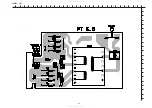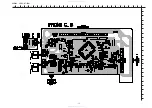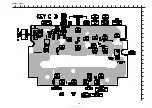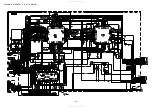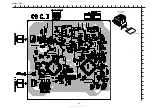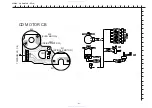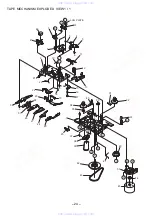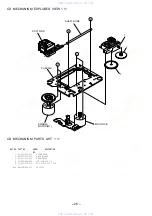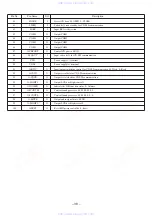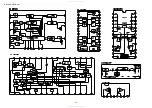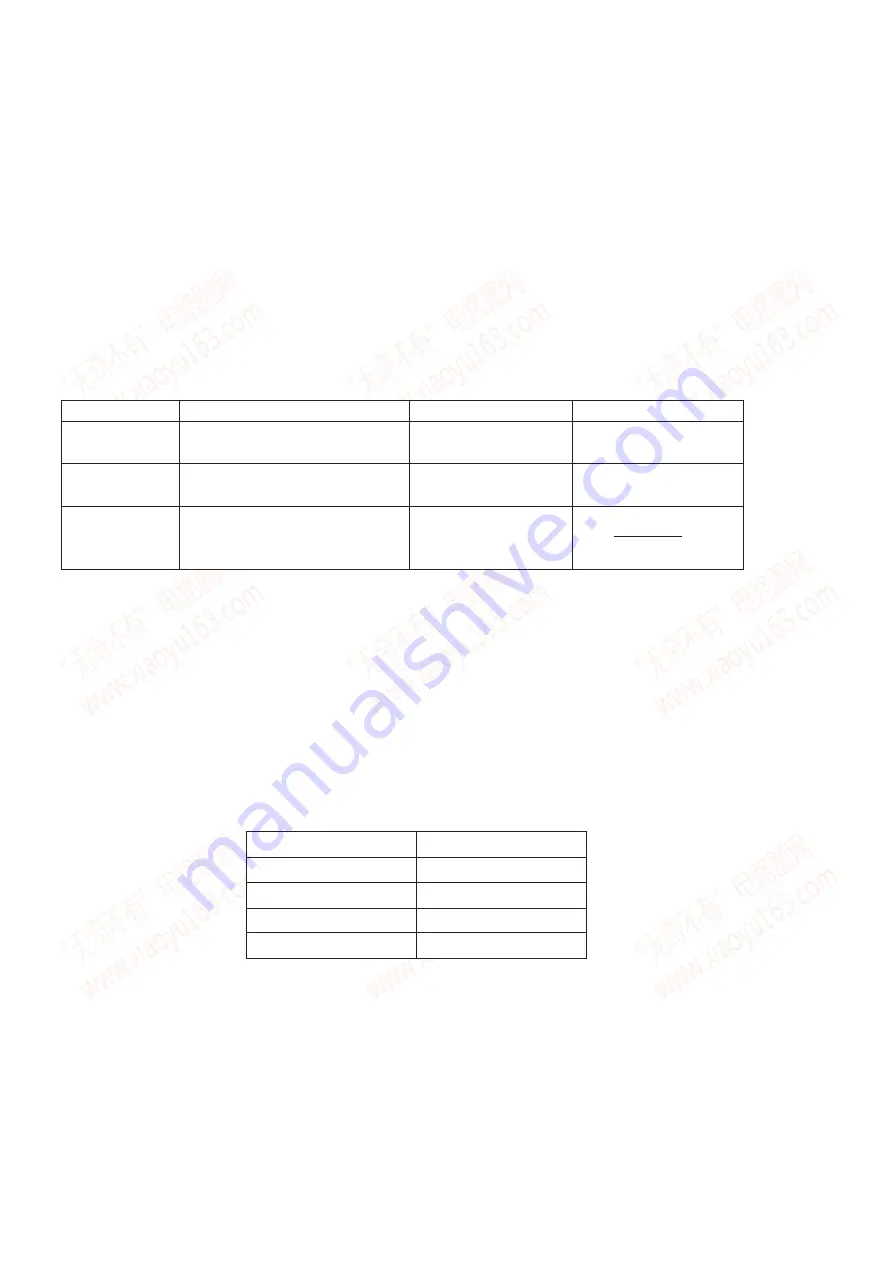
– 29 –
MD TEST MODE
1-1 How to start up MD Test Mode
Insert the AC plug while pressing the "MD function" button.
After the MD test mode has started up,
[
MD TEST
]
message appears and the test mode becomes operatable.
Note: • Disconnect the AC plug immediately if any mechanism abnormalities.
• Playback and recording are not possible during the test mode.
1-2 How to cancel MD Test Mode
1) Press the "MD EJECT" button and remove the disc.
2) Disconnect the AC plug or press "POWER" button.
1-3 Operation Check Mode
1) Checks after the test mode has started up.
The following playback audio circuits can be checked.
• Enable circuit to check ------------ DAC, LINEAMP, HEADPHONE AMP
• Output level ------------------------- 1KHz, -24dB
2) Switch status check
ON/OFF statuses of main unit and mechanism switches can be checked on display.
1-4 How to switch to Servo Standby Mode
When the test mode has been established, the mode changes to the servo standby mode by pressing "
s
" button (lndication on display : ALL
SVOFF).
The various check modes can be entered from this mode.
Pressing the "
s
" button during each operation returns to
[
ALL SVOFF
]
.
1-5 Checking Sled Operation
1) When "
g
" button is pressed in the
[
ALL SVOFF
]
state, pickup moves in the outer direction.
[
T SLEDFWD
]
is displayed.
2) When "
g
" button is pressed in the
[
ALL SVOFF
]
state, pickup moves in the inner direction.
[
T SLEDRVS
]
is displayed.
1-6 Checking Laser Power
1) The laser power is switched each time the "EDIT" button is pressed in the "ALL SVOFF" state. Laser power output is changed as
OFF
b
LASER READ
b
LASER 1/2
b
LASER WRITE
b
OFF order and indication on the display is follows;
OFF
Indication on display
LASER 1/2 WRITE
Mode
LASER READ
LASER WRITE
ALL SVOFF
LA READ
LA 1/2
LA WRITE
" button to return the display to
[
ALL SVOFF
]
after checking.
1-7 Checking OWH (Over Write Head) Operation
The operation of OWH can be checked by pressing following buttons in the loading status.
"MD EJECT" button-----------------------OWH UP
"SYNCHRO REC" button----------------OWH DOWN
* Note: Do not down OWH when using the high reflection disc (CD).
1-8 Checking Servo Operation
• Checking the focus search and spindle kick 1
1) When "
E
" button is pressed in the
[
ALL SVOFF
]
state without disc, focus search and spindle kick are executed continuously.
[
FOCUS SCH
]
is displayed.
REC PROTECT
Switch state
REFRECT
When the high reflection disc (CD) is
used.
TOC – EDIT
Switch name
Indication on Display
Usalde disc
MD REC
INNER
MONO
Playback only disc
When the write-protection tab of disc is
stopped.
When the pickup is the positioned at the
innermost track (when the LIMIT SW is
ON).
Record/playback disc
www. xiaoyu163. com
QQ 376315150
9
9
2
8
9
4
2
9
8
TEL 13942296513
9
9
2
8
9
4
2
9
8
0
5
1
5
1
3
6
7
3
Q
Q
TEL 13942296513 QQ 376315150 892498299
TEL 13942296513 QQ 376315150 892498299