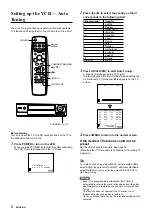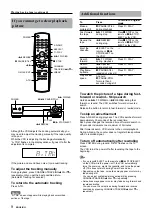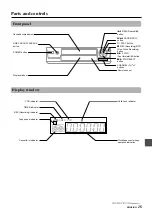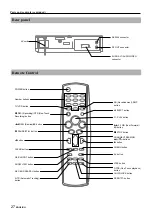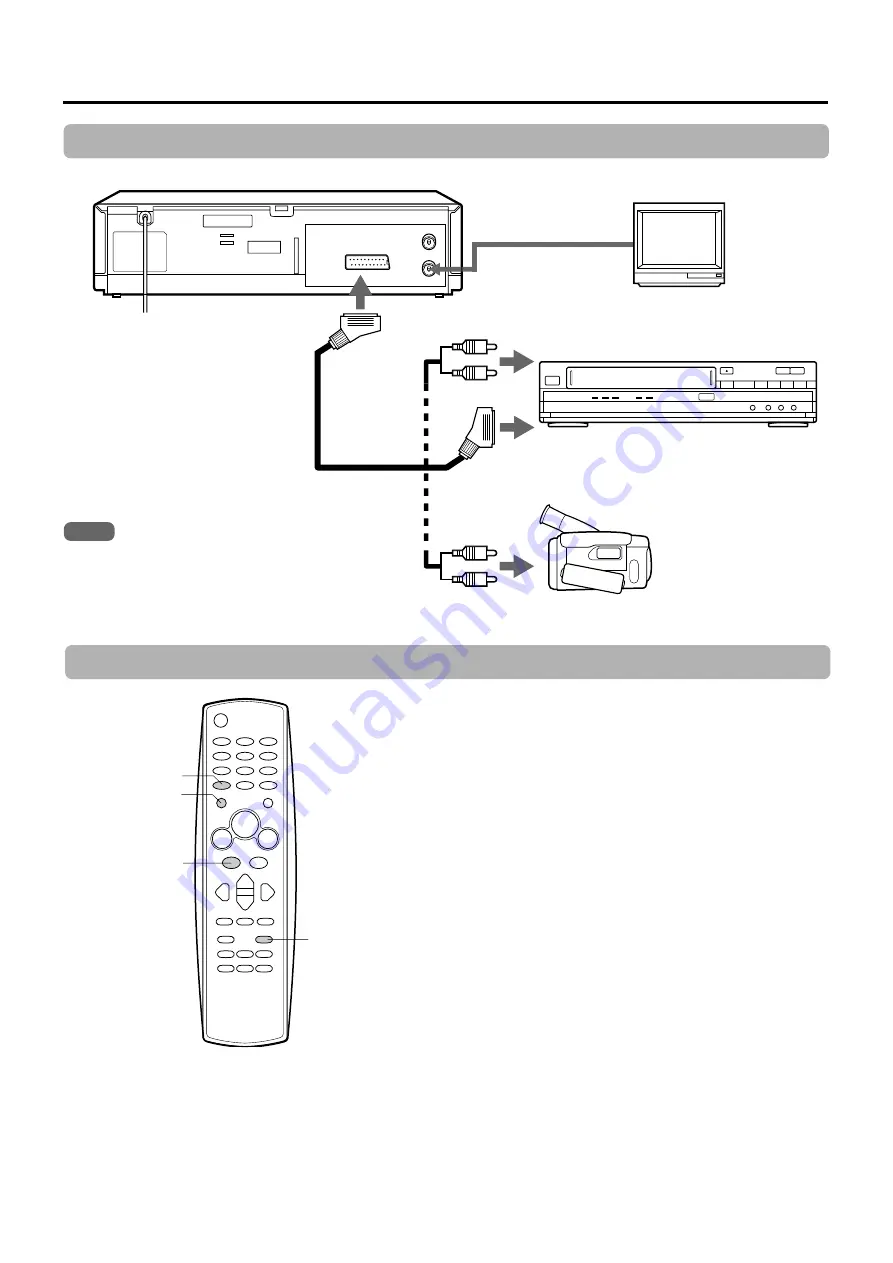
ENGLISH
EURI AV2
DECODER
ENTREE
ANTENNE
SORTIE
ANTENNE
AERIAL
RF.OUT
EURO AV1
AUDIO/
VIDEO
19
Duplicating
Connecting with another VCR
HV-GX935 (Recorder)
To audio/video out jacks
To 21-pin scart connector
Another VCR (Player)
TV
Video camera
(Player)
To audio/video out jacks
(not supplied)
or
or
Operation
1
2
4
3
5
Note
If both units made by AIWA are turned on
and located near each other, do not use
the remote control. Use the buttons on
the VCR instead.
6
AV
w
REC/OTR
TV/VCR
Before dubbing
Turn on the TV, and set it for VCR reception.
- Press TV/VCR to display “VCR” in the display window.
- When the VCR and TV are connected with a 21-pin scart
cable, set the TV to the channel called AV or AUX.
- When they are connected with only the antenna cable, set
the TV to the VCR output channel.
Insert a pre-recorded source cassette into
another (playback) VCR.
Insert a blank cassette with its erasure
prevention tab in place into your HV-GX935
(recorder.)
Press AV repeatedly to display “AV” on the TV
screen.
Press
w
REC/OTR and
a
PAUSE/STILL on the
recording VCR.
Set the other VCR to playback.
Press
a
PAUSE/STILL on the recording VCR.
a
PAUSE/STILL
EURO AV1
AUDIO/VIDEO
Содержание HV-GX935Z
Страница 2: ......
Страница 3: ......
Страница 31: ...ENGLISH...
Страница 32: ...AIWA CO LTD 8A JF7 903 01 000217ATO YX...