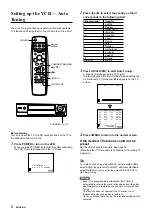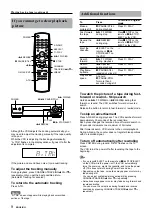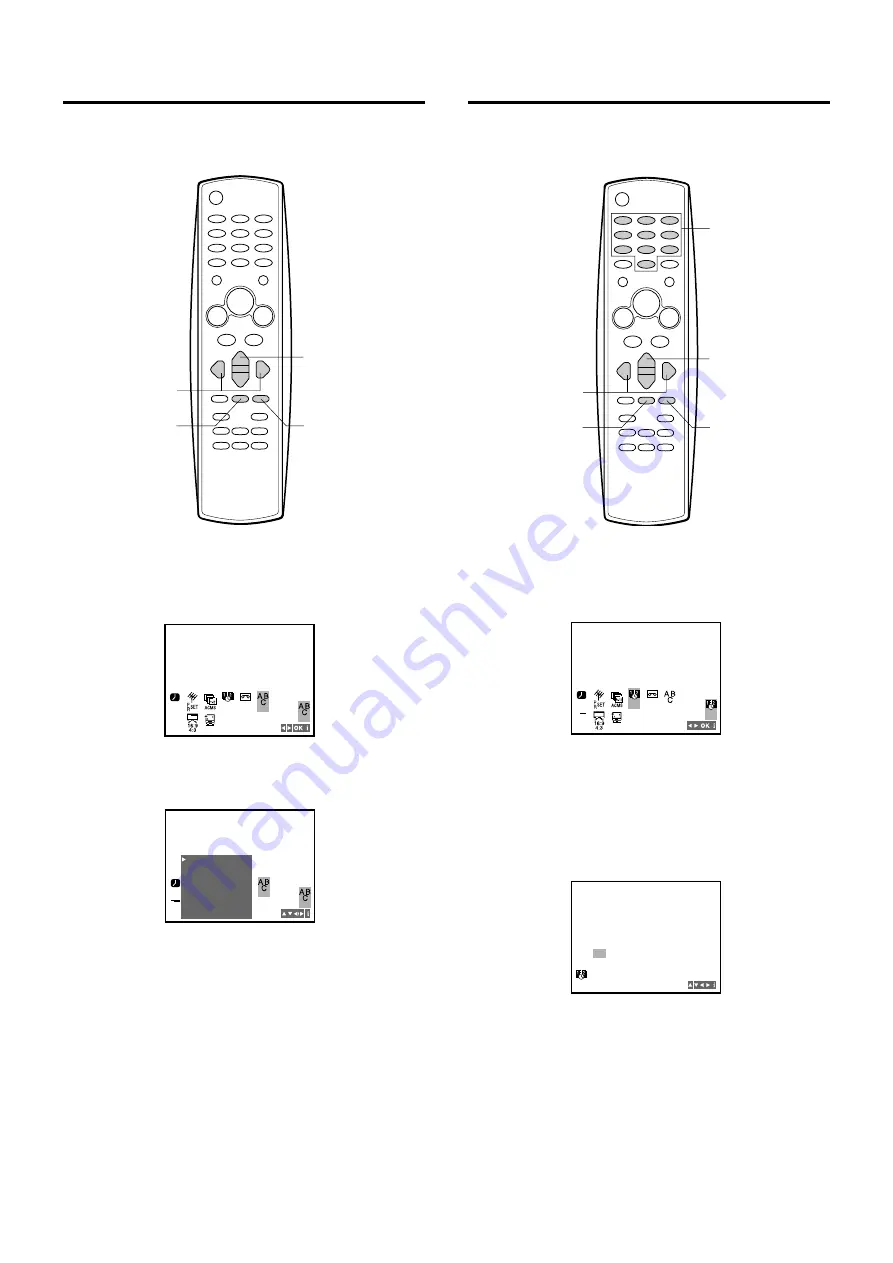
ENGLISH
7
Setting the clock
You must set the date and time manually for timer
recordings.
Press i/MENU.
Press
j
or
l
to select TIME DATE, then press
OK/CLK/CNT.
Set the hours using the number buttons.
• When selecting a number less than 10, press 0 to enter
the tens digit and then press the buttons 1 through 9 to
enter the ones digit.
• You can also select the hour using
i+
or
k-
, then
press
l
.
Number
buttons
1
2
i/MENU
j
/
l
i+
/
k-
OK/CLK/CNT
HH
– – :
.
.
MM
– –
DD
– –
MM
– –
YY
– – – – –
TIME
DATE
3
Setting the language
The on-screen menu can display six languages, English,
German, French, Italian, Spanish and Dutch.
Press i/MENU.
Press
j
or
l
to select OSD, then press
OK/CLK/CNT.
Press
i+
or
k-
to select the desired
language.
Press i/MENU to return to the normal screen.
1
2
3
4
i+
/
k-
i/MENU
OK/CLK/CNT
j
/
l
REC
TIME
DATE
SYS-
TEM
OSD
OPR
ON
OFF
f
OSD
OSD
ESPAÑOL
ITALIANO
FRANCAIS
DEUTSCH
ENGLISH
DUTCH
OSD
REC
TIME
DATE
SYS-
TEM
OSD
OPR
ON
OFF
f
OSD
TIME
DATE
REC
TIME
DATE
SYS-
TEM
OSD
OPR
ON
OFF
f
OSD
Содержание HV-GX935Z
Страница 2: ......
Страница 3: ......
Страница 31: ...ENGLISH...
Страница 32: ...AIWA CO LTD 8A JF7 903 01 000217ATO YX...