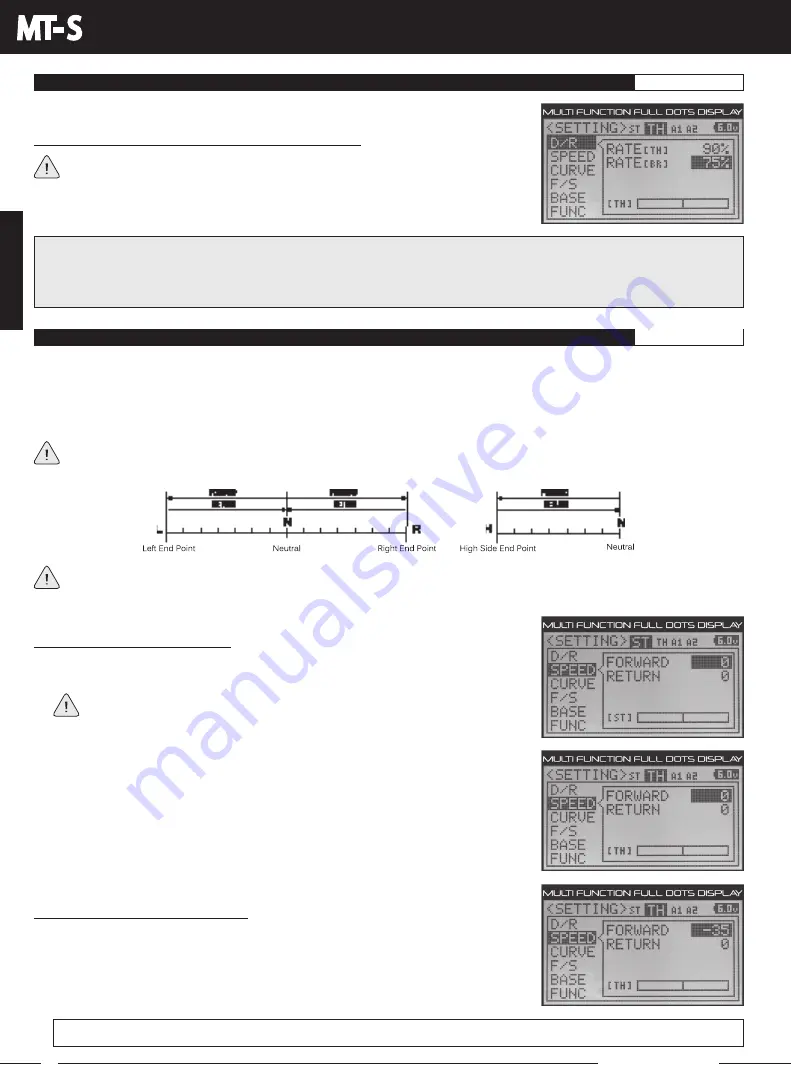
20
MT- S
2.4GHZ FH4T RADIO SYSTEM USER'S GUIDE
T R
Telemetry System with Sanwa Synchronized Link Support
Section Continued on Next Page
Servo Speed Programming Values can be changed while you're driving by Assigning these functions to a Trim Switch.
In addition, the Servo Speed function can be toggled ON and OFF while you're driving by assigning this function to an
Auxiliary Switch. For more information, see the KEY ASSIGN Menu section on pages 56 through 60.
D /R MENU (DUAL RATE)
SETTING
The Servo Speed function allows you to slow the transit speed of the Steering, Throttle, Auxiliary 1 and Auxiliary 2 servos. Servo
transit speed can be slowed in both the Forward and the Return to Neutral directions independently.
When driving your model, proper steering and throttle control are vital. For example, lowering the transit speed of the steering
servo can help to limit excessive steering, which will enable you to achieve smoother cornering. In addition, lowering the throttle
servo speed can help to ensure smooth throttle control.
Throttle Servo Speed affects only the Throttle High Side. The Throttle Brake Side is unaffected.
SPEED MENU (SERVO SPEED)
SETTING
2) Press the BACK key so that the cursor is flashing over Channel/Options.
3) Press the UP or DOWN keys to highlight the desired channel you would like to
change Forward and Return to Neutral values for, then press the ENTER key.
Selecting the Menu and Channel:
1) From within the SETTING menu, press the UP or DOWN keys to highlight the SPEED
menu. SPEED ST FORWARD 0 will be highlighted.
If the cursor is flashing over Channel/Options, press the ENTER key to stop the
cursor flashing, then press the UP or DOWN keys to select the SPEED menu.
Changing the Dual Rate Percentage Values, Continued:
You are able to adjust the Dual Rate percentage values for the Throttle High Side
and the Throttle Brake Side separately by pressing the UP or DOWN keys to
highlight the selected Rate percentage value, either RATE TH or RATE BR.
IMPORTANT:
Dual Rate is a percentage of End Point Adjustment. For example, if you set the Steering Dual Rate
percentage value to 100%, the Steering will travel the same amount defined by your End Point Adjustment programming.
Alternately, if you set the Steering Dual Rate percentage value to 50%, the Steering will travel half the amount defined by your
End Point Adjustment programming.
Steering, Auxililary 1 and Auxiliary 2
Throttle
Changing the Forward Speed Value:
1) Press the ENTER key, then press the DOWN key to Decrease the Forward Servo
Speed value. When 0 is selected, the servo will travel at its normal transit speed
in the Forward direction. When a Negative value is selected, the servo transit speed
will slow down in the Forward direction.
SPEED FORWARD setting range is 0 to -100. The default setting for all channels is 0 (Normal Speed).






























