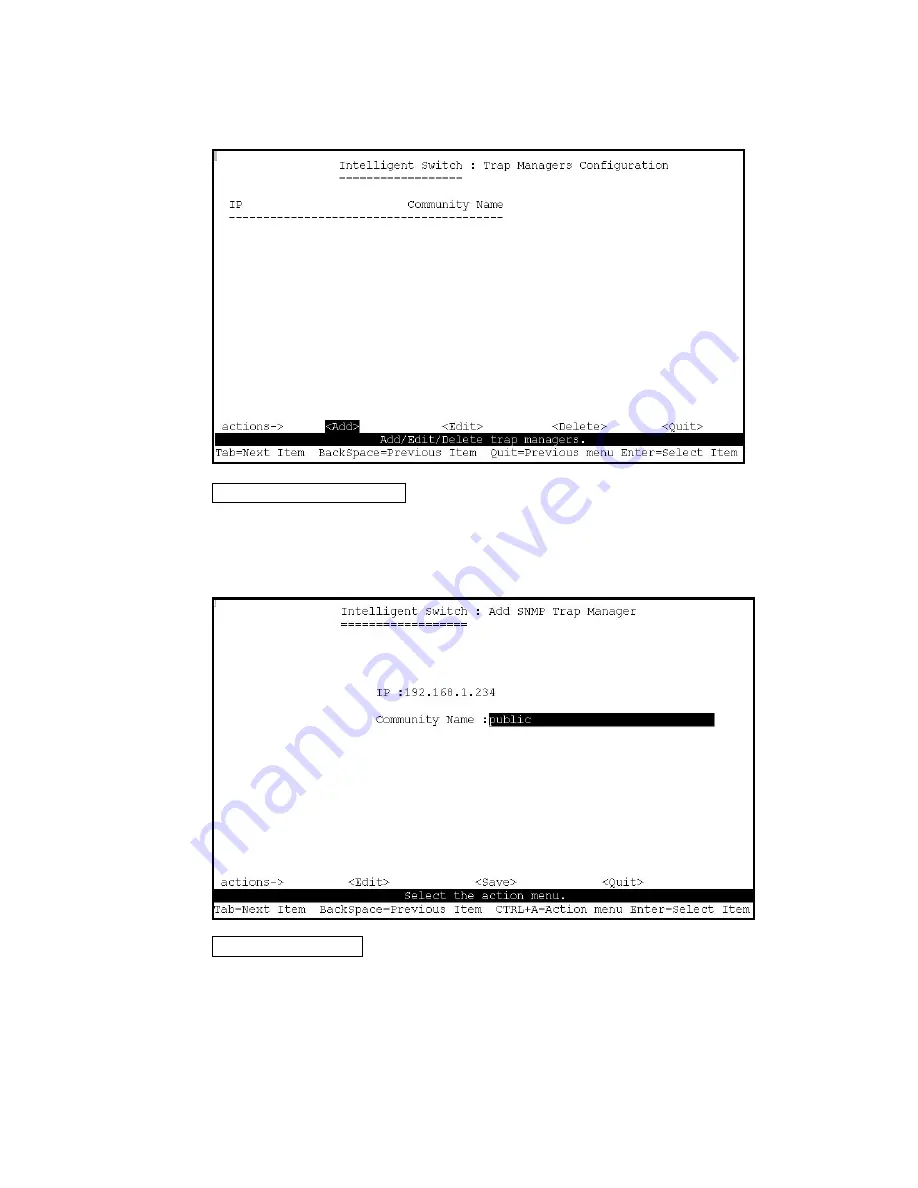
AirLive SNMP-FSH2602MG User’s Manual
94
Add SNMP trap manager
Press <Add> --> <Edit> to add the trap manager.
IP: Type the IP address.
Community Name: Type the community name.
Press Ctrl +A go to actions line, press <Save> key to save all configure.
Edit trap managers
Press <Edit> key, and then choose the item that you want to modify.
IP: Type the new IP address
Community Name: Type the community name.
Press Ctrl +A go to actions line, press <Save> key to save all configure.
Содержание SNMP-FSH2602MG
Страница 34: ...AirLive SNMP FSH2602MG User s Manual 22 ...
Страница 83: ...AirLive SNMP FSH2602MG User s Manual 71 In the Edit Delete a VLAN Group page the result of sorted by VID ...
Страница 132: ...AirLive SNMP FSH2602MG User s Manual 120 Result 1 PC 0 can access both PC 01 and PC 02 ...
Страница 133: ...AirLive SNMP FSH2602MG User s Manual 121 2 PC 0 can only access PC 02 only PC 01 will not reply ...






























