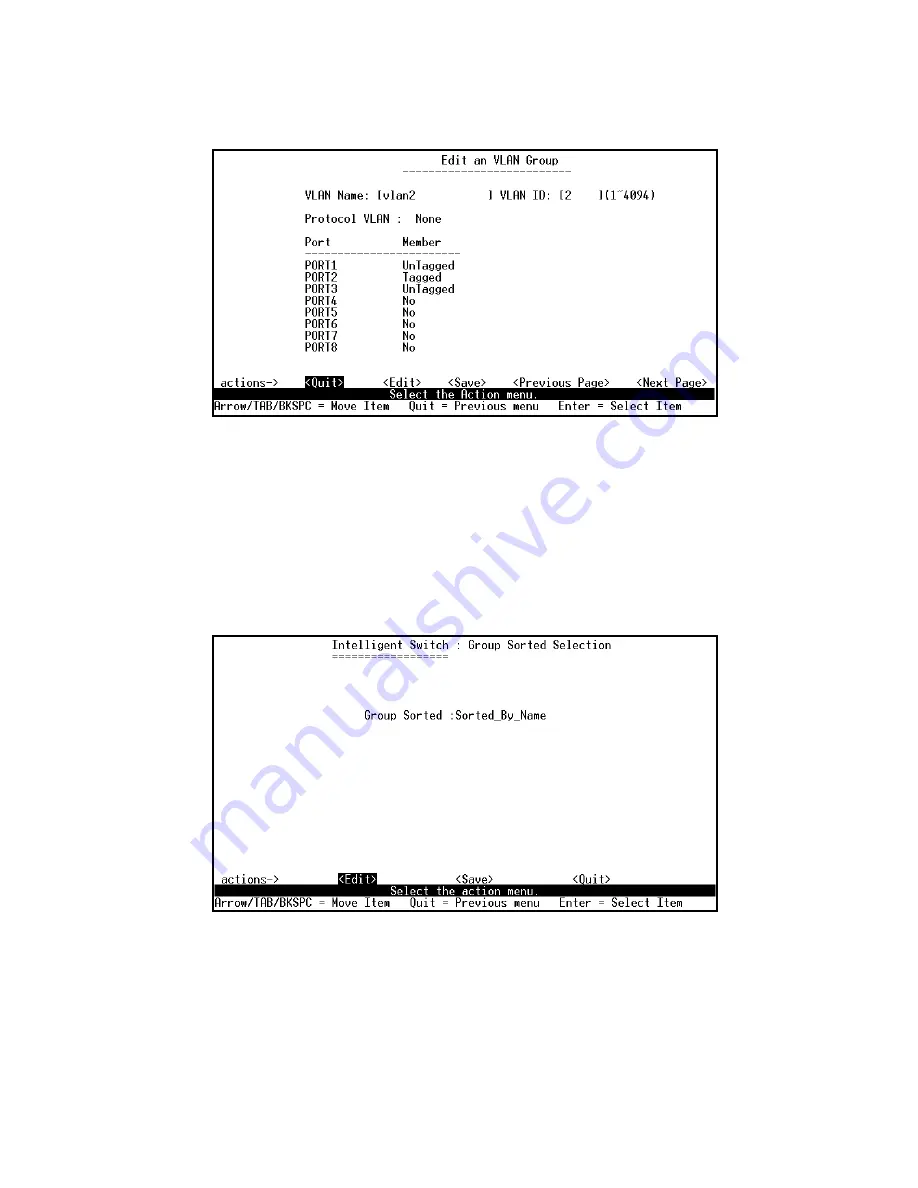
AirLive SNMP-FSH2602MG User’s Manual
70
NOTE
:
When pressing <Enter> once will complete deletion on delete mode. the VLAN
Name and VLAN ID cannot be modified.
The default VLAN can’t be deleted.
Groups Sorted Mode
In this page, user can select VLAN groups sorted mode:
sorted by name
sorted by VID.
The
Edit/Delete a VLAN group
page will display the result.
In the
Edit/Delete a VLAN Group
page, the result of sorted by name.
Содержание SNMP-FSH2602MG
Страница 34: ...AirLive SNMP FSH2602MG User s Manual 22 ...
Страница 83: ...AirLive SNMP FSH2602MG User s Manual 71 In the Edit Delete a VLAN Group page the result of sorted by VID ...
Страница 132: ...AirLive SNMP FSH2602MG User s Manual 120 Result 1 PC 0 can access both PC 01 and PC 02 ...
Страница 133: ...AirLive SNMP FSH2602MG User s Manual 121 2 PC 0 can only access PC 02 only PC 01 will not reply ...















































