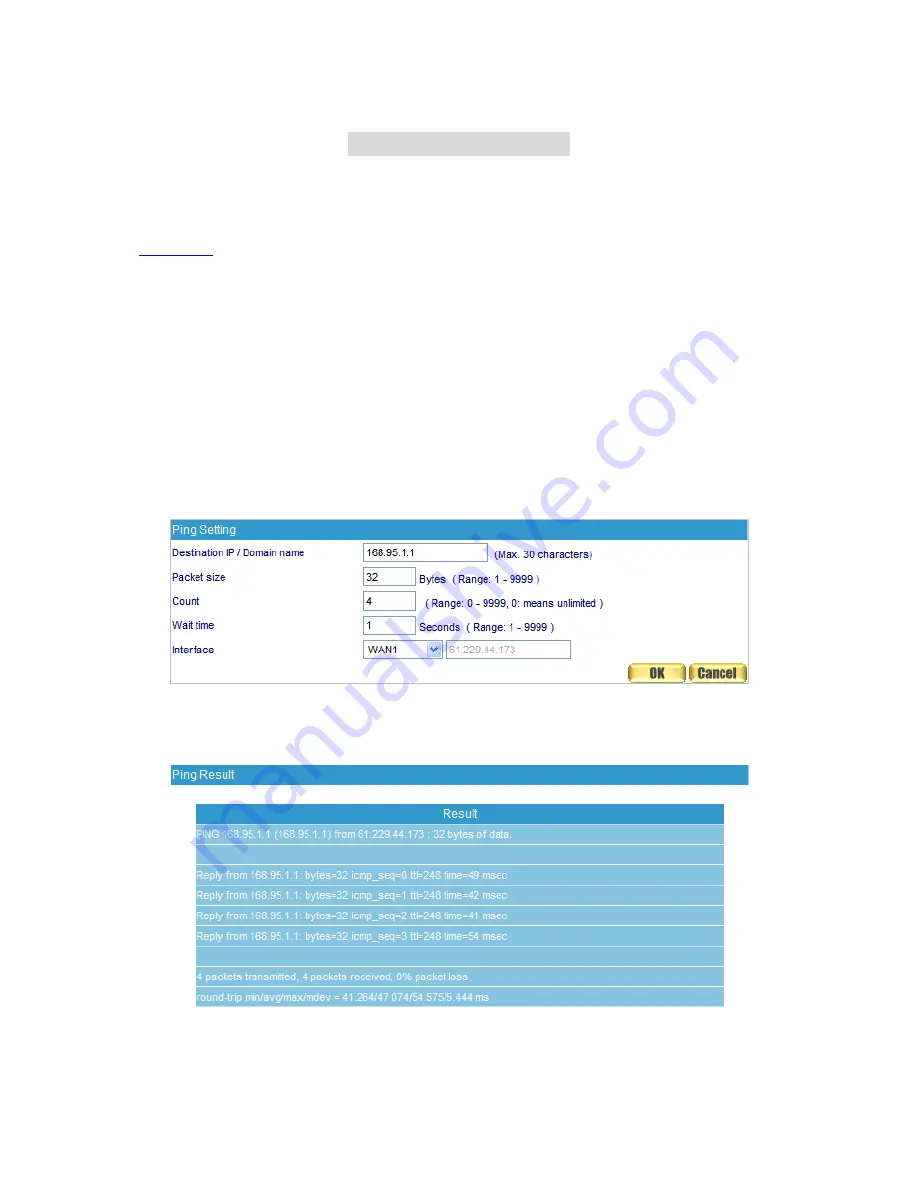
C
C
C
h
h
h
a
a
a
p
p
p
t
t
t
e
e
e
r
r
r
2
2
2
4
4
4
D
D
D
i
i
i
a
a
a
g
g
g
n
n
n
o
o
o
s
s
s
t
t
t
i
i
i
c
c
c
User can realize RS-3000 WAN connecting status by using
Ping
or
Traceroute
tool.
24.1 Ping
STEP 1
﹒
In
Diagnostic
Ping
function, user can configure RS-3000 to ping specific IP address, and
confirm RS-3000 WAN connecting status. (Figure24-1)
Type in available Internet IP address or domain name
Choose the Ping
Packets size
(32 Bytes by default)
Type in the
Count
value (the default setting is 4)
Type in the “
Wait Time
” (the default setting is 1 second)
Choose the source interface to send out the Ping packets
Press “OK” to ping the IP address or domain name (Figure24-2)
Figure 24-1 Ping Diagnostic
Figure 24-2 Ping Result
248
Содержание RS-3000
Страница 1: ...1 RS 3000 Office UTM Gateway User s Manual ...
Страница 45: ...Figure 5 11 PPTP Connection Figure 5 12 Complete PPTP Connection Setting 43 ...
Страница 133: ...Figure15 3 Traffic Log Monitor WebUI 131 ...
Страница 142: ...Figure15 19 Complete Policy Setting 140 ...
Страница 183: ...Figure17 33 Create Folder WebUI 181 ...
Страница 185: ...Figure17 35 Select Folder for Spam Mail to move to 183 ...
Страница 187: ...Figure17 37 Compact SpamMail Folder 185 ...
Страница 189: ...Figure17 39 Copy the File Address that SpamMail File Store 187 ...
Страница 192: ...Figure17 42 Confirm that All of the Mail in SpamMail File had been Deleted 190 ...
Страница 194: ...Figure17 44 Create Folder Function WebUI 192 ...
Страница 196: ...Figure17 46 Select the Folder for Needed Spam Mail to Move to 194 ...
Страница 198: ...Figure17 48 Compact HamMail File 196 ...
Страница 200: ...Figure17 50 Copy the File Address that HamMail File Store 198 ...






























