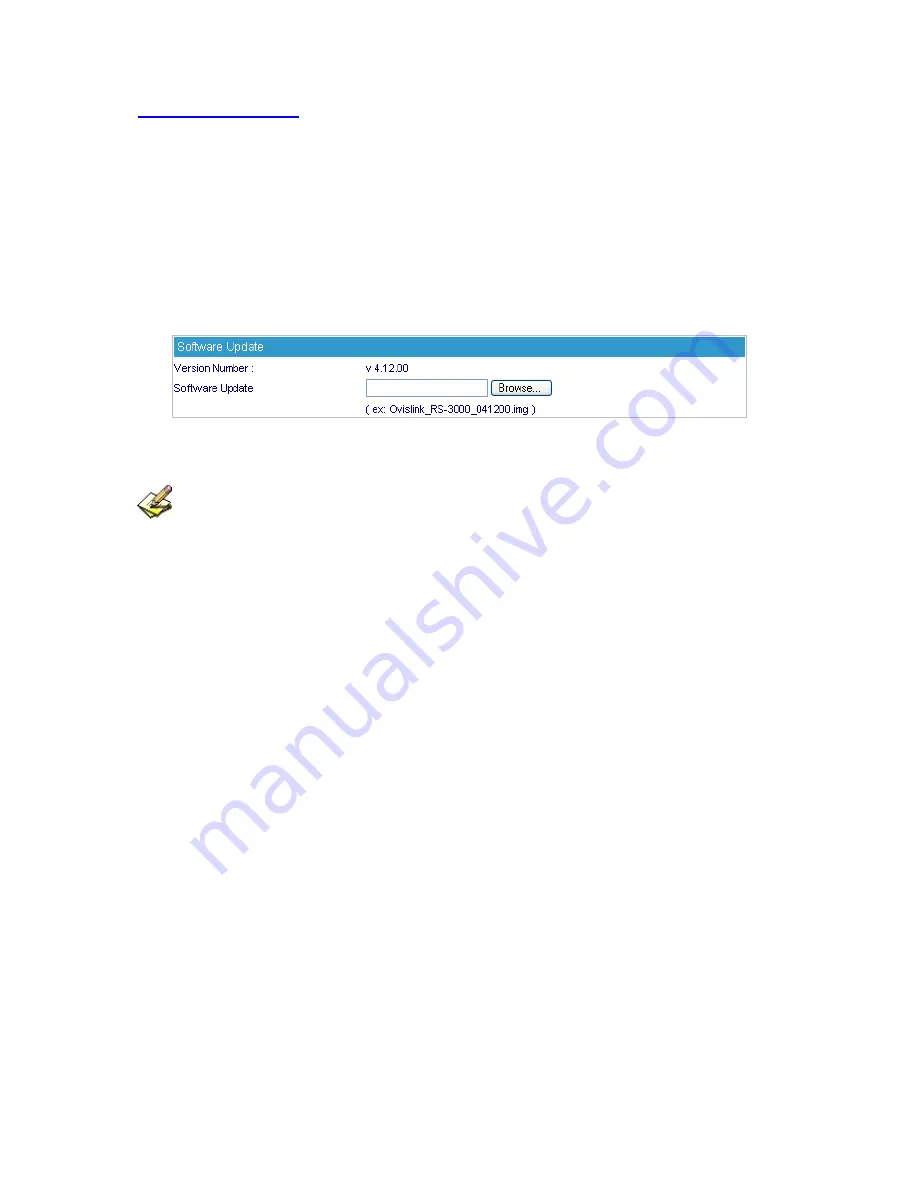
3.4 Software Update
STEP 1
﹒
Select
Software Update
in
System
, and follow the steps below:
To obtain the version number from
Version Number
and obtain the latest version from
Internet. And save the latest version in the hardware of the PC, which manage the
RS-3000
Click
Browse
and choose the latest software version file.
Click
OK
and the system will update automatically. (Figure 3-7)
Figure 3-7 Software Update
It takes 3 minutes to update software. The system will reboot after update. During the updating
time, please don’t turn off the PC or leave the WebUI. It may cause some unexpected mistakes. (Strong
suggests updating the software from LAN to avoid unexpected mistakes.)
14
Содержание RS-3000
Страница 1: ...1 RS 3000 Office UTM Gateway User s Manual ...
Страница 45: ...Figure 5 11 PPTP Connection Figure 5 12 Complete PPTP Connection Setting 43 ...
Страница 133: ...Figure15 3 Traffic Log Monitor WebUI 131 ...
Страница 142: ...Figure15 19 Complete Policy Setting 140 ...
Страница 183: ...Figure17 33 Create Folder WebUI 181 ...
Страница 185: ...Figure17 35 Select Folder for Spam Mail to move to 183 ...
Страница 187: ...Figure17 37 Compact SpamMail Folder 185 ...
Страница 189: ...Figure17 39 Copy the File Address that SpamMail File Store 187 ...
Страница 192: ...Figure17 42 Confirm that All of the Mail in SpamMail File had been Deleted 190 ...
Страница 194: ...Figure17 44 Create Folder Function WebUI 192 ...
Страница 196: ...Figure17 46 Select the Folder for Needed Spam Mail to Move to 194 ...
Страница 198: ...Figure17 48 Compact HamMail File 196 ...
Страница 200: ...Figure17 50 Copy the File Address that HamMail File Store 198 ...






























