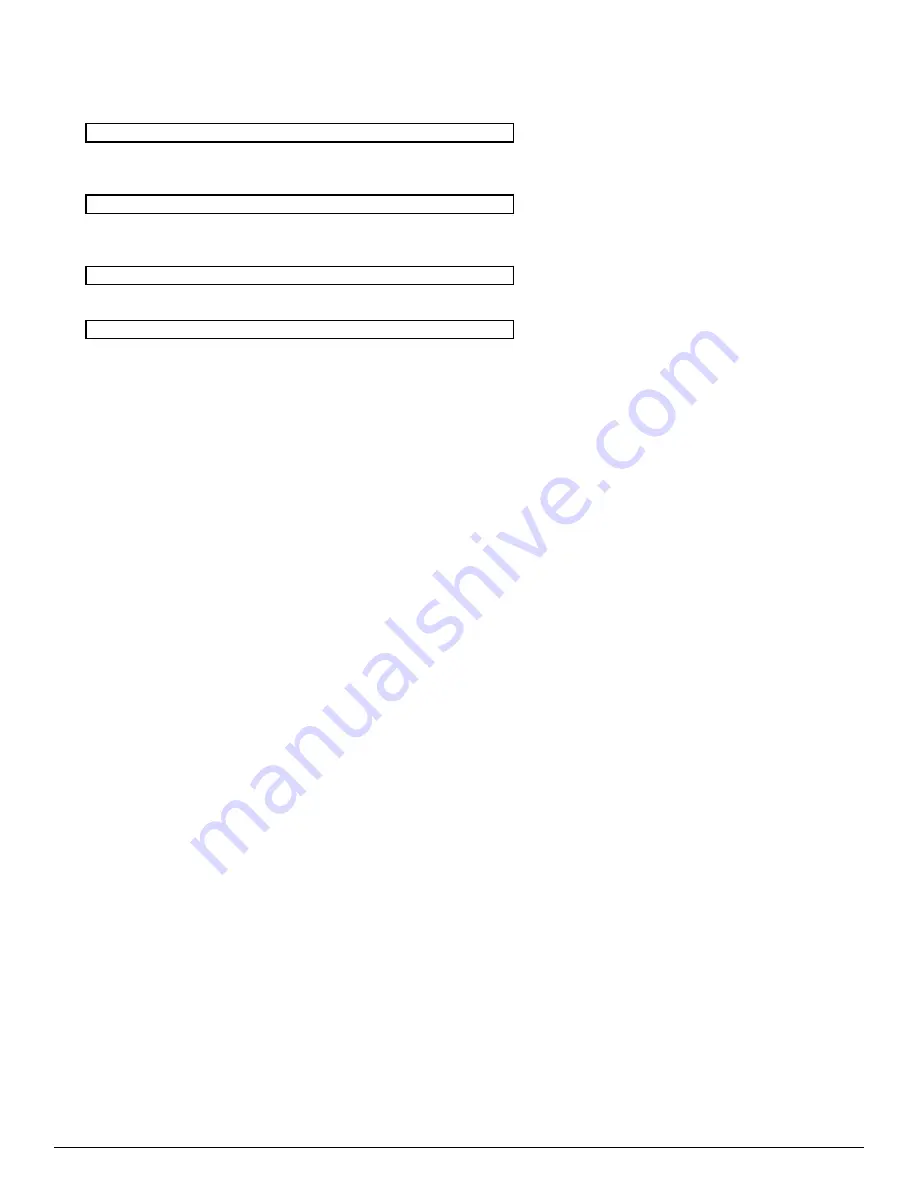
Enter the current password (default is AMI) and follow the screen instructions to change the password.
4. After you correctly enter the current password, the following message appears prompting you for the new password.
Enter NEW Password:
5. Enter the new password and the following message appears:
Re-Enter NEW Password:
6. Re-enter the new password. If the password is miskeyed, the following error message appears:
ERROR, Press Any Key...
If the password is keyed in correctly the following confirmation message appears:
NEW Password Installed
7. Press <
Esc
> to exit to the Main Menu.
AUTO DETECT HARD DISK
Use this BIOS utility to automatically detect popular IDE hard disk type if it is not readily available. It is not guaranteed
than this utility will work with all IDE hard disk. There is no need to use this utility if you already have hard disk type
information.
HARD DISK UTILITY
Use this option to do low-level harddisk format, Auto-Interleave and Media-Analysis of your MFM harddisk drive. IDE,
ESDI, and SCSI drives don't need this utility and you should not use it on them.
Low-level
harddisk format
should be done for new harddisks and should be done yearly for used harddisks. This
format function allows you to format the entire disk or a part of the disk.
Warning! All data on the harddisk may
be lost after a low-level format
.
With
Auto-Interleave
you need not speculate about the value of the interleave factor while entering the parameters for
format. This function determines the optimum interleave factor for the best disk performance.
Media Analysis
does a comprehensive analysis of the harddisk surface to find out bad patches on your harddisk. This
leaves the surface of the harddisk formatted with bad tracks marked bad.
WRITE TO CMOS AND EXIT
After you have made any changes during setup, use this option to store those new information into non-volatile CMOS
memory. The system should reboot with the correct system board configuration.
Page 30 586MI System Board User's Manual
Содержание 586MI
Страница 26: ...Page 26 586MI System Board User s Manual...























