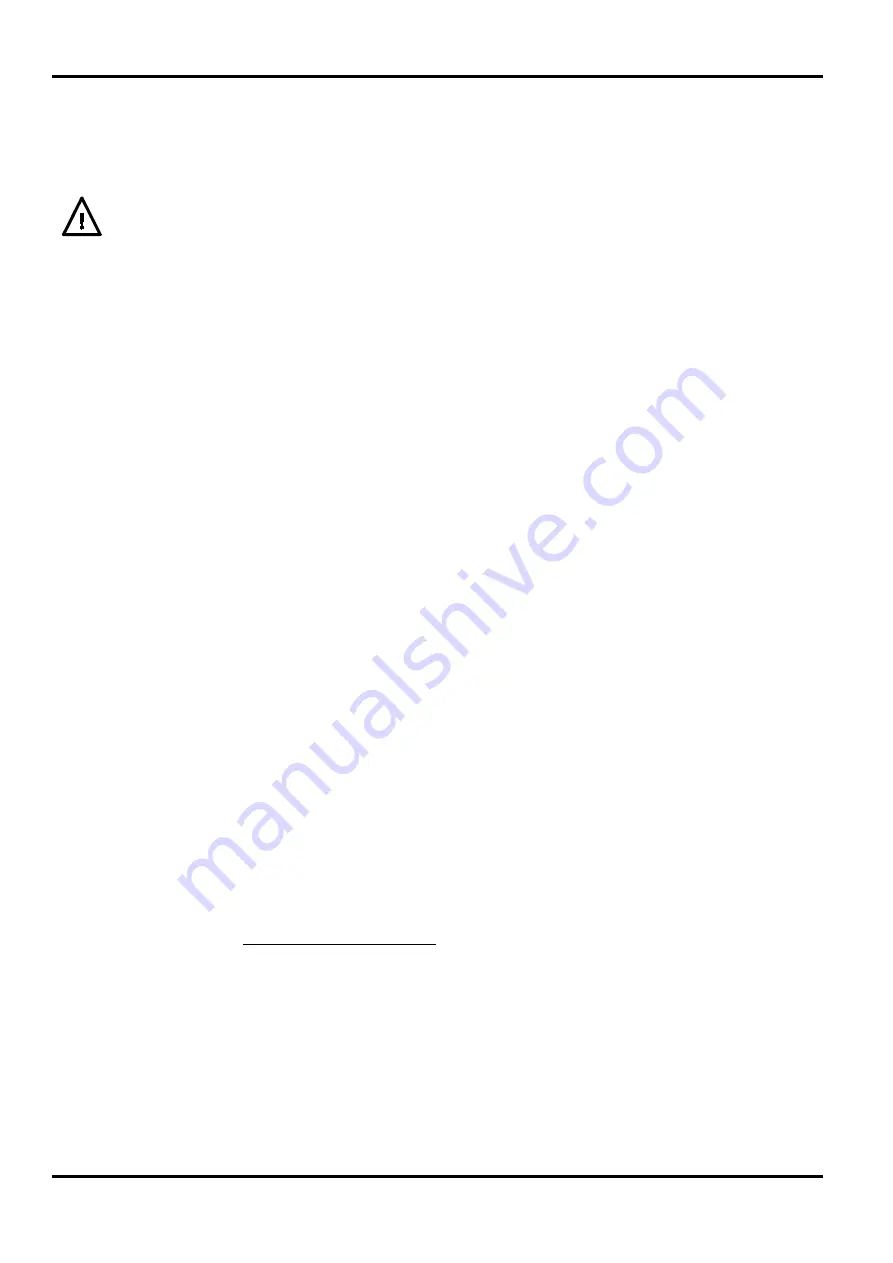
8
Analogue Monitor
The output terminal voltage and output current may be monitored on V MONITOR and I
MONITOR respectively. The output scaling for both is the same as that set for V CONTROL and
I CONTROL, see previous section. The COMMON return signal is referenced to the positive
output of the power supply.
Do not apply external voltages to these terminals.
RS232 (QPX1200SP only)
9
−
pin female D
−
connector with pin connections as shown below. Can be connected to a
standard PC port using a fully wired 1:1 male-female cable without any cross-over connections.
Pin
Name
Description
1
RI
Passively asserted (+V through 10k
Ω
)
2
TXD
Transmitted data from instrument
3
RXD
Received data to instrument
4
CTS
5
GND
Signal ground
6
RTS
Passively asserted (+V through 10k
Ω
)
7
DSR
No internal connection
8
DTR
9
CD
No internal connection
Signal ground is connected to instrument ground.
USB (QPX1200SP only)
The USB port is connected to instrument ground. It conforms with USB 2.0 (Full Speed) and
accepts a standard USB cable. The Windows plug-and-play functions should automatically
recognise that the instrument has been connected. If the correct driver is not found, follow the
Windows on-screen prompts and install the required files from the CD supplied.
LAN (QPX1200SP only)
The LAN interface is designed to meet 1.4 LXI ( Lan eXtensions for Instrumentation) Core 2011.
Remote control using the LAN interface is possible using a TCP/IP Socket protocol. The
instrument also contains a basic Web server which provides information on the unit and allows it
to be configured. Since it is possible to misconfigure the LAN interface, making it impossible to
communicate with the instrument over LAN, a LAN Configuration Initialise (LCI) mechanism is
provided via a recessed switch on the rear panel (marked LAN RESET) to reset the unit to the
factory default.
Further details are given in the Remote Operation chapter. For more information on LXI
standards refer to www.lxistandard.org/home
GPIB (QPX1200SP only)
The GPIB signal grounds are connected to the instrument ground. The implemented subsets
are:
SH1 AH1 T6 L4 LEO SR1 RL2 PP1 DC1 DT0 C0 E2
The GPIB address is set from the front panel.










































