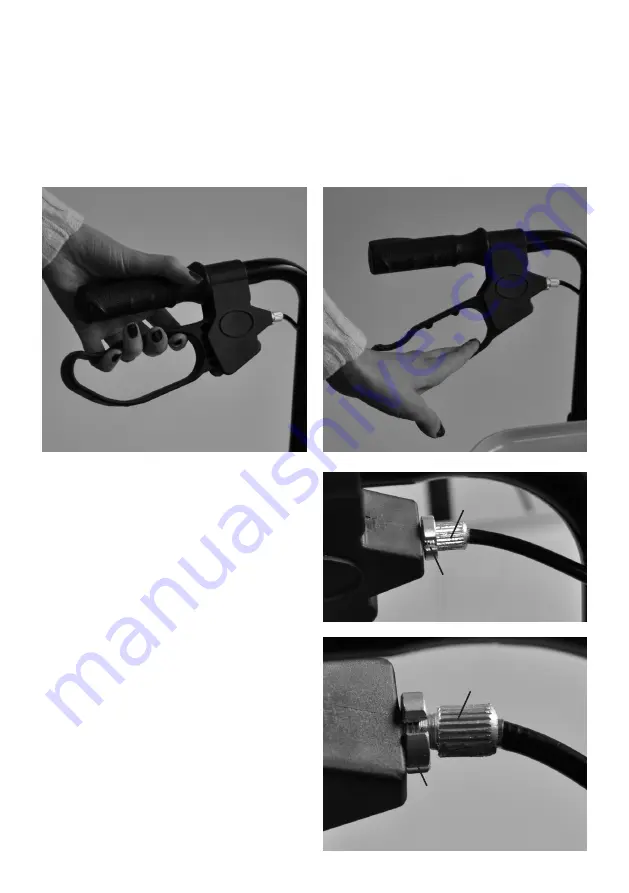
FIG 5
FIG 6
OPERATING THE BRAKES
The handbrake on your Aidapt Trolley Walker works very similar to a bicycle hand brake:
1. To stop, gently apply a gripping pressure to both brakes simultaneously (see fig. 3), this will slow down
and stop the Trolley Walker.
2. The brakes on your Aidapt Trolley Walker have a park option (see fig. 4). To operate the park option,
push downwards on both brakes simultaneously. You will feel the brake make a very slight click. Your
brakes are now in the ‘lock’ position.
3. To unlock, simply pull up the brake again, you will hear a slight click as the ‘park’ disengages.
FIG 3
NUT B
NUT B
NUT A
NUT A
DEFAULT
POSITION
USER
ADJUSTED
FIG 4
BRAKE ADJUSTMENT
Your Aidapt Trolley Walker brake system will
require periodic adjustment. The brake adjustment
is similar to bicycle brakes;
1. Fig. 5 shows the brake handle in its default
delivered position. Should the brakes need
adjusting they can be tightened by unlocking nut A
and then un-screwing (anti-clockwise) nut B.
2. When adjusted the brakes should work in both
normal and in parking mode. If needed then nut
B (see fig.5 and fig. 6) can be turned further anti-
clockwise, which will tighten the brake cable more.
When you are happy with the brake adjustment
re-tighten nut A.
BRAKE ADJUSTMENT IS CONTINUED ON THE
NEXT PAGE
Содержание VG798WB
Страница 7: ......

























