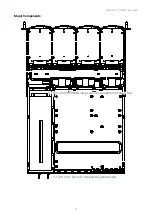11
Chapter 2. Hardware Setup
4
Insert the HDD into the tray. Directly place HDD into tool-less HDD tray untli it snaps. Please
check if the screw holes on HDD match the dimples on HDD tray.
5
HDD can also be screwed on HDD tray by
reserve 2 screw holes at the bottom for
optional screw mounting.
6
Insert the drive tray into chassis HDD
cage. Make sure the drive tray is correctly
secured in place when its front edge aligns
with the bay edge. Push the tray lever until it
reaches the end and clicks.
Содержание RSC-2ETS
Страница 1: ...UM_RSC 2ETS_v1 3_030921 RSC 2ETS Rackmount Chassis User s Manual...
Страница 21: ...13 Chapter 2 Hardware Setup Lift up and remove the blackplane to the a little bit up from hook then can get out...
Страница 23: ...15 Chapter 2 Hardware Setup Release and detach the inner rail from the slide P U S H 1 2 6 Slide Rail...
Страница 25: ...17 Chapter 2 Hardware Setup Attach outer rail to the rack L O C K P U S H A L I G N 3...
Страница 35: ...27 Chapter 3 Hardware Specifications 3 1 6 Drive Slot Map...