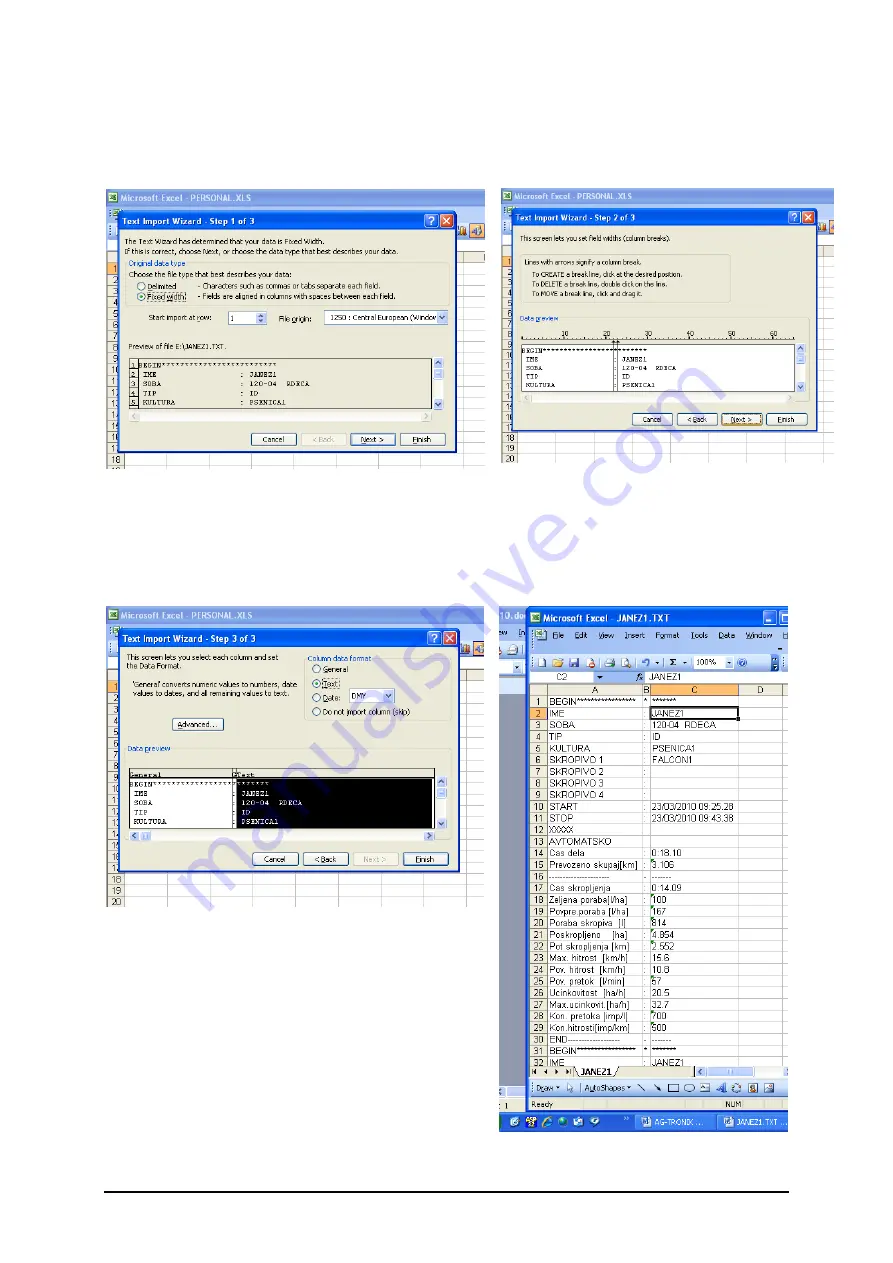
AG-tronik M1 AND REGULATOR PR-9
INSTRUCTIONS FOR USE – rev. 2017-04
55
When transferring, pay attention to transfer mode. First, window on figure 98 opens, where
you choose "Fixed width" of field; then continue to the next window (figure 99). In this
window, you define field widths and can be skipped (figure 99).
Figure 98
Figure 99
In third step, you must determine type of data reading. Because data includes dots, commas
and colons, it is likely that date or time will be shown instead of real data of ha. In this step,
you must select third column (black marked column in figure 100), and choose text for data
format (selection list, above right).
Figure 100
Figure 101 shows end printout in Excel, where data
can be processed additionally.
Figure 101






























