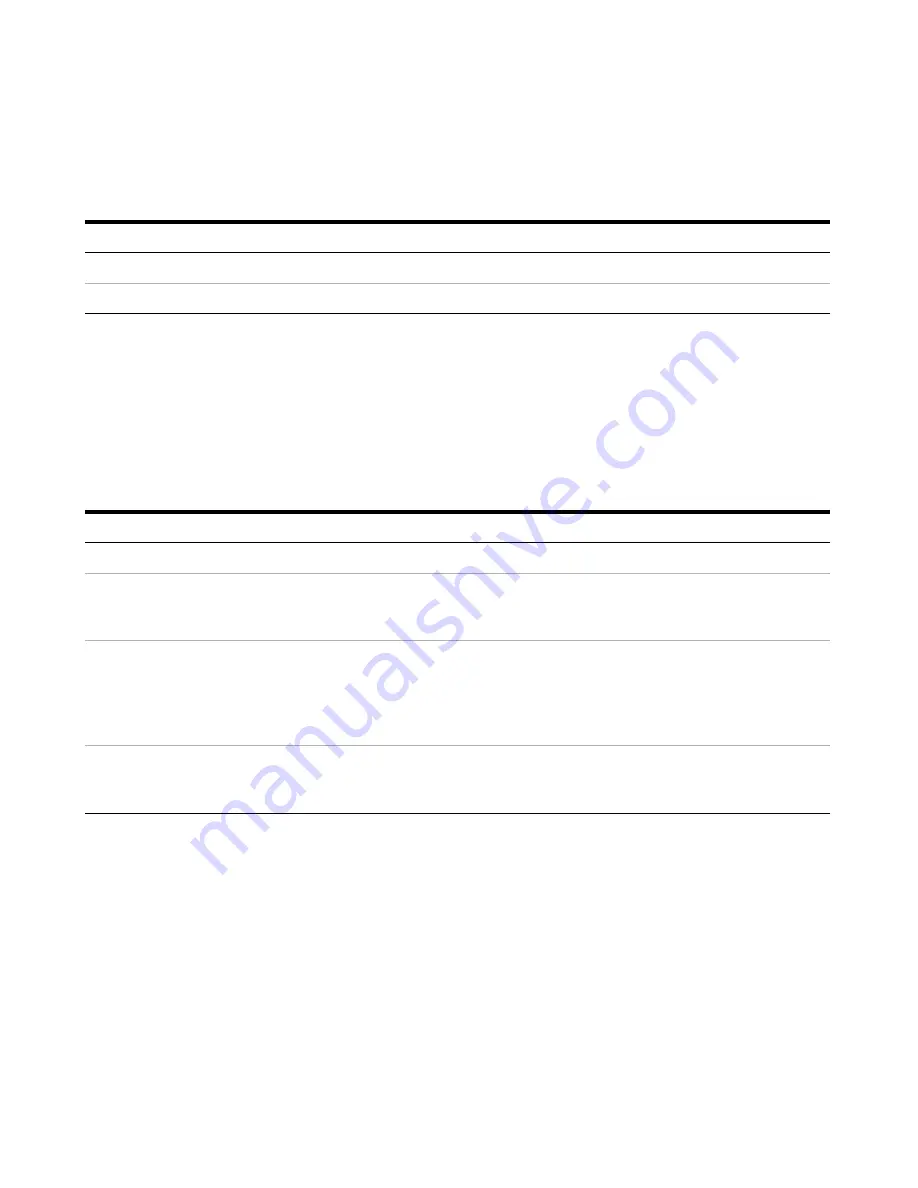
Troubleshooting the E5810B4
E5810B User’s Guide
97
Table 4- 5
shows the typical Syslog messages and provides a
description of each message, where the value is in ( ), such
as (0:00:00:18). The value is the time since power- on
expressed in Day (DD):Hour (HH):Minutes (MM):Seconds
(SS).
ERROR: Firmware Update: Invalid file or directory
Could not find file. Filename or directory is wrong.
ERROR: Firmware Update: Internal error
Out of system resources. Reboot the E5810B and try again.
Table 4-4
Common Syslog messages (continued)
Message
Description
Table 4-5
Typical Syslog messages
Message
Description
(0:00:00:00) Selftest Passed
Power-on self-test results.
(00:00:00.00) GPIB initialized with name : [gpib0]
(00:00:00.00) RS232 initialized with name : [COM1]
(00:00:00.00) USB initialized with name : [usb0]
GPIB, RS-232, and USB initialized.
(0:00:00:18) client: 156.140.104.184, id: 1 opened
(0:00:00:18) client: 156.140.104.184, id: 1 closed
(0:00:00:18) client: 156.140.104.184, id: 1 opened
(0:00:00:19) client: 156.140.104.184, id: 2 opened
(0:00:00:19) client: 156.140.104.184, id: 3 opened
Typical open or close messages (logged each time a client opens
or closes a connection).
(0:00:39:21) Max connections exceeded, client refused
Indicates the server had the maximum number of connections
when another connection was requested, so the request
was refused.
Содержание E5810B
Страница 1: ...Agilent Technologies Agilent E5810B LAN GPIB USB Gateway User s Guide ...
Страница 8: ...VIII E5810B User s Guide THIS PAGE HAS BEEN INTENTIONALLY LEFT BLANK ...
Страница 14: ...XIV E5810B User s Guide THIS PAGE HAS BEEN INTENTIONALLY LEFT BLANK ...
Страница 18: ...XVIII E5810B User s Guide THIS PAGE HAS BEEN INTENTIONALLY LEFT BLANK ...
Страница 100: ...3 E5810B Web Access Other Web Access Functions 82 E5810B User s Guide THIS PAGE HAS BEEN INTENTIONALLY LEFT BLANK ...
Страница 156: ...Glossary V 138 E5810B User s Guide THIS PAGE HAS BEEN INTENTIONALLY LEFT BLANK ...
















































