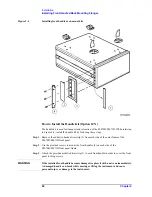16
Chapter 2
Installation
Contents of this
Chapter
R
After you receive the analyzer, check all the items in the packing container.
R
Describes the system requirements needed to install the E5070B/E5071B and
how to secure space for heat radiation.
R
Installing Front Handles/Rack Mounting Flanges
Shows how to mount the front handles used to transport the E5070B/E5071B
and how to install the flanges needed to install it in a rack.
R
Provides information for connecting the mouse, keyboard, BNC adaptor, and
Ecal module to the E5070B/E5071B.
R
Shows how to check the power supply as well as check and connect the power
cable. This section also describes what to do for a blown fuse.
R
Describes turning on/off of the Power switch and cutting off the power supply.
In this section you can also find how to set the internal clock.
R
Describes the daily maintenance for the E5070B/E5071B.
Содержание E5070B ENA Series
Страница 8: ...8 ...
Страница 14: ...14 Chapter1 Introduction of This Manual Overview of the E5070B E5071B ...
Страница 19: ...Chapter 2 19 Installation Checking the Shipment 2 Installation Figure 2 1 E5070B E5071B Accessories ...
Страница 32: ...32 Chapter2 Installation Power Supply and Blown Fuses Figure 2 10 Power cable options ...
Страница 62: ...62 Chapter3 Quick Start Guide Measurement Example of a Bandpass Filter ...