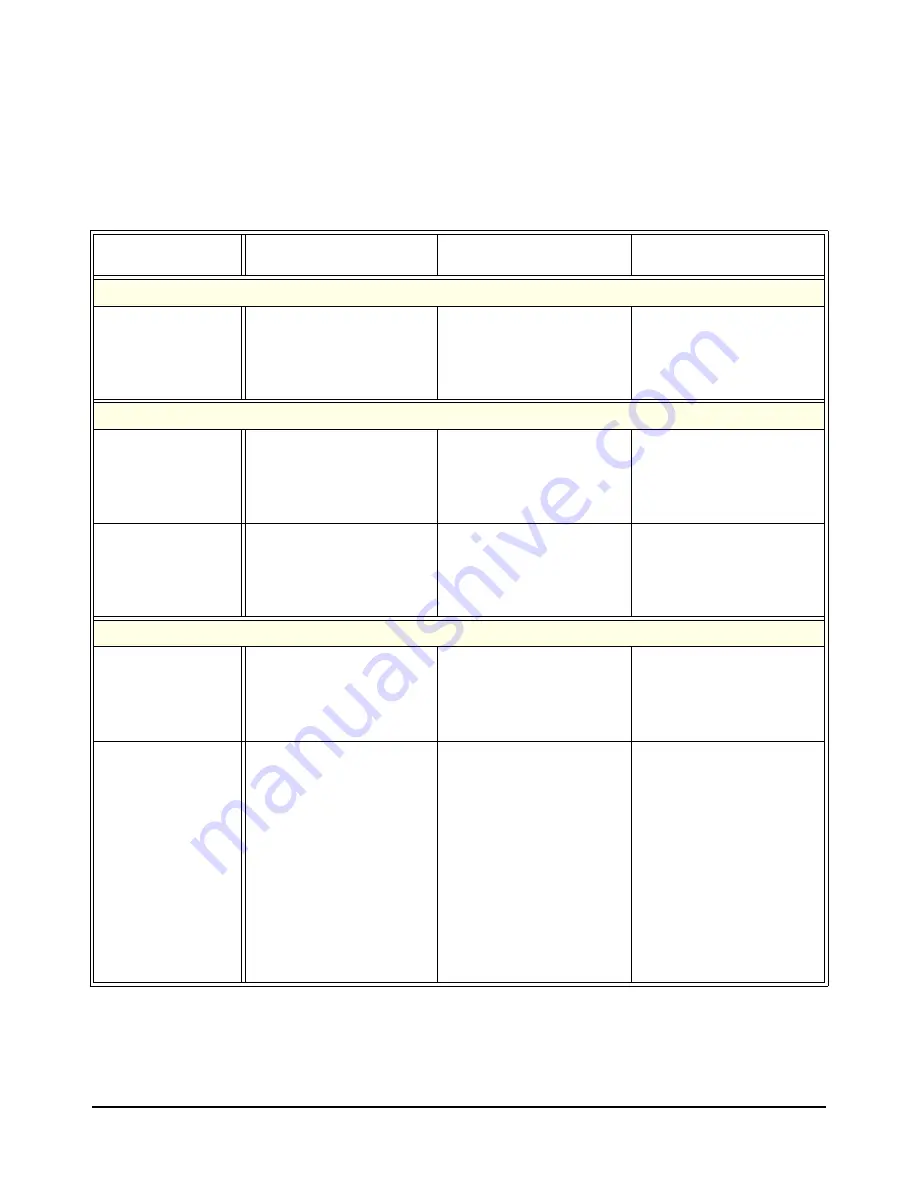
Getting Started
15
Modes of Operation
Table 1-1 summarizes the modes of operation for the Relay Driver Module.
For 36-channel operation, note that CNFG 1 sets the actuation mode
(simultaneous actuation or stepped actuation) for the channel pairs, while
CNFG 2 sets the method of current output from the channel pairs
(continuous output or pulsed output).
Table 1-1. Relay Driver Module Operating Modes
Operation
Switching One Channel
Switching
Multiple Channels
Scanning
Channels
72-Channel Mode (Set when CNFG 0 is Open)
OPEN (@ccnn) opens
the channel and CLOSe
(@ccnn) closes the channel.
All channels in the
OPEN/CLOSe
channel_list
are actuated nearly
simultaneously.
A 60-msec delay occurs
between actuations of each
channel in the SCAN
channel_list
.
36-Channel Mode Actuation (Valid only when CNFG 0 is connected to GROUND)
Simultaneous
Actuation
(CNFG 1 Open)
OPEN (@ccnn) opens
the channel pair and CLOSe
(@ccnn) closes the channel
pair.
All channel pairs (SET/
RESET) in the OPEN/CLOSe
channel_lis
t are actuated
nearly simultaneously.
A 60-msec delay occurs
between actuations of each
channel pair in the SCAN
channel_list
.
Stepped Actuation
(CNFG 1 connected
to GROUND)
OPEN (@ccnn) opens
the channel pair and CLOSe
(@ccnn) closes the channel
pair.
A 30-msec delay occurs
between actuations of each
channel pair in the OPEN/
CLOSe
channel_list
.
A 60-msec delay occurs
between actuations of each
channel pair in the SCAN
channel_list
.
36-Channel Mode Current Output (Valid only when CNFG 0 is connected to GROUND)
Continuous Output
(CNFG 2 Open)
The SET or RESET output
current is continuously
applied to the channel pair
when actuated.
The SET or RESET output
current is continuously
applied to the channel pair
that is actuated.
The SET or RESET output
current is continuously
applied to the channel pair
that is actuated.
Pulsed Output
(CNFG 2 connected
to GROUND)
When the channel pair is
actuated, the SET or RESET
output current is applied until
the 30 msec timer indicates
the channel has finished
moving. The current is then
removed, and another 30
msec wait occurs.
The SET or RESET output
current is applied to the
actuated channel pair until
the 30 msec timer indicates
the channel has finished
moving. The current is then
removed, and another 30
msec wait occurs
This process is then repeated
with the next channel pair
in the OPEN/CLOSe
channel_list
until the list is
completed.
The SET or RESET output
current is applied to the
actuated channel pair until
the 30 msec timer indicates
the channel has finished
moving. The current is then
removed, and another 30
msec wait occurs.
For scanning, pulsed output
requires twice as much time
as continuous output to
complete the operation.
Содержание E1339A
Страница 2: ......
Страница 3: ......
Страница 11: ...10 Notes ...
Страница 12: ...11 Notes ...
Страница 13: ...12 Notes ...
Страница 21: ...20 Getting Started ...
Страница 47: ...46 Using the Relay Driver Module ...
Страница 81: ...80 Relay Driver Module Command Reference Figure 5 1 Relay Driver Module Status System Register Diagram GPIB ...
Страница 95: ...94 Relay Driver Specifications ...
Страница 103: ...102 Relay Driver Register Definitions ...
Страница 109: ...108 Index ...
















































