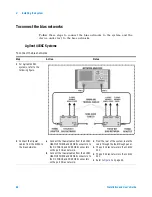Installing the System
2
Installation and User’s Guide
77
4 Be aware of potential
shock hazards during
floating-ground
measurements.
a Do not touch any of the DC subsystem
output connectors when the shorting bar is
disconnected and a floating-ground
measurement is in progress.
b Warn others working in the system’s
vicinity of the potential shock hazards.
•
For additional information, see the
following section
“Precautions for
Performing Floating-Ground
Measurements
.”
5 Before touching the
FORCE, SENSE, or GUARD
connectors, ensure your
safety.
a Switch off the DC subsystem and discharge
the capacitors.
b If you do not switch off the instruments,
complete ALL of the following
precautionary steps:
•
Terminate the DC subsystem
measurement by pressing the Stop key
and confirming that the MEASUREMENT
indicator is not lit.
•
Deactivate the standby mode (if used) by
pressing the Standby key and confirming
that the Standby indicator is not lit.
•
Confirm that the HIGH VOLTAGE
indicator is not lit.
•
Open the interlock connection.
6 Never use replacement
fuses with incorrect
ratings.
a After finding the cause of failure, replace
component fuses with fuses of the same
current rating and of the type specified in
the instrument’s product documentation.
•
Failure to use correctly rated fuses
could result in a fire hazard and
damage to the equipment.
7 Install the instrument so
that the ON/OFF switch is
readily identifiable and
easily reached by the
operator.
•
The ON/OFF switch is the system
disconnecting device. It disconnects
the mains circuit from the mains supply
before other parts of the instrument.
•
Alternately, an externally installed
switch or circuit breaker (readily
identifiable and easily reached by the
operator) may be used as a
disconnection device.
To ensure your safety while using the system (continued)
Step
Action
Notes
Содержание 85225F
Страница 1: ...Agilent Technologies Agilent 85225F PerformanceModelingSystem Installation and User s Guide ...
Страница 90: ...90 Installation and User s Guide 2 Installing the System ...
Страница 102: ...102 Installation and User s Guide 3 Verifying System Functionality ...
Страница 110: ...110 Installation and User s Guide 4 Servicing the System ...
Страница 118: ...118 Installation and User s Guide A Enhancing Measurement Accuracy ...
Страница 128: ...128 Installation and User s Guide C RF Subsystem Functional Verification Test ...
Страница 144: ...144 Installation and User s Guide G Network Analyzer Performance Specification Summary Transmission Measurements ...
Страница 148: ...148 Installation and User s Guide Index ...