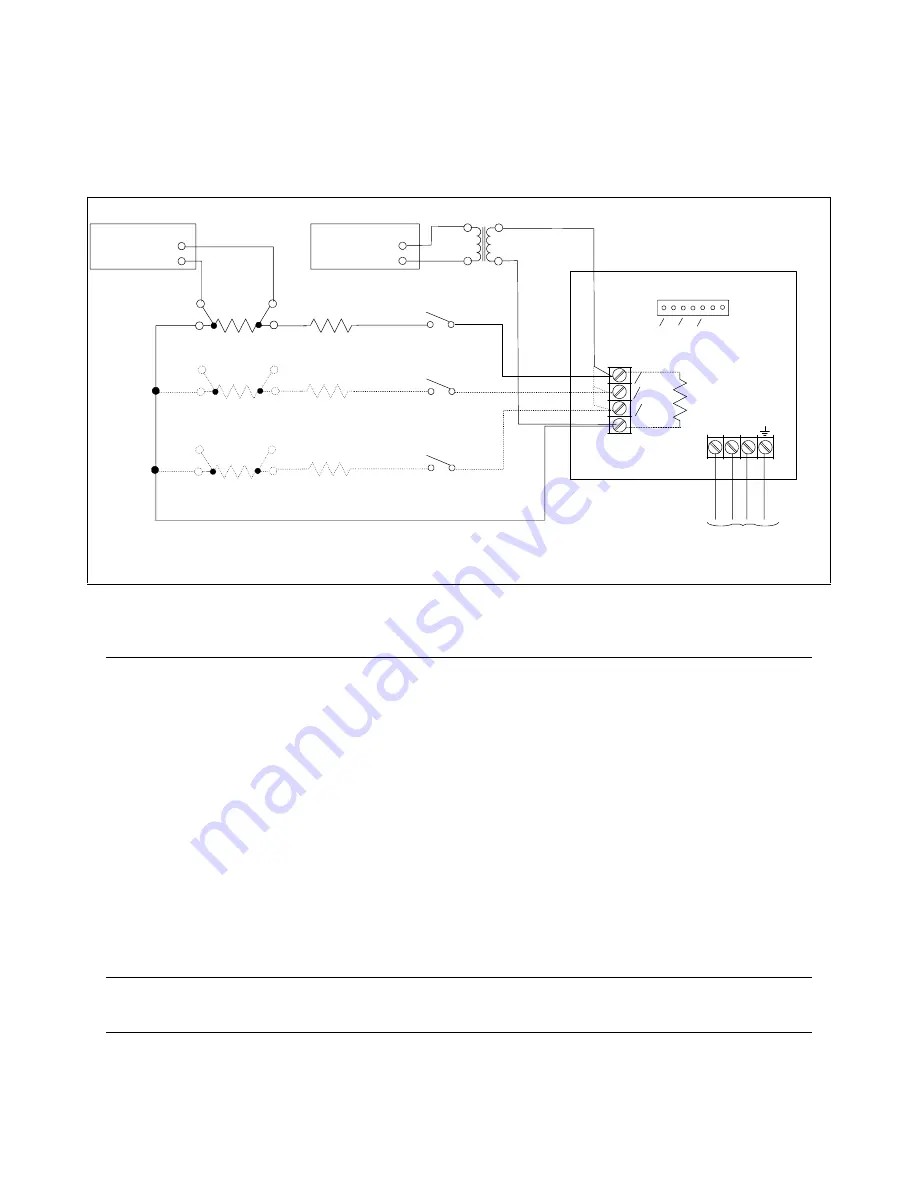
B - Verification and Calibration
60
Test Setup
Figure B-1 shows the setup for the tests. Be certain to use load leads of sufficient wire gauge to carry the
full output current (see Chapter 2).
Figure B-1. Verification & Calibration Test Setup
Performing the Verification Tests
The following procedures assume you understand how to operate the ac source from the front panel as
explained in Chapter 4.
When performing the verification tests from a GPIB controller, you may have to consider the relatively
slow settling times and slew rates of the ac source as compared to computer and system voltmeters. Insert
suitable WAIT statements into the test program to give the ac source time to respond to test commands.
Perform the following tests for operation verification in the order indicated.
1.
Turn-On Checkout
2.
Voltage Programming and Measurement Accuracy
3.
Current Measurement Accuracy
Turn-On Checkout Procedure
Perform the Turn-On Checkout as directed in Chapter 3.
NOTE:
The ac source must pass turn-on selftest before you can proceed with the verification
tests.
L1
L2
L3
O1
O2
O3
COM
O1
O2
O3
COM
AC INPUT 3 phase
180-254 VAC line to line
or
360-440 VAC line to line
R
shunt
LOAD
R
LOAD
R
LOAD
S1
S2
S3
Switch is for
convenience,
not required.
1
30
RMS
VOLTMETER
CAUTION: Connect only one phase at a time
shunt
shunt
RMS
VOLTMETER
R
IMPEDANCE
A. VOLTAGE SETUP
B. CURRENT SETUP






























