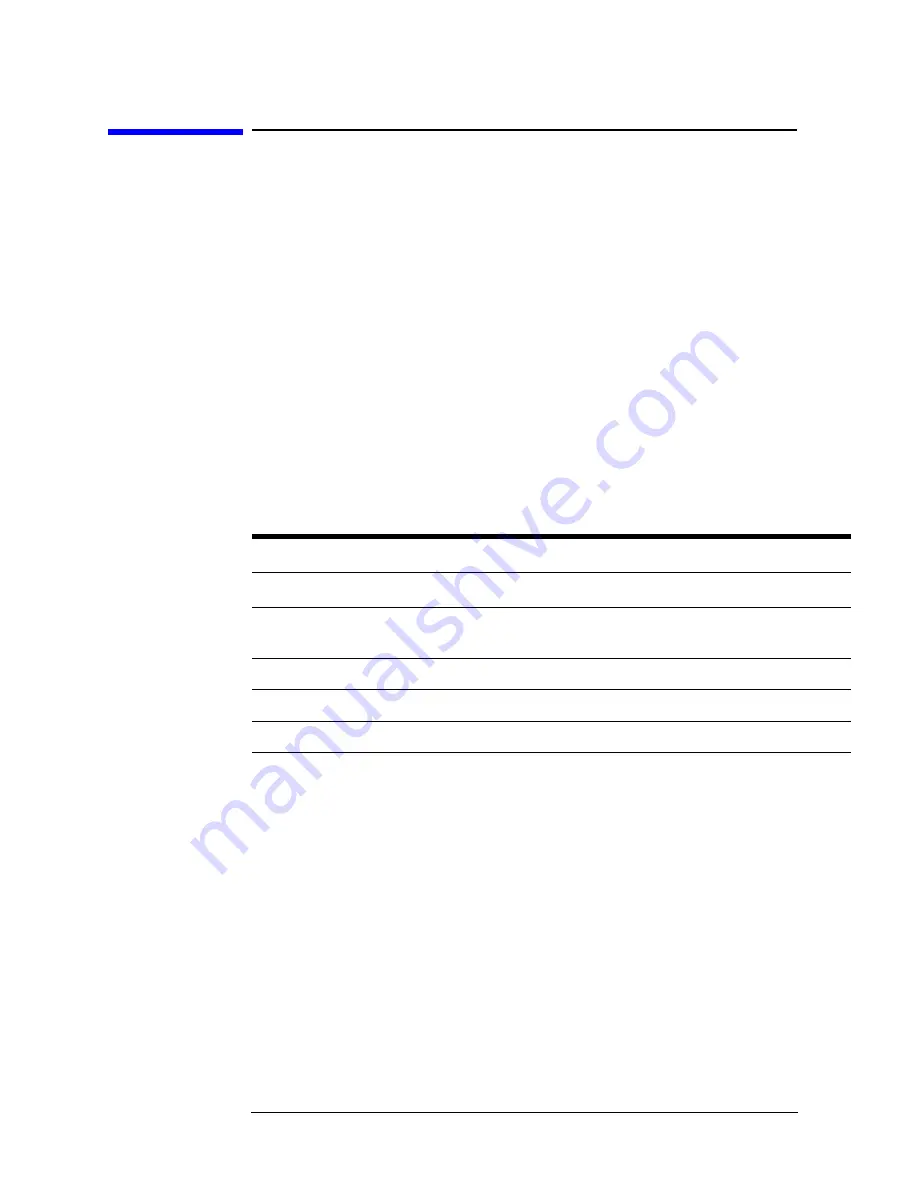
8-18 11713A Operating and Service Manual
Servicing the Attenuator/Switch Driver
Troubleshooting the A5 Handshake and Data Input Assembly
Troubleshooting the A5 Handshake and Data
Input Assembly
The A5 handshake and data input assembly provides the interface
between the bus and the driver.
To Troubleshoot the A5 Handshake and Data Input Assembly
1. Make sure that the A4 remote local logic, A3 latch, and A2 driver
assemblies are functioning properly and that the A6 interface
connections are correct before troubleshooting the A5 handshake
and data input assembly.
2. If any of the following conditions cannot be met, replace the A4 local
logic assembly.
a. Turn the driver off and then on. The local light must be on. The
local light must be on.
b. To check the driver in remote operation, use an appropriate
controller to execute the following commands.
Assembly Overview
The three-wire handshake lines to the handshake logic circuits
synchronize the operation of the driver remote operation. The lines are
ready for data (NRFD), data valid (DV), and data accepted (NDAC).
The handshake logic processes the DAV signal and produces the
handshake out (FIS OUT) signal passed to the bus logic and the local
lockout logic. The DAV signal and the handshake enable (HS ENABLE)
signal combine to output the NRFD and NDAC signals on the bus. The
basic purpose of this logic is to signal the other driver circuits that the
DIO lines contain a character for possible processing to interface the
circuits to the GPIB three-wire handshake system.
Command
Desired Outcome
REMOTE 728
a
The remote light is on and the local light off.
LOCKOUT 7
Press the local button. Nothing happens. The
local operation is locked out.
LOCAL 7
All attenuator lights go on.
OUTPUT 728;”A12345678”
All attenuator lights go on.
OUTPUT 728;”Bl2345678”
All attenuator lights go off.
a.
Factory preset GPIB address
Содержание 11713A
Страница 9: ...11713A Operating and Service Manual ix ...








































