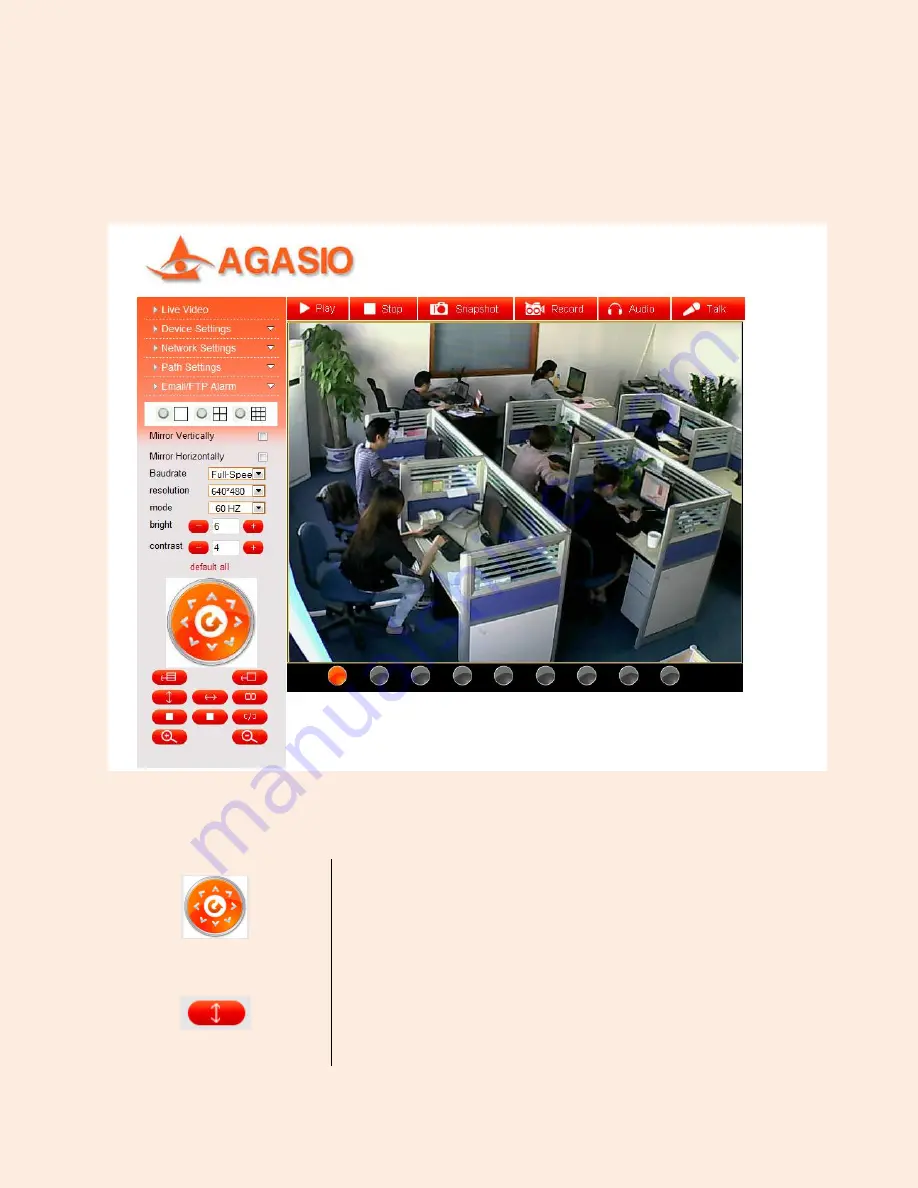
Page | 18
713-893-4514
9. Main Menu Interface
Here is a quick overview of the options available on the home screen of the Agasio camera.
This navigational circle controls the camera pan and tilt. You can
click the arrows around the circle to pan and tilt accordingly. The
Pan/Tilt feature will only work if a camera has this function
available.
Clicking this button will make the camera go on a vertical cruise.
The camera will tilt to its maximum height and tilt back down to
its lowest angle.
















































