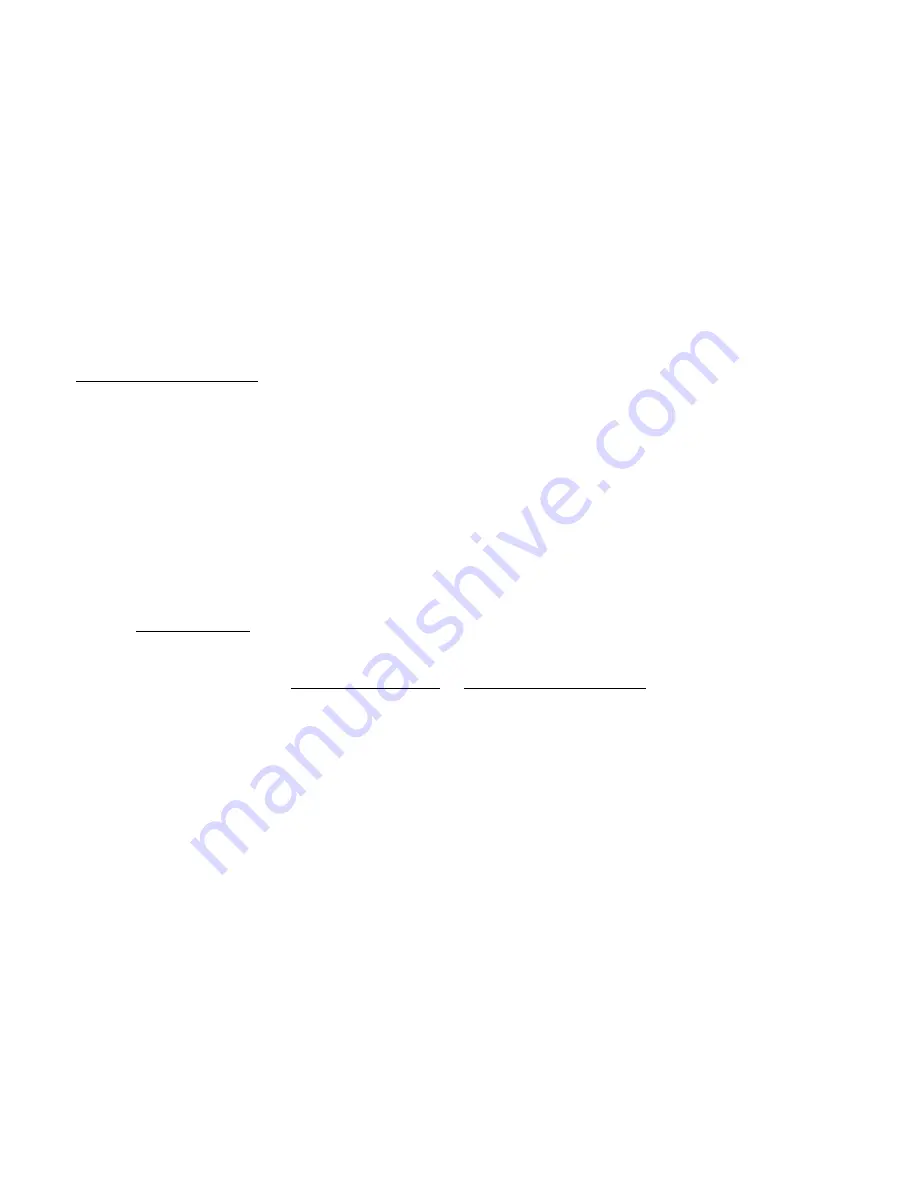
YES
tablet
7375 User Guide
Low Battery Condition
A warning message will be generated during a Low Battery situation and the 7375 will shortly thereafter be placed
into (Forced) Suspend mode if operation continues without external supply of power.
After the 7375 enters the (Forced) Suspend mode due to the Low Battery condition:
•
The
Suspend/Resume
button will not be able to reactivate the machine unless an AC-DC adapter or a good
external battery is connected when the
Suspend
button is briefly engaged. If recovery is performed within 2-4
hours, the machine will return to its previous state.
•
CAUTION: If over 2-4 hours elapse without using the AC-DC adapter or the external battery pack to resume
system operation or recharge the battery, the battery power will drain entirely. If the 7375 is re-activated
then, the machine is reset and the process amounts to a Cold Boot. Reactivation of the system is also by
means of briefly engaging the Suspend button in the presence of a connected AC-DC adapter or good
external battery.
SUMMARY
Use the
Suspend
button
to
:
1.
Enter and Exit Suspend mode
(triggered upon button release within 0-4 seconds);
2.
Engage Full Power Off
(preceding Cold boot) by pressing/holding for over 4 seconds;
3.
Exit Forced Suspend
mode;
•
Note:
The tablet automatically enters Forced Suspend mode (from Active or Suspend) when the internal
battery pack reaches a low level. This supports a graceful shutdown and also extends the time where
information is retained in volatile memory.
•
Connect the AC-DC adapter or external battery pack of good capacity to the 7375 and briefly engage the
Suspend
button (recover original state entering Suspend/Forced Suspend).
4.
Cold boot (from Power
off or Total battery drain).
•
Connect AC-DC adapter or an external battery pack of good capacity to the 7375 and briefly engage the
Suspend
button (splash screen will appear after a few seconds - Cold (Re-)Boot has taken place).
NOTE:
States (3) and (4) are
manifested by
"
dark display and dark LEDs with no system response when the
Suspend button is pushed without an AC-DC adapter connected to the
7375".
The next step
is to connect up the AC-DC and engage the
Suspend
button again.
The type of response
– splash (bootup) screen
or
recovery into previous state - indicates whether the tablet
is undergoing Cold (Re-)Boot or is simply exiting Forced Suspend mode.
File Transfer and Storage
There are several methods that can be used for transferring files in or out of the 7375 file system:
•
Web download
•
Email attachment.
•
CompactFlash storage.
•
USB-attached storage.
•
Shared network storage.
•
ActiveSync with a USB-attached PC.
Regardless of the transfer method, there is only one way to save files internally in the 7375 flash memory in the
event of a Full Power Off. To save files internally:
•
Save the files to
My Computer\Internal Storage
or to a subfolder.
•
If you want to save any files that are not in the
Internal Storage
folder, you will have to transfer them out of
the 7375 before executing the Power Off.
18
Содержание YEStablet 7375
Страница 2: ......
Страница 12: ...YEStablet 7375 User Guide THIS PAGE INTENTIONALLY LEFT BLANK x...
Страница 14: ...YEStablet 7375 User Guide THIS PAGE INTENTIONALLY LEFT BLANK 2...
Страница 18: ...YEStablet 7375 User Guide THIS PAGE INTENTIONALLY LEFT BLANK 6...
Страница 28: ...YEStablet 7375 User Guide THIS PAGE INTENTIONALLY LEFT BLANK 16...
Страница 80: ...YEStablet 7375 User Guide ACU Status Tab Adapter Profile Setup 68...
Страница 82: ...YEStablet 7375 User Guide THIS PAGE INTENTIONALLY LEFT BLANK 70...
Страница 86: ...7375 Operation Guide THIS PAGE INTENTIONALLY LEFT BLANK 74 375V0503 0123...
Страница 90: ...7375 Operation Guide THIS PAGE INTENTIONALLY LEFT BLANK 78 375V0503 0123...
Страница 94: ...YEStablet 7375 User Guide THIS PAGE INTENTIONALLY LEFT BLANK 82...
Страница 96: ...YEStablet 7375 User Guide THIS PAGE INTENTIONALLY LEFT BLANK 84...
















































