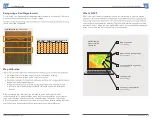81584_13 Edit Date Feb 2019
Quantix™ © AeroVironment 2017–2019
AeroVironment, Inc.
900 Innovators Way
Simi Valley, CA 93065
Customer Service:
888.372.2890
[email protected]
www.AVdroneanalytics.com
This brochure consists of AeroVironment, Inc. general capabilities information that does not
120.10 or Export Administration Regulations (EAR) Part 734.7-11.
Содержание Quantix
Страница 1: ...User Manual...
Страница 2: ...User Manual...