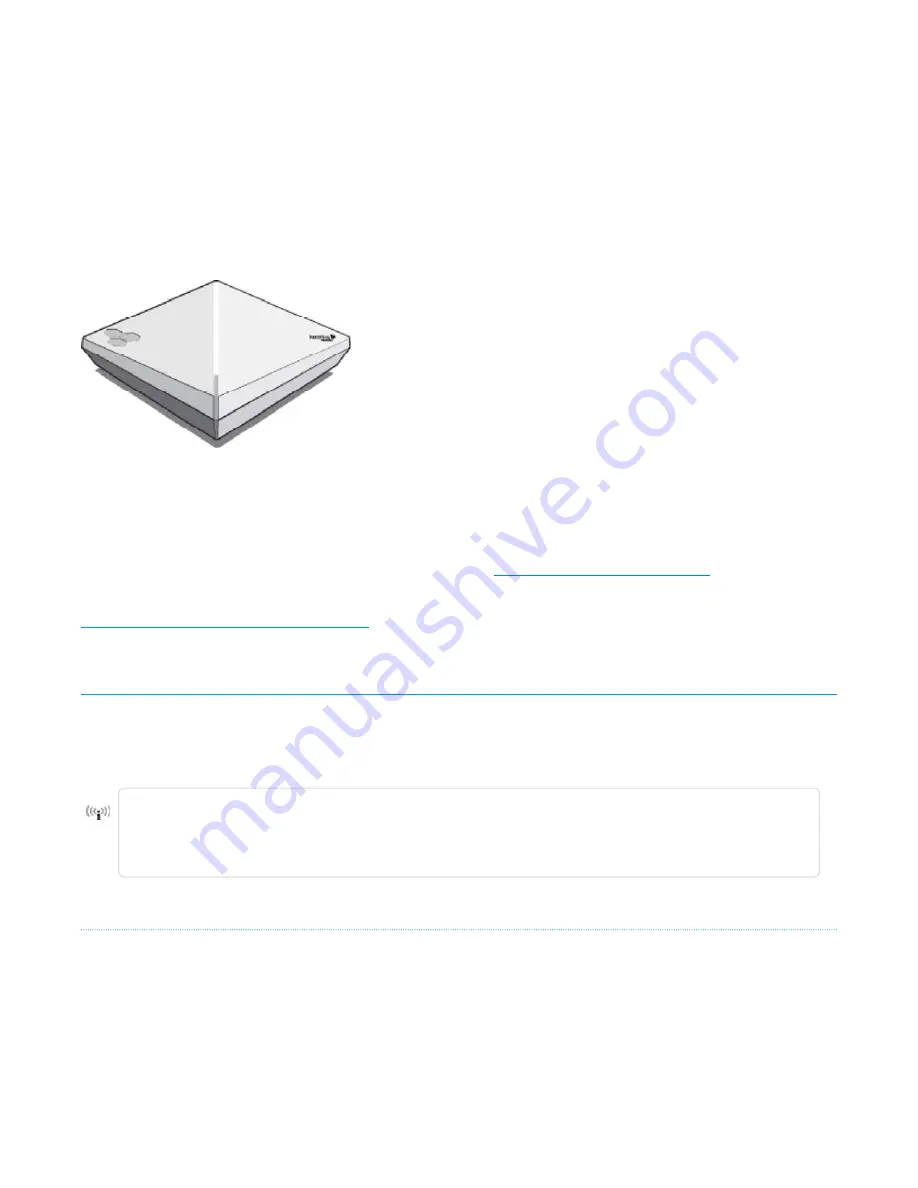
AP122 Hardware User Guide
Read about and view specifications and compliance information for the AP122 in this topic. Install the
AP122 using this topic.
The AP122 is optimally suited for coverage-oriented, low-to-medium capacity environments. The AP122
features dual 2x2, 2-stream radios, providing dual 802.11n or 11n/ac performance with data rates up to
867 Mbps using existing 802.3af PoE infrastructure.
For more information about Aerohive APs in general, see
"Introduction to Aerohive APs"
.
For information about connecting your AP
to the network, best-practices, and troubleshooting, see
"Basic Troubleshooting for New Devices"
Important! Changing the Country Code
If your access point is configured for the World Regulatory Domain, it is important to set the country
code to the country in which the AP
will be deployed to meet regulatory requirements and for optimal
wireless operation. To do this, follow these steps:
The country code selection is for World models only and is not available to FCC, CAN, and
other country-specific models. Per FCC regulations, all Wi-Fi products marketed in the
United States must be set to U.S. channels only.
For Devices Running HiveManager:
1. Power on the AP
and allow it to find and connect to HiveManager. Once the AP
is
connected, it
appears in the table of unconfigured devices on the
Monitor > Devices
page and is categorized as
New under the Management Status table header.
2. Select the check box for the AP, and then choose
Update > Advanced >
Update Country
.
3. On the
Update Country Code
page, choose the appropriate country code from the drop-down
list, and then click
Upload
.
Page 1 of 14
AP122 Hardware User Guide
11/14/2016














