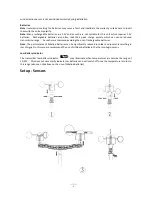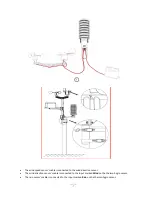WS2083
- 10 -
appears in the display.
Maximum wind speed (since this was last reset). Resetting the maximum wind speed value - when
both the wind speed value and MAX icon are flashing, hold the
ENTER
key for 3s, the maximum
value will be reset to the current reading.
Rain
Press the
MENU
key four times to select the RAIN section, the RAIN section digits will start flashing. Press
the
UP
or
DOWN
key to change the period over which rain is measured (1h, 24h, Week, Month and Total
rain).
Note:
The measurement intervals are rolling intervals. For example the 24 hour mode is a rolling 24 hours
so whenever you look at it it will show the rainfall for the immediately preceding 24 hours. If you look at it
at 8am Monday it will show the total rainfall from 8am Sunday through to 8am Monday. If you look at it at
9am Monday it will show the total rainfall from 9am Sunday through to 9am Monday and so on.
Press the
ENTER
key to select the following modes, then press the
UP
or
DOWN
key to set the value:
Rainfall units - select between mm and inch.
Rain high alarm (press
ON/OFF
to enable/disable). If the alarm is enabled, an alarm symbol
appears in the display.
Maximum rainfall (since this was last reset). Resetting the maximum rainfall value - when both the
rain value and MAX icon are flashing, hold the
ENTER
key for 3s, the maximum rain value will be
reset to the current reading.
Clearing Total rainfall - when both the Total rain value and the word CLEAR are flashing, hold the
ENTER
key for 3s, the Total value will be reset to zero (1h, 24h, Week, and Month rain values will be
reset to zero automatically).
Pressure
Press the
MENU
key five times to select the PRESSURE section, the PRESSURE section digits will start flashing.
Press the
UP
or
DOWN
key to change between Relative and Absolute air pressure.
Press the
ENTER
key to select the following modes, then press the
UP
or
DOWN
key to set the value:
Pressure units of measurement - hPa, mmHg or inHg (default hPa).
Relative pressure value - if you are significantly above sea level you will need to calibrate the air
pressure reading to allow for your altitude. To do so make sure you have selected Relative as
above and change the pressure reading to match with a local benchmark such as the local air
Содержание WS2083
Страница 1: ...WS2083 1 WS2083 PROFESSIONAL WIRELESS WEATHER STATION WITH USB UPLOAD ...
Страница 6: ...WS2083 6 ...