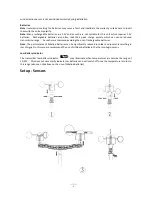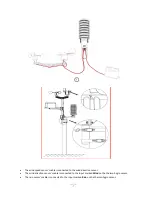WS2083
- 11 -
pressure provided for your area on the Met Service or Bureau of Meteorology websites. If
Absolute pressure is selected, skip this step.
Pressure high alarm (press
ON/OFF
to enable/disable). If the alarm is enabled, an alarm symbol
appears in the display.
Pressure low alarm (press
ON/OFF
to enable/disable). If the alarm is enabled, an alarm symbol
appears in the display.
Maximum pressure value (since last reset). Resetting the maximum pressure value - when both
the pressure value and MAX icon are flashing, hold the
ENTER
key for 3s, the maximum pressure
value will be reset to the current reading.
Minimum pressure value (since last reset). Resetting the minimum pressure value - when both the
pressure value and MIN icon are flashing, hold the
ENTER
key for 3s, the minimum pressure value
will be reset to the current reading.
Pressure Bar Graph
Press the
MENU
key six times to select the PRESSURE HISTORY section, the PRESSURE HISTORY section digits
will start flashing. Press the
UP
or
DOWN
key to select the bar graph time scale (either 12 hrs or 24 hrs).
Weather Forecast
Press the
MENU
key seven times to select the TENDENCY section, the TENDENCY section digits will start
flashing. Press the
UP
or
DOWN
key to select the tendency (not generally required as this will adjust
automatically over a few days as the unit collects data and begins forecasting).
Press the
ENTER
key to select the following modes, then press the
UP
or
DOWN
key to set the value:
Set the pressure threshold from 2-4hPa (default 2hPa)
Set the storm threshold from 3-9hPa (default 4hPa)
Note:
The prediction is for the upcoming 12 - 24 hours and does not necessarily reflect the current weather
situation. It calculates on the basis of the pressure changes that have occurred during the past 24 hours the
most likely weather forecast for the upcoming 12 - 24 hours. The weather forecast predicted has a probability
of 70%. This means that observed over a period of several weeks, 7 from 10 forecasts for the upcoming 12 -
24 hours will be correct. Observing the forecast for only a few days isn't sufficient to draw any conclusions re
accuracy.
Notes on the pressure sensitivity setting for weather forecasting
The pressure threshold can be set to suit the user’s requirements for weather forecasting - anywhere from
2-4hPa (default 2hPa). Areas that experience frequent changes in air pressure require a higher setting
compared to areas where the air pressure is stagnant. For example if 4hPa is selected, then there must be a
fall or rise in air pressure of at least 4hPa before the weather station will register this as a change in weather.
Notes on the storm threshold setting
The storm threshold can be set to suit the user’s requirements for storm forecasting - anywhere from 3-9hPa
Содержание WS2083
Страница 1: ...WS2083 1 WS2083 PROFESSIONAL WIRELESS WEATHER STATION WITH USB UPLOAD ...
Страница 6: ...WS2083 6 ...