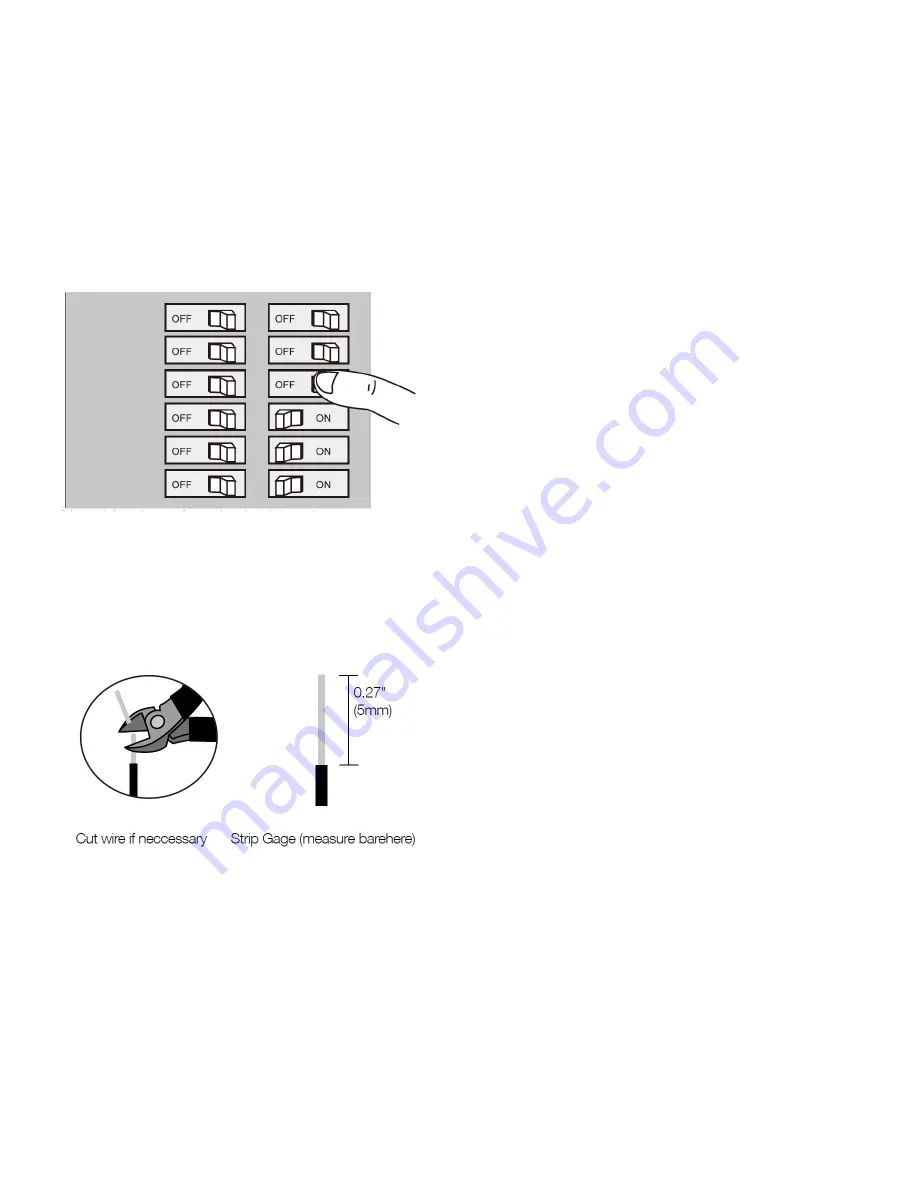
S1 – External switch control for load
S2 – External switch control for load
Install the Nano Switch.
Nano Switch installs behind a lighting switch or a momentary push button. It works with only 3wire (with neutral) lighting
setups, though each installation of Nano Switch is accordingly slightly different:
1. Shut off the main circuit breaker of your home for safety during the installation and ensure the wires are not short circuited
during the installation which will cause damage to the Nano Switch.
Note: Your home’s main circuit breaker must support the overload protection for safety.
2. Preparing connection wires
14 AWG power wires for Input / Output.
18 AWG copper wires for external manual switch.
Use the wire stripper cut the metallic part of the connection wire and make sure the length of the metallic part is about 5mm.
Note: All connection wires needs to be flexible cable.
Wiring diagram of 120/230VAC power input.



























