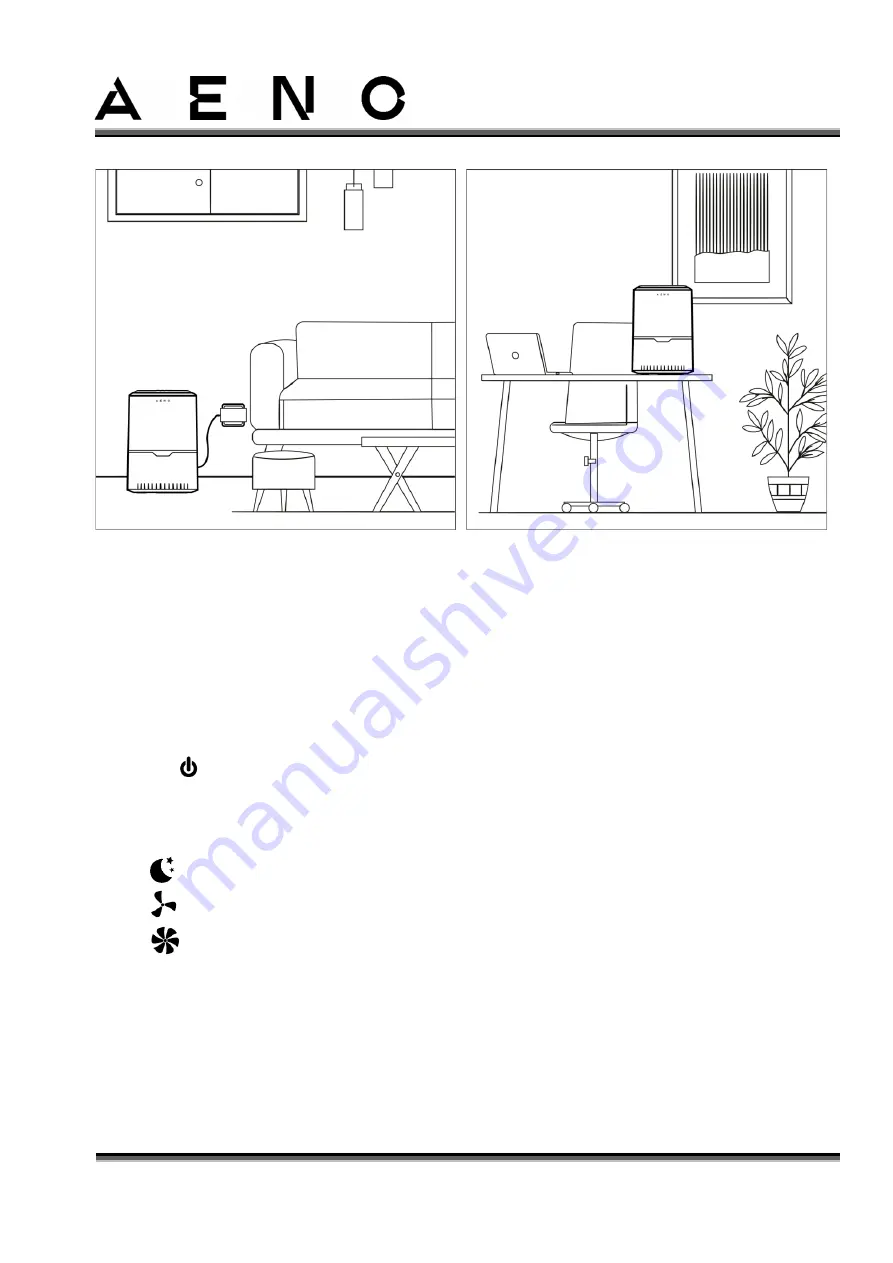
Installation and Operation Manual
AENO
TM
air purifier
©
ASBISc Enterprises PLC. All rights reserved
Document version: 1.0.2, aeno.com
Page
27
of
43
Figure 8
–
Examples of device placement
After plugging in the air purifier goes into standby mode. You can now control the
device using the touch control panel.
2.2 Turning the device on and off
After connecting to the mains all the indicators on the control panel light up blue for
a few seconds and a short beep sounds can be heard. Then the lights go out and the
device enters standby mode.
Press the "POWER" button to activate the device. If you press this button again, the
device will stop and return to standby mode.
After activating the device, select its operating mode by pressing one of the buttons:
•
"SLEEP" (low speed);
•
"SPEED MID";
•
"SPEED HIGH".
Buttons are used to change the fan's speed. The higher the fan's speed, the faster the
air in the room is purified. In the "SPEED HIGH" mode, the air in a 25
––
30 m
2
area will
be purified in approximately 30 minutes.
The fans' speeds in each mode are listed in the Table 1, "Main technical specifications".
Содержание AAP0004
Страница 1: ...Installation and Operation Manual for the AENOTM Air Purifier Model AAP0004 v 1 0 3 14 04 2023 ...
Страница 2: ......
Страница 42: ......
Страница 43: ......
















































