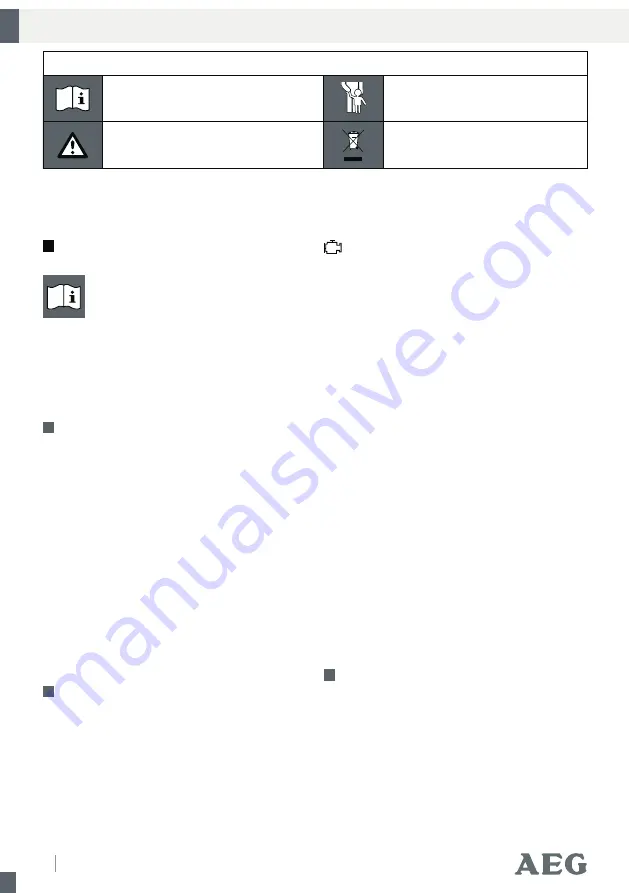
34 GB
OBD II Diagnostic Device OL 8000
Introduction
Make yourself familiar with all func-
tions before first start-up of the equip-
ment and gain inform you about correct
handling the device. Read for this the following
operating manual carefully. Store this manual
carefully. Pass on all documents also when pass-
ing on the device to third parties.
Intended use
The OBD II diagnostic device is to be used for
the reading and deletion of vehicle error codes
in the on-board computer. This OBD II diagnostic
device OL 8000 is suitable for petrol vehicles
produced from year 2000 upwards and diesel
vehicles from starting from 2003 upwards with a
corresponding OBD II–connector socket. It is
exclusively certified for the private use. All other
use or change to the device is considered as not
intended and bears substantial dangers. The
manufacturer does not take over any liability for
damages arising from unintended use.
Important product information
The designation OBD II stands for »on-board
diagnostic system« of the second generation and
is used for the check of the data memory in
vehicles.
The OBD II-system was developed to check emis-
sions-systems and important electronic- and
engine components.
When the malfunction indicator light „Mal-
function Indicator Light“ (MIL) lights up, the
error code can be read using the OBD II-Device.
These diagnosed codes/malfunction messages
(DTC = Diagnosed Trouble Codes) are displayed
on the AEG OBD II diagnostic device. These error
codes are transmitted from the vehicle data
memory to the OBD II -device.
The different diagnosed codes identify a certain
error on the vehicle. The diagnosed code / mal-
function message consists of a 5 digit alphanu-
meric code. The first digit of the error code is a
letter, which identifies the component of the
vehicle. The remaining 4 digits will show a
number, for example P0202.
These error codes help you to identify the main
failure causes by means of the operator manual
or the supplied software-CD. You will find
additional information on the error code in the
chapter „Vehicle diagnosed error„ or in the
Internet under OBD 2.
Scope of delivery
After unpacking immediately check the scope of
delivery. Examine the device and all parts for
damages. Do not take a defective device or part
into operation.
1 OBD II Diagnostic Device OL 8000
1 CD with 8000 error codes
Introduction
In this operating manual / this device the following pictogram’s are used:
Read operating manual!
Danger to life and danger of
accident for children!
Observe warning- and safety
guidelines!
Dispose the packaging
environmentally friendly!
Содержание OL8000
Страница 3: ...LESEN READ LÖSCHEN ERASE A B 1 2 3 4 97131_AEG_Diagnosegeraet_Cover indd 4 05 11 10 12 32 ...
Страница 13: ...14 D Fehlercodes ...
Страница 14: ...15 D Fehlercodes ...
Страница 15: ...16 D Fehlercodes ...
Страница 16: ...17 D Fehlercodes ...
Страница 17: ...18 D Fehlercodes ...
Страница 18: ...19 D Fehlercodes ...
Страница 19: ...20 D Fehlercodes ...
Страница 20: ...21 D Fehlercodes ...
Страница 21: ...22 D Fehlercodes ...
Страница 22: ...23 D Fehlercodes ...
Страница 23: ...24 D Fehlercodes ...
Страница 24: ...25 D Fehlercodes ...
Страница 25: ...26 D Fehlercodes ...
Страница 26: ...27 D Fehlercodes ...
Страница 27: ...28 D Fehlercodes ...
Страница 28: ...29 D Fehlercodes ...
Страница 29: ...30 D Fehlercodes ...
Страница 30: ...31 D Fehlercodes ...
Страница 41: ...42 GB Error codes ...
Страница 42: ...43 GB Error codes ...
Страница 43: ...44 GB Error codes ...
Страница 44: ...45 GB Error codes ...
Страница 45: ...46 GB Error codes ...
Страница 46: ...47 GB Error codes ...
Страница 47: ...48 GB Error codes ...
Страница 48: ...49 GB Error codes ...
Страница 49: ...50 GB Error codes ...
Страница 50: ...51 GB Error codes ...
Страница 51: ...52 GB Error codes ...
Страница 52: ...53 GB Error codes ...
Страница 53: ...54 GB Error codes ...
Страница 54: ...55 GB Error codes ...
Страница 55: ...56 GB Error codes ...
Страница 56: ...57 GB Error codes ...
Страница 57: ...58 GB Error codes ...
Страница 59: ...60 ...
Страница 116: ...117 CZ Chybové kódy ...
Страница 117: ...118 CZ Chybové kódy ...
Страница 118: ...119 CZ Chybové kódy ...
Страница 119: ...120 CZ Chybové kódy ...
Страница 120: ...121 CZ Chybové kódy ...
Страница 121: ...122 CZ Chybové kódy ...
Страница 122: ...123 CZ Chybové kódy ...
Страница 123: ...124 CZ Chybové kódy ...
Страница 124: ...125 CZ Chybové kódy ...
Страница 125: ...126 CZ Chybové kódy ...
Страница 126: ...127 CZ Chybové kódy ...
Страница 127: ...128 CZ Chybové kódy ...
Страница 128: ...129 CZ Chybové kódy ...
Страница 129: ...130 CZ Chybové kódy ...
Страница 130: ...131 CZ Chybové kódy ...
Страница 131: ...132 CZ Chybové kódy ...
Страница 132: ...133 CZ Chybové kódy ...
Страница 133: ...134 CZ Chybové kódy ...
Страница 135: ...136 ...
Страница 145: ...146 SK Chybové kódy ...
Страница 146: ...147 SK Chybové kódy ...
Страница 147: ...148 SK Chybové kódy ...
Страница 148: ...149 SK Chybové kódy ...
Страница 149: ...150 SK Chybové kódy ...
Страница 150: ...151 SK Chybové kódy ...
Страница 151: ...152 SK Chybové kódy ...
Страница 152: ...153 SK Chybové kódy ...
Страница 153: ...154 SK Chybové kódy ...
Страница 154: ...155 SK Chybové kódy ...
Страница 155: ...156 SK Chybové kódy ...
Страница 156: ...157 SK Chybové kódy ...
Страница 157: ...158 SK Chybové kódy ...
Страница 158: ...159 SK Chybové kódy ...
Страница 159: ...160 SK Chybové kódy ...
Страница 160: ...161 SK Chybové kódy ...
Страница 161: ...162 SK Chybové kódy ...
Страница 162: ...163 SK Chybové kódy ...
















































