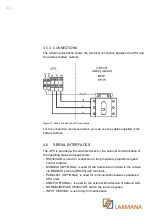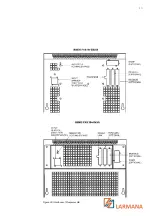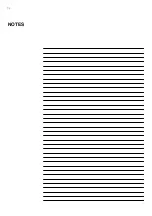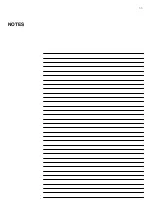49
14
START UP
END
PLEASE WAIT
The control logic checks that all the output
parameters (voltage, current, frequency)
are correct. LED #7 is lit green: output
voltage present.
End
UPS NAME
NOMINAL
POWER
The default screen is displayed after a
short time with the UPS name and the
nominal power.
5.3
BASIC TROUBLESHOOTING
This paragraph provides the basic information if any problems occur during the
start-up procedure. In case the problem cannot be solved, contact the service
department.
1) After closing RCB the LCD display is still blank
•
Check the phase rotation of supply voltage.
•
Make sure the input voltage and frequency are within tolerance.
•
Check the rectifier protection fuses F1-F2-F3; that they are inside
the unit.
2) After step #1 the UPS stops the starting sequence and shows
one or more alarm messages
•
Check the alarms indicated on the display and remove their
causes.
•
Close RCB and try to restart the UPS.
3) After step #2 the unit shows the alarm A15 – Byp fault
•
Make sure you have closed circuit breaker SBCB.
•
Check the protection fuses of the static bypass switch;
they are inside the unit.
•
Check the phase rotation of the bypass voltage.
•
Make sure voltage and frequency are within tolerance.
4) After step #3 the unit shows the alarm A7 – BCB open
•
Make sure you have closed the battery circuit breaker; the
external circuit breaker or the fuse carrier that is external to the
UPS system.
•
Check the battery fuses.
•
Check the interconnection between the auxiliary contact of the
battery circuit breaker (in the external cabinet) and the terminals
Bac1-Bac2 of the UPS.
Содержание Fluxpower HE 10 kVA
Страница 2: ...2 ...
Страница 43: ...43 Figure 22 Interfaces of Fluxpower HE ...
Страница 54: ...54 NOTES ...
Страница 55: ...55 NOTES ...