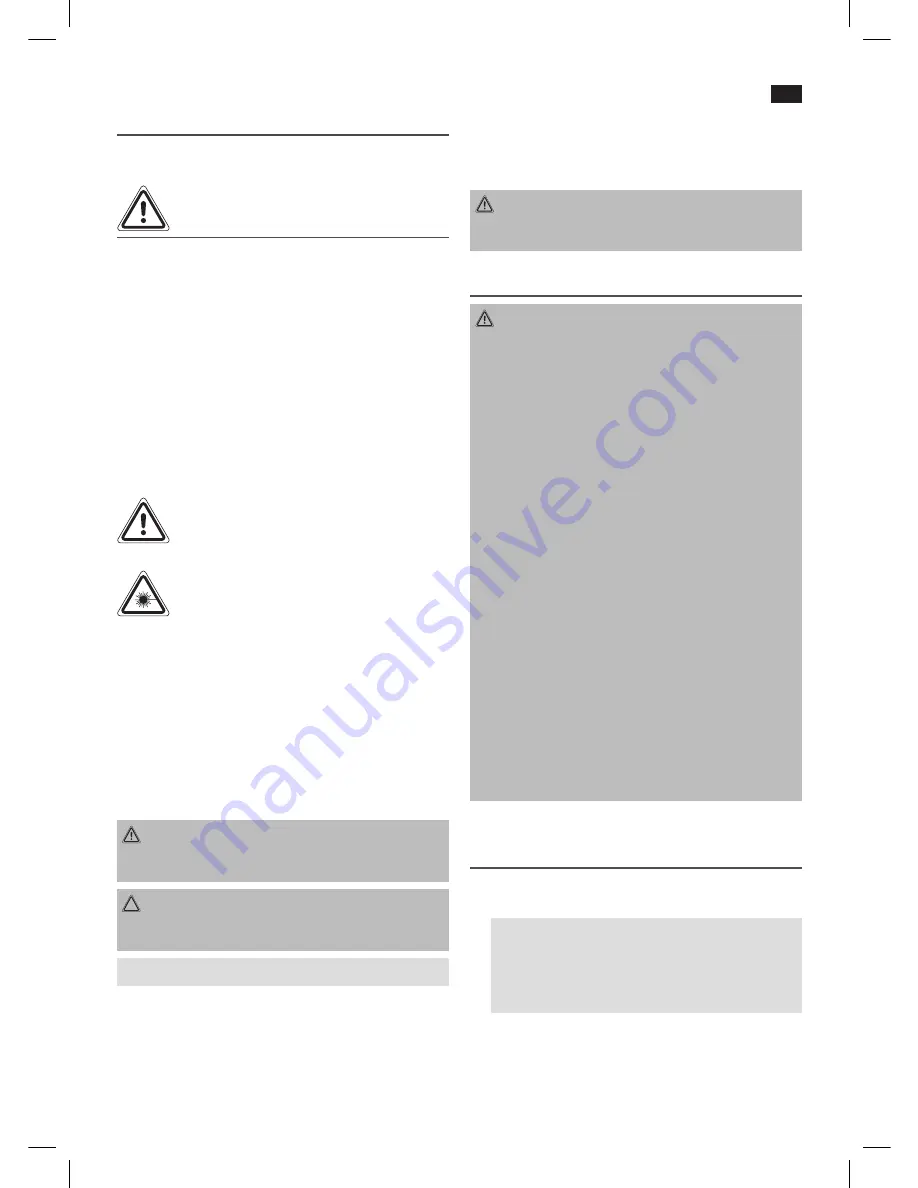
English
25
Instruction Manual
Thank you for choosing our product. We hope you enjoy
using our product.
Safety Information
Read the operating instructions carefully before putting the
appliance into operation and keep the instructions including
the warranty, the receipt and, if possible, the box with the
internal packing.
• Use the device only for the intended purpose.
• The device should be installed in such a way that existing
ventilation holes are not covered.
• Never open the housing of the device. Incorrect repairs
can constitute a considerable risk for the user. If the
device is damaged it should not be used, but repaired by
a specialist.
These symbols may be found on the machine and are
intended to indicate the following:
The symbol with an exclamation mark should
advise the user of important operation or
maintenance instructions in the accompanying
documentation.
Devices bearing this symbol work with a „class 1
laser“ for tracing the CD/DVD. The built-in safety
switches should prevent the user being exposed
to dangerous laser light, which is invisible to
the human eye, when the CD compartment is
opened.
Under no circumstances should these safety switches be
bypassed or manipulated, as this could result in a danger of
exposure to the laser light.
Symbols in these Instructions for Use
Important information for your safety is specially marked. It is
essential to comply with these instructions in order to avoid
accidents and prevent damage to the machine:
WARNING:
This warns you of dangers to your health and indicates
possible injury risks.
CAUTION:
This refers to possible hazards to the machine or other
objects.
NOTE:
This highlights tips and information.
Children and Frail Individuals
In order to ensure your children‘s safety, please keep all
packaging (plastic bags, boxes, polystyrene etc.) out of their
reach.
WARNING!
Caution!
Do not allow small children to play with the foil as
there is a
danger of suffocation
!
Road Safety
WARNING:
• Road safety is of paramount importance. You should
therefore use your car radio at all times in such a way that
you are able to cope with the current traffic situation.
• Please remember that at a speed of 30 mph (50 kph) you
travel 15 yards (14 metres) in one second.
• We advise you not to operate the radio in critical situa-
tions.
• It must be possible to hear the sirens of police and fire
brigade vehicles etc. from inside the vehicle in good
time.
• When driving you should therefore not turn the radio
volume up excessively.
• For safety reasons a lock connected to the handbrake
of the vehicle prevents certain functions of the device
from operating when the vehicle is moving. In order to
be able to use these functions please stop in a safe place
and put on the handbrake.
• Please note that it is not permitted to operate the DVD
player when the vehicle is moving or if the engine is run-
ning!
• In order to avoid serious road accidents, the device
should be installed in such a way that you are not hin-
dered when operating the steering wheel, gear lever etc.
• Similarly, safety aspects such as airbags and your clear
view of the road must not be obstructed either
• Under no circumstances should any additional monitor
that is connected be installed in such a way that it can be
seen by the driver when the vehicle is moving!
Safety Information when installing
and connecting the radio
• First disconnect the minus pole and then the plus pole of
the battery. (connection in the reverse order.)
NOTE:
Please note:
Once the battery has been disconnected
the information is lost from all volatile memory. Please
note the safety information provided by the vehicle
manufacturer.
• The main fuse must be installed as closely as possible
(not more than 30 cm away) to the plus pole of the
battery so that the car is protected from any cable fire
caused, for example, by an accident. If the above is not
complied with the insurance protection no longer applies
entsprechen, erlischt der Versicherungsschutz.
05_AR4026DVD_AEG_SK.indd 25
03.08.11 12:32
Содержание AR 4026 DVD
Страница 43: ...05_AR4026DVD_AEG_SK indd 43 03 08 11 12 32 ...
Страница 44: ...05_AR4026DVD_AEG_SK indd 44 03 08 11 12 32 ...
Страница 45: ...05_AR4026DVD_AEG_SK indd 45 03 08 11 12 32 ...






























