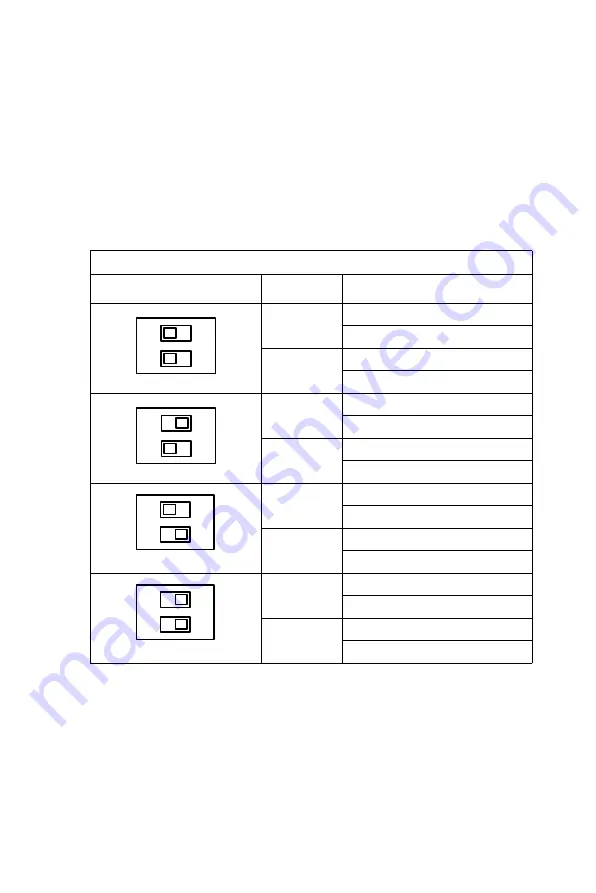
11
Chapter 2
2.3.6 RS-485 Auto Flow Control Mode and RS-422 Mas-
ter/Slave Mode Selection
You can set the “Auto Flow Control” mode of RS-485 or “Master/Slave”
mode of RS-422 by using the SW3 DIP switch for each RS-422/485 port.
In RS-485, if the switch is set to “Auto”, the driver automatically senses
the direction of the data flow and switches the direction of transmission.
No handshaking is necessary.
In RS-422, if DIP switch is set to “On,” the driver is always enabled, and
always in high or low status.
Table 2.1: Auto Flow Control and RS-422 Slave/Master Selection
SW3 DIP Switch Setting
COM Port
Mode Selections
COM3
RS-422: Slave mode
RS-485: Auto flow control
COM4
RS-422: Slave mode
RS-485: Auto flow control
COM3
RS-422: Master mode
RS-485: N/A
COM4
RS-422: Slave mode
RS-485: Auto flow control
COM3
RS-422: Slave mode
RS-485: Auto flow control
COM4
RS-422: Master mode
RS-485: N/A
COM3
RS-422: Master mode
RS-485: N/A
COM4
RS-422: Master mode
RS-485: N/A
1
2
O
N
1
2
O
N
1
2
O
N
1
2
O
N
Содержание UNO-2160
Страница 1: ...UNO 2160 Celeron 400 Universal Network Controller with PC 104 extension User Manual ...
Страница 4: ...UNO 2160 User Manual iv ...
Страница 11: ...5 Chapter1 1 4 Chassis Dimensions Figure 1 1 Chassis Dimensions ...
Страница 12: ...UNO 2160 User Manual 6 ...
Страница 22: ...UNO 2160 User Manual 16 ...
Страница 26: ...UNO 2160 User Manual 20 ...
Страница 27: ...Appendix A System Settings and Pin Assignments ...
Страница 36: ...UNO 2160 User Manual 30 ...
Страница 37: ...Appendix B Programming the Watchdog Timer ...
Страница 40: ...UNO 2160 User Manual 34 ...
















































