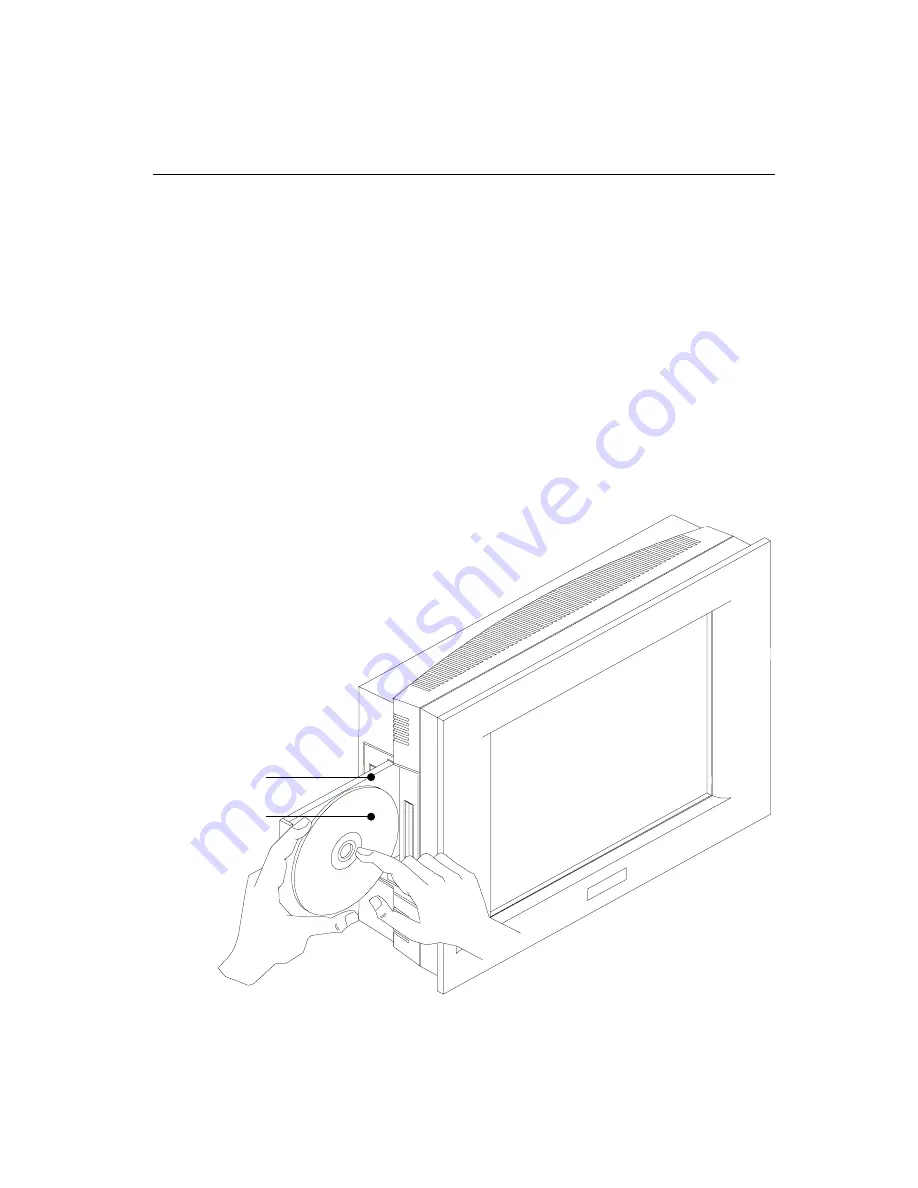
Chapter 3 Using the Panel PC
29
3.3
CD-ROM Drive
To insert a CD-ROM disc, press the eject button of the CD-ROM drive.
The yellow activity light will flash and the front panel will come out a
short distance. Using your fingertips, hold the top and bottom of the
front panel and pull it outward to the very end. (See Fig 3-2.) Align the
center hole of the CD-ROM disc with the center circle of the CD-ROM
holding plate. Press the transparent ring around the center hole of the
CD-ROM until you hear a click. Push the front panel of the CD-ROM
drive back to its original place.
To eject a CD-ROM disc, first ensure that the drive activity light is off.
Then press the eject button on the drive. When the disc pops out of
the drive, remove it and store it properly.
Figure 3-2: Inserting and ejecting a CD-ROM disc
CD-ROM
holding plate
CD-ROM
Содержание PPC-153
Страница 1: ...PPC 153 Pentium III processor based panel PC with 15 LCD flat panel display User s Manual...
Страница 27: ...Chapter 1 General Information 11 1 4 Dimensions Figure 1 3 Dimensions of the PPC 153 Unit mm...
Страница 28: ...12 PPC 153 User s Manual...
Страница 42: ...26 PPC 153 User s Manual...
Страница 95: ...Audio Introduction Installation of Audio Driver for Windows 95 98 for Windows NT for Windows 2000 ME CHAPTER 8...
Страница 101: ...Award BIOS Setup This chapter describes how to set BIOS configuration data CHAPTER 9...
Страница 121: ...PCMCIA Introduction Installation of PCMCIA Driver for Windows 95 10 CHAPTER...
Страница 124: ...108 PPC 153 User s Manual...
Страница 129: ...Chapter 11 Touchscreen 113 5 a Touch targets to calibrate the touchscreen controller End...
Страница 131: ...Chapter 11 Touchscreen 115 5 a Touch targets to calibrate the touchscreen controller End...
Страница 136: ...120 PPC 153 User s Manual 9 a Click Finish to complete installation End...
Страница 142: ...126 PPC 153 User s Manual...
Страница 143: ...LCD Specifications and Selection Settings APPENDIX A...
Страница 148: ...132 PPC 153 User s Manual...
Страница 149: ...Full Disassembly Procedures APPENDIX C...
Страница 151: ...Appendix C Full Disassembly Procedures 135 Figure C 1 Disassembly steps 1 4 Step 1 Step 2 Step 4 Step 3...
Страница 156: ...140 PPC 153 User s Manual...
Страница 175: ...Mounting Instructions Introduction Panel Mounting Desktop Stand Mounting Swingarm Stand Mounting APPENDIX E...
Страница 182: ...166 PPC 153 User s Manual...
















































