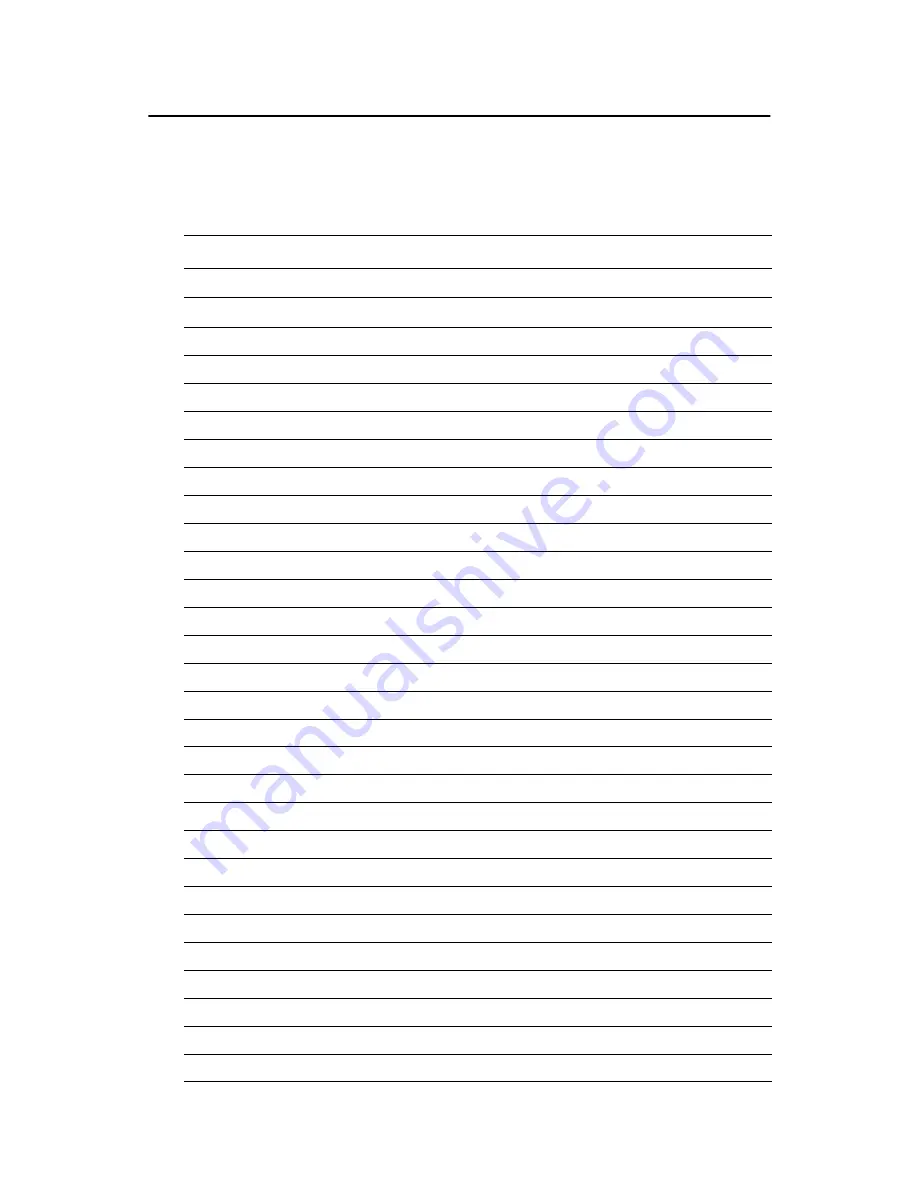
27
Chapter 3 Software Configuration
3.2 Connections to Three Standard LCDs
The following tables illustrate typical LCD connection pinouts for the
PCM-9575.
3.2.1 Connections to Toshiba LTM10C209A
(640 x 480 TFT color LCD)
Table 3.1: Connections to Toshiba LTM10C209A
LTM10C209A
PCM-9575 CN11
Pin
Name
Pin
Name
1
GND
3
GND
2
CLK
35
SHFCLK
3
GND
34
GND
4
R0
27
P18
5
R1
28
P19
6
R2
29
P20
7
GND
33
GND
8
R3
30
P21
9
R4
31
P22
10
R5
32
P23
11
GND
34
GND
12
G0
19
P10
13
G1
20
P11
14
G2
21
P12
15
GND
8
GND
16
G3
22
P13
17
G4
23
P14
18
G5
24
P15
19
GND
8
GND
20
ENAB
37
M/DE
21
GND
4
GND
22
B0
11
P2
23
B1
12
P3
24
B2
13
P4
25
GND
4
GND
26
B3
14
P5
27
B4
15
P6
Содержание 100/10
Страница 1: ...i PCM 9575 EBX VIA Eden Ezra SBC with CPU LCD Ethernet Audio PCI and PC 104 Plus Users Manual...
Страница 4: ...PCM 9575 User s Manual iv...
Страница 10: ...x...
Страница 16: ...PCM 9575 User s Manual 6 1 4 Board layout dimensions Figure 1 1 Board layout dimensions...
Страница 20: ...PCM 9575 User s Manual 10 2 3 Locating jumpers Figure 2 1 Jumper locations...
Страница 21: ...11 Chapter 2 Installation 2 4 Locating Connectors Figure 2 2 Connectors component side...
Страница 34: ...PCM 9575 User s Manual 24...
Страница 41: ...31 Chapter 3 Software Configuration Note For Ethernet installation please see Chapter 7...
Страница 42: ...PCM 9575 User s Manual 32...
Страница 63: ...53 Chapter 5 PCI SVGA Setup Step 2 Select Adapter then Change...
Страница 64: ...PCM 9575 User s Manual 54 Step 3 Press Next then Display a list Step 4 Press the Have disk button...
Страница 68: ...PCM 9575 User s Manual 58 Step 2 Choose the Settings tab and press the Display Type button...
Страница 69: ...59 Chapter 5 PCI SVGA Setup Step 3 Press the Change button...
Страница 73: ...63 Chapter 5 PCI SVGA Setup Step 2 Choose the Video Controller VGA Compatible button...
Страница 74: ...PCM 9575 User s Manual 64 Step 3 Choose the Drive button press Update Driver button...
Страница 78: ...PCM 9575 User s Manual 68 Step 2 Choose Hardware and Device Manager press OK button...
Страница 79: ...69 Chapter 5 PCI SVGA Setup Step 3 Choose Video Controller VGA Compatible press OK but ton...
Страница 84: ...PCM 9575 User s Manual 74...
Страница 101: ...91 Chapter 6 Audio Setup Step 8 Press Next button Step 9 Press Finish to reboot...
Страница 102: ...PCM 9575 User s Manual 92...
Страница 108: ...PCM 9575 User s Manual 98 7 2 3 Installation for Windows 2000 Step 1 Open Device Manager...
Страница 109: ...99 Chapter 7 PCI Bus Ethernet Interface Step 2...
Страница 110: ...PCM 9575 User s Manual 100 Step 3 Step 4...
Страница 111: ...101 Chapter 7 PCI Bus Ethernet Interface Step 5 Step 6...
Страница 112: ...PCM 9575 User s Manual 102 Step 7 Step 8...
Страница 114: ...PCM 9575 User s Manual 104 b Click Next Step 3 a Click Select from list...
Страница 116: ...PCM 9575 User s Manual 106 Step 6 Check the highlighted item and click OK...
Страница 120: ...PCM 9575 User s Manual 110...
Страница 124: ...TPC 642 User s Manual 114...
Страница 125: ...115 Appx B B Installing PC 104 Plus Modules This appendix gives instructions for installing PC 104 Plus modules Appendix...
Страница 127: ...117 Appx B Figure B 1 PC 104 module mounting diagram...
Страница 128: ...TPC 642 User s Manual 118 Figure B 2 PC 104 module dimensions mm 0 1...
Страница 150: ...PCA 6183 User s Manual 140...
Страница 155: ...145 Appx E E Optional Extras for the PCM 9575 Appendix...
Страница 158: ...PCM 9575 User s Manual 148...
Страница 159: ...149 Appx F F Mechanical Drawings Appendix...
Страница 161: ...151 Appx F Figure F 2 PCM 9575 Mechanical Drawing component side...
Страница 162: ...PCM 9575 User s Manual 152 Figure F 3 PCM 9575 Mechanical Drawing solder side...
















































