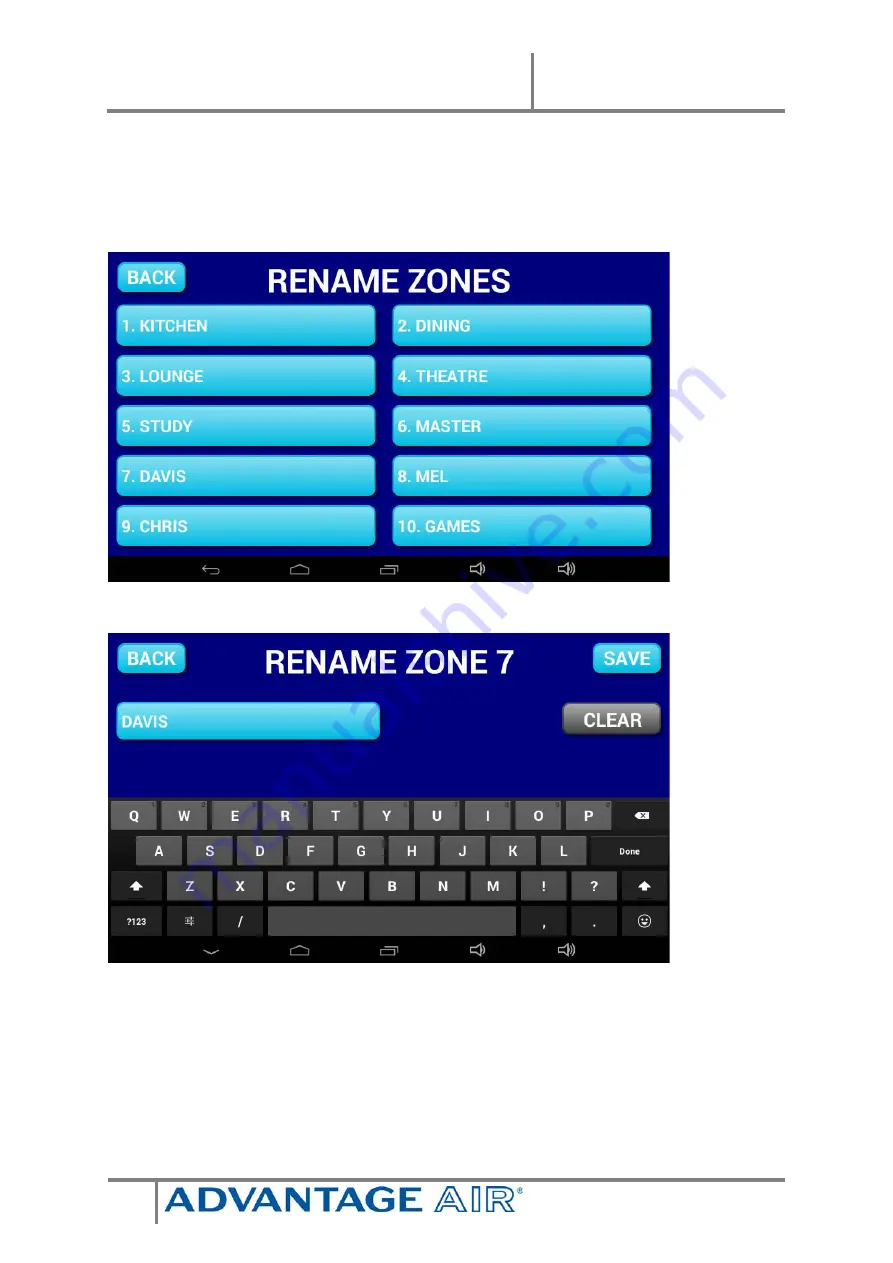
e-zone User Manual
14
Rename Zones
Press this button to change the zone names. You will be presented with a list of
all your zones.
Select the zone you would like to rename.
The cursor will default to the end of the zone name.
Press CLEAR to erase all characters, OR:
Press the DEL key to delete only some of the characters
Enter new characters using the on-screen keyboard
Zone names can be up to 12 characters in length,
when finished, press DONE.





























