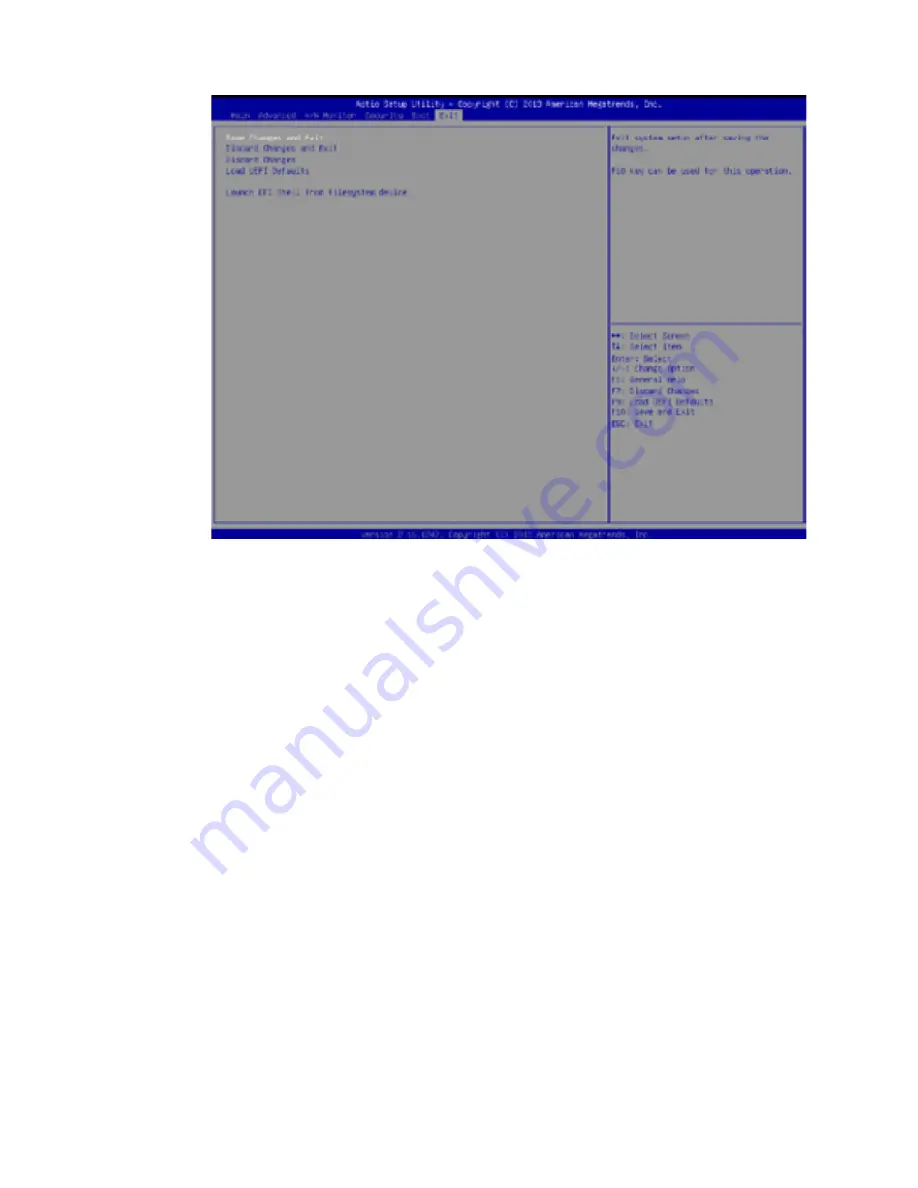
51
3.3.7
Exit Screen
Save Changes and Exit
When you select this option, it will pop-out the following message, “Save configuration
changed and exit setup?” Select [OK] to save the changed and exit the UEFI SETUP
UTILITY.
Discard Changes and Exit
When you select this option, it will pop-out the following message, “Discard changes and
exit setup?” Select [OK] to exit the UEFI SETUP UTILITY without saving any changes.
Discard Changes
When you select this option, it will pop-out the following message, “Discard changes?”
Select [OK] to discard all changes.
Load UEFI Defaults
Load UEFI default values for all the setup questions. F9 key can be used for this operation.
Launch EFI Shell from filesystem device
Attempts to Launch EFI Shell application (Shell64.efi) from one of the available filesystem
devices.
Содержание AES-1210 Series
Страница 1: ...1 1 AES 1210 Series User Manual ...
Страница 7: ...7 Chapter 1 System Overview ...
Страница 11: ...11 1 4 System Dimension The dimension of AES 1210 is 202mm W x 140mm D x 30mm H ...
Страница 12: ...12 Chapter 2 System Installation ...
Страница 18: ...18 Chapter 3 SBC 210 IMB ...
Страница 21: ...21 3 1 2 Motherboard Layout ...
Страница 23: ...23 3 1 3 I O Panel There are two LED next to the LAN port Please refer to the table below for the LAN port LED ...
Страница 28: ...28 ...
Страница 29: ...29 3 2 6 Onboard Headers and Connectors ...
Страница 30: ...30 ...
Страница 31: ...31 ...
Страница 32: ...32 ...


































