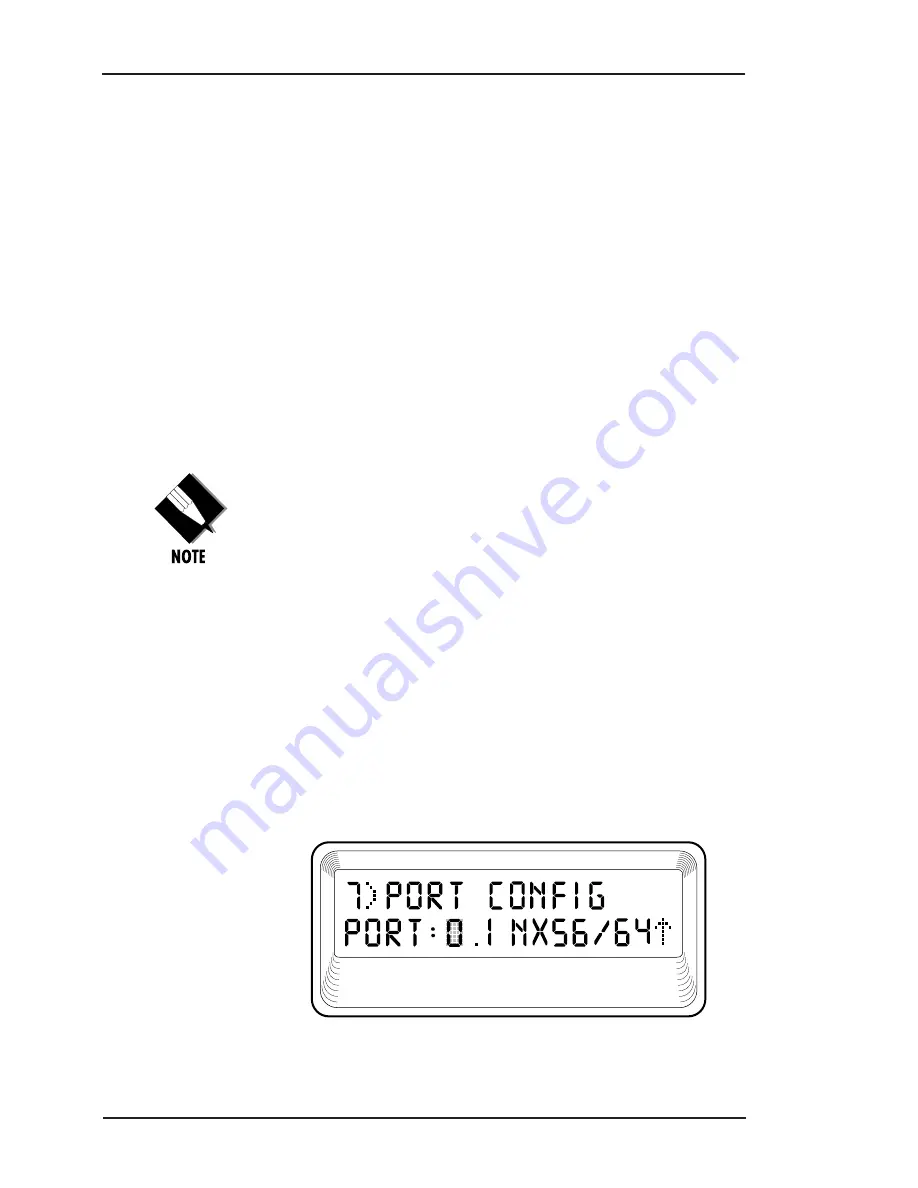
Chapter 3. Operation
72
TSU 120 User Manual
61200.129L1-1
When the desired selection is displayed, press Enter to
activate the selection, followed by Cancel to return to
menu operation.
Port Configuration (Port Config)
Port Configuration is used to select and configure the
parameters associated with any data port in the unit.
For example, parameters for the DSX-1 (PBX) interface
are set through this menu. The items that can be set
depend on which option module is installed. The Base
Nx port is always present. The list of option ports will
vary with the configuration.
The TSU 120 is designed so that any additional ports
developed in the future will contain the appropriate
menu selections to provide access via this menu item.
The Config menus for options ports are described in
separate sections of the manual supplied with the option
card.
Operation
Follow standard operating procedure to access
7)PORT CONFIG.
With the cursor on the number 7, press Enter or the
number 7. Only the bottom line of the LCD changes to
display 0.1 Nx56/64. The Nx56/64 interface located
on the base is always present. See Figure 3-17.
Figure 3-17
Port Configuration
Содержание TSU 120
Страница 1: ...TSU 120 PART NUMBER 1200129L1 USER MANUAL 61200 129L1 1A July 1997...
Страница 52: ...Chapter 2 Installation 38 TSU 120 User Manual 61200 129L1 1...
Страница 111: ...Chapter 4 Example Operations 61200 129L1 1 TSU 120 User Manual 97 Figure 4 4 First Two Network NI Menu Items...
Страница 132: ...Appendix C System Configuration Charts 118 TSU 120 User Manual 61200 129L1 1...
Страница 138: ...Appendix D TSU 120 System Messages 124 TSU 120 User Manual 61200 129L1 1...
















































