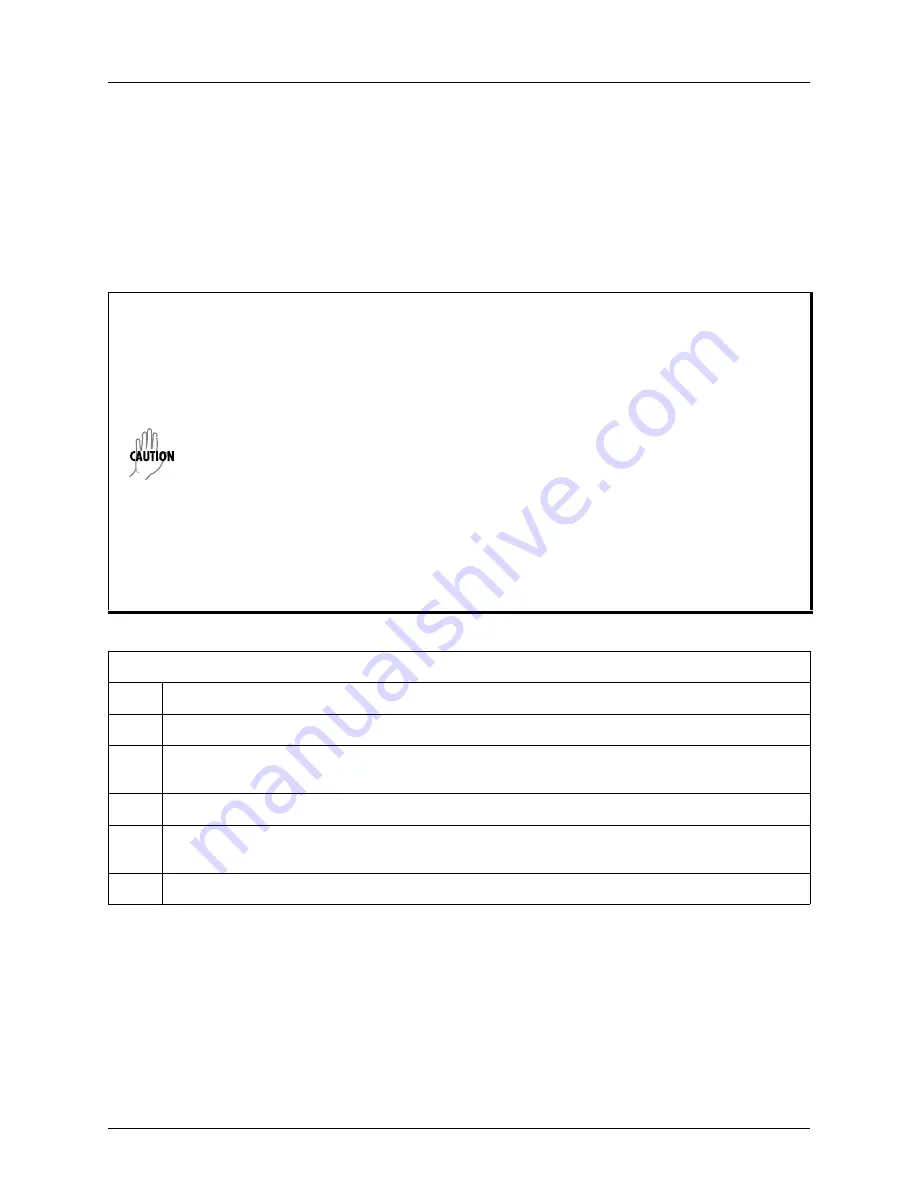
Unit Installation
NetVanta 6310/6330 Series Hardware Installation Guide
38
Copyright © 2013 ADTRAN, Inc.
61700100G1-34F
Mounting Options
The unit may be installed in rackmount, wallmount, or tabletop configurations. The following sections provide
step-by-step instructions for rack mounting and wall mounting.
Rack Mounting the NetVanta
The NetVanta is a 1U-high, rack-mountable unit that can be installed into a 19-inch equipment rack. The
following steps guide you in mounting the NetVanta into a rack.
Wall Mounting the NetVanta
By following these instructions exactly, the NetVanta can be safely mounted on the wall.
•
If installed in a closed or multi-unit rack assembly, the operating ambient temperature
of the rack environment may be greater than room ambient temperature. Therefore,
consideration should be given to installing the equipment in an environment compatible
with the maximum ambient temperature specified by the manufacturer.
•
Installation of the equipment in a rack should be such that the amount of air flow
required for safe operation of the equipment is not compromised.
•
Be careful not to compromise the stability of the equipment mounting rack when
installing this product.
•
Consideration should be given to the connection of the equipment to the supply circuit
and the effect that overloading the circuit might have on overcurrent protection and
supply wiring. Appropriate consideration of equipment nameplate ratings should be
used when addressing this concern.
•
Reliable grounding of rack-mounted equipment should be maintained. Particular
attention should be given to supply connections other than direct connections to the
branch circuit (e.g., use of power strips).
Instructions for Rack Mounting the NetVanta
Step
Action
1
Attach the rackmount bars with the screws and brackets supplied in the rackmount kit.
2
To allow proper grounding, scrape the paint from the rack around the mounting holes where the
NetVanta will be positioned.
3
Position the NetVanta in a stationary equipment rack. This unit occupies 1U of space.
4
Have an assistant hold the unit in position as you install two mounting bolts through the unit’s
brackets and into the equipment rack using a #2 Phillips-head screwdriver.
5
Apply power to the unit (refer to
Supplying Power to the Unit on page 40
).









































