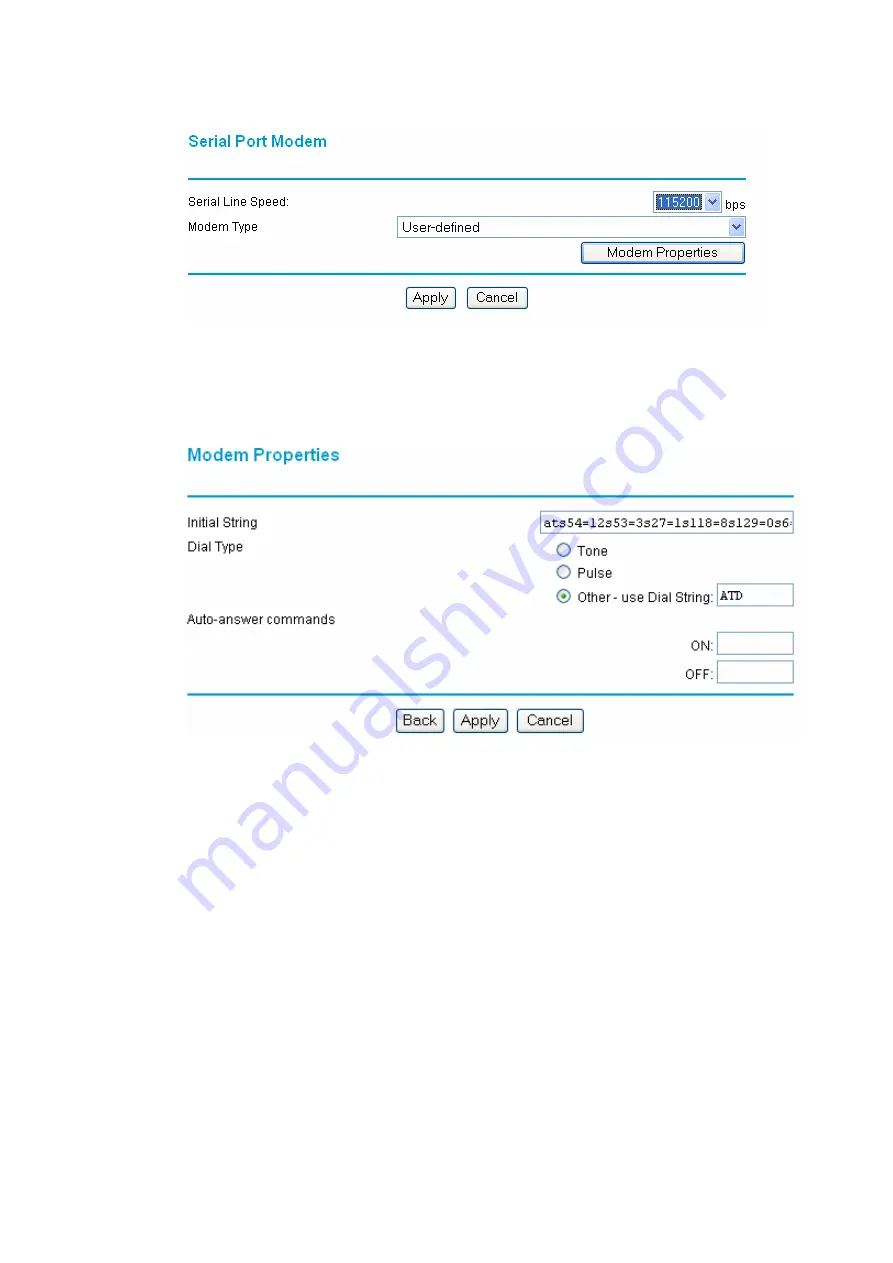
10.
In the Modem Properties menu, delete the entry in the Initial String and then enter
“ats54=12s53=3s27=1s118=8s129=0s6=0s13=1”. Select “Other” under dial type
and enter “atd” as the dial string. Delete the ATS0=0 and ATS0=1 from the On
and Off under the Auto-answer commands. Verify the menu looks like the figure
below. Then Click Apply.
11.
This completes the configuration of the Netgear router.
12.
To finish the configuration process, power down the ADTRAN Express 3000,
Netgear FWG114P, and your PC. Power on the Express 3000 and wait until the
power/line light is solid. Next, power on the Netgear FWG114P and wait until
the Test light has gone off. Finally, power on your PC.








