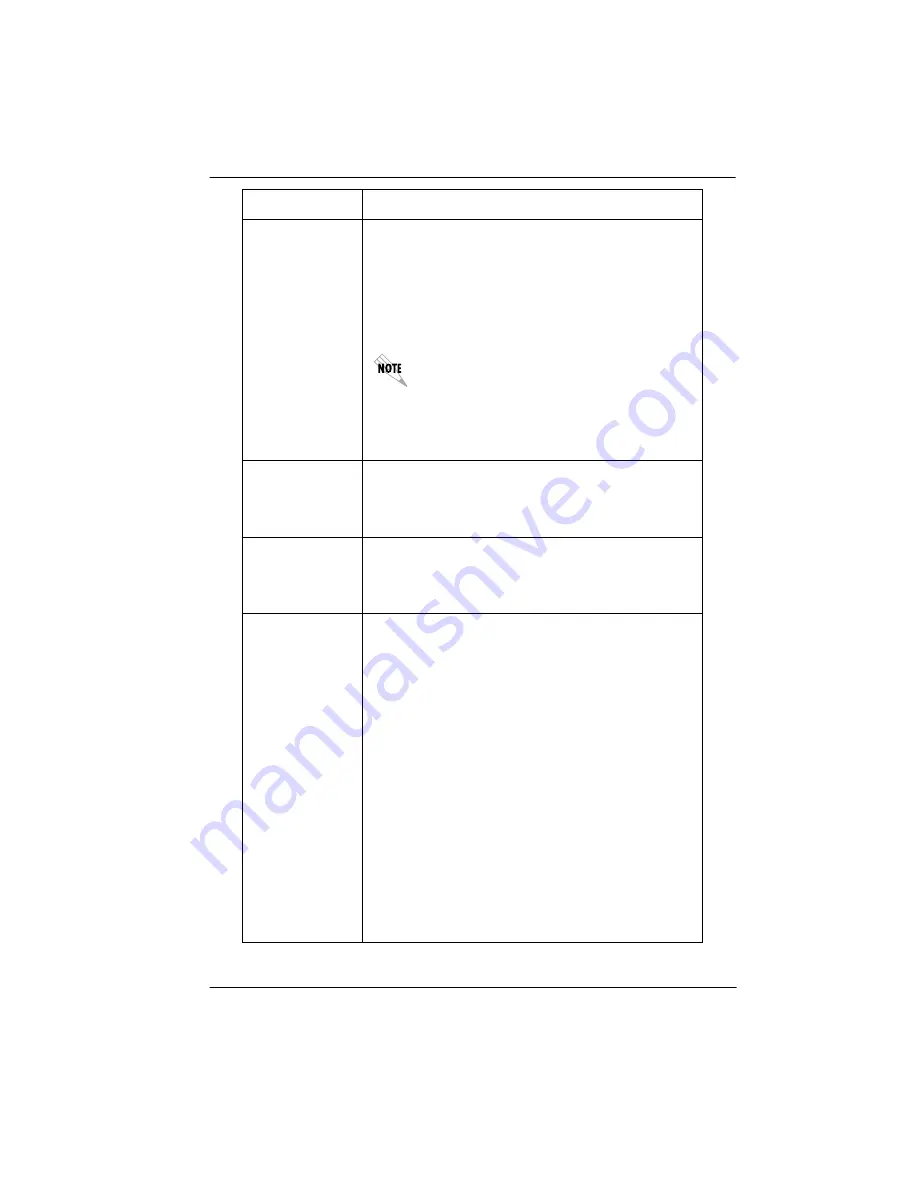
Chapter 5. Configuration Menu
61202076L1-1
TSU 600 User Manual
5-3
SET LBO
Selects the line build out for the network interface.
In AUTO mode, the TSU 600 sets the LBO based
on the strength of the receive signal and displays
the selected value.
Choices: 0.0 dB, 7.5 dB, 15 dB, 22 dB, and Auto
To activate the -36 dB receiver sensitivity, set
the LBO to
AUTO
. This feature is useful in a
point-to-point application where no network
elements are involved. If a network element
such as a Smart Jack is installed on the circuit,
the LBO should be set to
0 dB
.
INBAND
LPBCK
Sets unit to accept or reject the network interface
loop-up and loop-down codes as defined in ANSI
T1.403.
Choices: Accept, Reject
BIT STUFFING
When enabled, bit stuffing causes the TSU 600 to
monitor for ones (1s) density violations and insert
a one (1) when needed to maintain ones at 12.5%.
Choices: Enable, Disable
TR-08
The TR-08 submenu configures the unit for TR-08
applications. The submenu items and their
descriptions follow.
Alarm Report
Enables and disables the transmitting of alarm
reports.
Choices: SEND ALARMS, DISABLE ALARMS
Alarm Format
Sets the alarm frame format to 13 frames or 16
frames.
Choices: ORB-13, ORB-16
BPV Threshold
Sets the threshold for BPVs to trigger an alarm.
Choices: 10-4, 10-5, 10-6
Содержание 1202076L1
Страница 18: ...List of Figures vi TSU 600 User Manual 61202076L1 1...
Страница 20: ...List of Tables viii TSU 600 User Manual 61202076L1 1...
Страница 54: ...Chapter 3 Operation 3 14 TSU 600 User Manual 61202076L1 1...
Страница 76: ...Chapter 5 Configuration Menu 5 16 TSU 600 User Manual 61202076L1 1...
Страница 98: ...Chapter 8 Telnet Terminal Menus 8 10 TSU 600 User Manual 61202076L1 1...
Страница 106: ...Appendix B Understanding TR 08 B 4 TSU 600 User Manual 61202076L1 1...
Страница 116: ...Appendix E Specifications E 4 TSU 600 User Manual 61202076L1 1...
















































