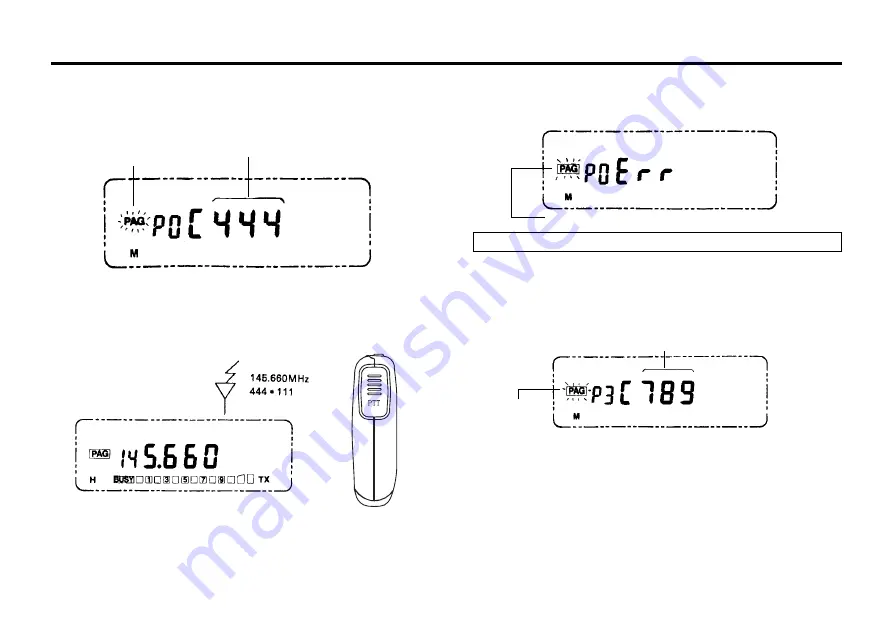
34
3. When called with your station ID code, the memory number
automatically changes to 0. The ID code of the number 3 is displayed.
4. The squelch is opened.
5. The individual code of the calling station is stored in memory 0.
Press the PTT switch to respond to the calling station.
When the transmission ends, the frequency will be displayed again.
After the local station has been contacted, cancel paging mode.
Communication can be performed more efficiently.
If the local station code can not be decoded, " Err " appears on the
display.
1. When a call is received with the group code, the squelches of all the
members of the group are opened to enable reception.
When you are called with the group code, the common group code
and its memory channel number are displayed.
(Example:Group code 789 is stored in channel 3.)
2. When the PTT switch is pressed, group code 789 (as displayed) and
your station ID code are transmitted. You can participate in the group-
round table.
3. After the remote station has been called, cancel paging mode.
Communication can be performed more efficiently.
Stand by with group code
Flashing
Iocal station code
Group code
Flashing
Flashing













































