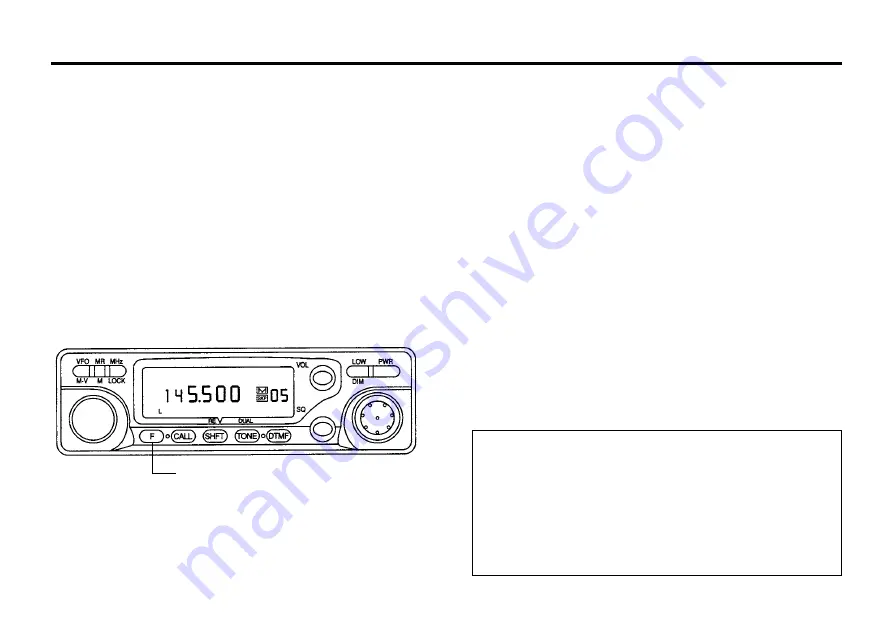
22
4. Scan will stop whenever a signal is received (that activates the BUSY
indicator) for a limited time.
5. Press any front panel key except LOW key to stop scanning.
4. Repeat steps 2 and 3 to lock out any other Memory Channel that you
want to skip.
5. To cancel the lockout, select the desired Memory Channel as
described in step 1,2, and 3 above.
The "SKP" will go out. The Memory Channel will now be scanned
normally.
5-5-6 Memory Channel Lockout
The Memory Channel Lockout function allows you to temporarily skip
unwanted Memory Channel during Memory Channel scan.
1. Select the MR/M key to select the Memory Channel mode.
2. Select the Memory Channel that you wish to skip by using the Tuning
control or the microphone UP/DN switches.
3. Press the F key for longer than 1 second. The F indicator will flash.
Within 10 seconds of pressing the F key press the MR/M key. A "SKP"
will appear to the left of the Memory Channel number. This indicates
the Memory Channel will be skipped during the Memory Channel
scan operation.
5-6 DUAL-WATCH OPERATION
This function allows you to watch two different frequencies. The
transceiver is capable of following types of Dual-watch operation.
(1) Listen on the dial-frequency and the memory frequency under M1.
(2) Listen on the dial-frequency and one of the memory frequencies.
(3)Listen on the dial-frequency and a memory frequency under
scanning.
Information
●
The word "DUAL" is indicated on the display during Dual-watch
operation.
●
The dial-frequency can be changed during dual-watch operation.
●
During dual-watch operation, the Transceiver listens on a memory
frequency once every three seconds and instantaneously displays
its frequency.
●
Dual-watch operation pauses while the memory frequency is being
received.
●
When a signal is received on the dial-frequency during dual-watch
operation, the signal will be heard interruptedly as the transceiver
leave the dial-frequency once every three seconds.
●
Rotate the squelch control full counterclockwise to pause the
Dual-watch operation with the memory frequency to listen.
●
Press the VFO/MR key will release the Dual-watch mode.
NOTES:
(1) During dual-watch operation, transmission is only available at the
dial-frequency.
(2) Press the PTT button to transmit.The dial-frequency is displayed
and you can transmit at the dial-frequency. Release the PTT
button toreturn to dual-watch.
(3) When a signal is received at the memory frequency, release the
dual-watch operation and recall the memory frequency for
communication.
(4) During dual-watch operation, the CTCSS/DCS/PAG/C.SQ operation
is still on if any of them is activated.
Press the key for longer than 1 second.






























