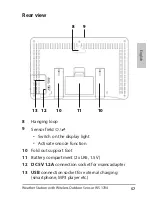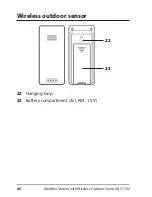66
Weather Station with Wireless Outdoor Sensor WS 1704
6. Carry out the following settings:
−
Hours
−
Minutes
−
Date format (Day/Month or Month/Day)
−
Year
−
Month
−
Day
−
Language (relates exclusively to the weekday
indicator)
7. Finally, press to conclude the procedure.
Starting signal reception manually
If the radio signal symbol to the left is no longer
displayed, the radio signals from the time signal
transmitter are no longer being received. The time
indicator nevertheless continues precisely.
−
Press and hold the button until the radio signal
symbol is displayed again. The signal reception is thus
started manually.
Pay attention to the following:
If the reception was not successful, the reception
symbol fades out after a few minutes and the time on
the display continues normally.
Upon successful signal reception, the base station
adjusts itself to the time of the time signal transmitter.
If you have already carried out manual time and date
settings, these will be automatically adjusted.
Содержание WS 1704
Страница 45: ...45 Wetterstation mit Funk Au ensensor WS 1704 Deutsch...
Страница 89: ...89 Weather Station with Wireless Outdoor Sensor WS 1704 English...
Страница 135: ...135 Estaci n meteorol gica con sensor inal mbrico exterior WS 1704 Espa ol...
Страница 179: ...179 Station m t o avec capteur radio ext rieur WS 1704 Fran ais...
Страница 268: ......